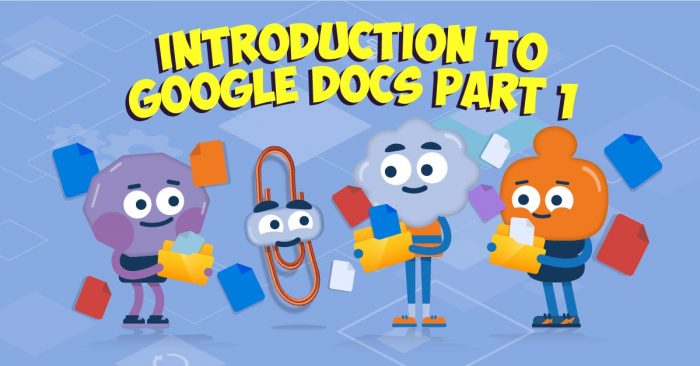Google Suite Overview & Google Calendar
Duration15'
No. of mini-lessons15
ResourcesTranscript
Duration 15'
No. of mini-lessons 15
Resources Transcript
Course overview
Google Suite, also known as Google Workspace, is a popular platform for businesses. It has a powerful set of apps, letting you send emails, schedule meetings, and create documents from any device. But if you’re new to Google Suite, it might take some getting used to.
These bite-sized courses will help your staff get up to speed with the main Google Suite apps, such as Calendar, Docs, Sheets, Slides, Gmail, Drive, and Meets. Each mini-video covers a specific topic, so your employees can choose exactly what they want to learn about, at a pace that suits them.


What's covered
Accessing the Google Suite dashboard
Exploring the Google Suite dashboard and the type of apps available
Viewing the day, week, or month on Google Calendar
Viewing Google Calendar offline
Importing your calendar
Creating new calendars
Adding events to the calendar
Editing the calendar
Searching the calendar
Printing the calendar
Exploring add-ons to Google Calendar, including Keep, Tasks, Contacts, and Maps

Why your teams need this course
Many businesses and individuals use Google Suite apps as their main office tools.This course is for anyone interested in learning about using Google Suite apps. To get the most out of this course, they’ll need a Google Suite or Google Workspace account, with access from a computer.

Accredited by CPD
TalentLibrary is recognized as reaching the standards and benchmarks required by the Continuing Professional Development (CPD) Certification Service.
The CPD Certification Service is the world’s leading and largest independent accreditation organization for professional development courses across all industry sectors.