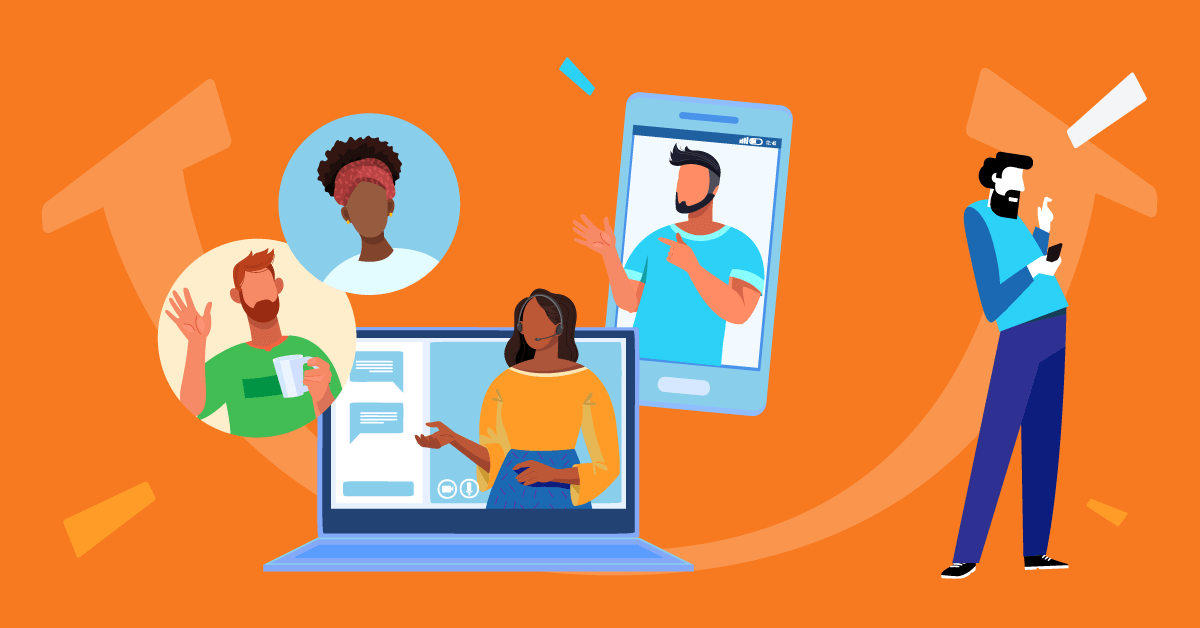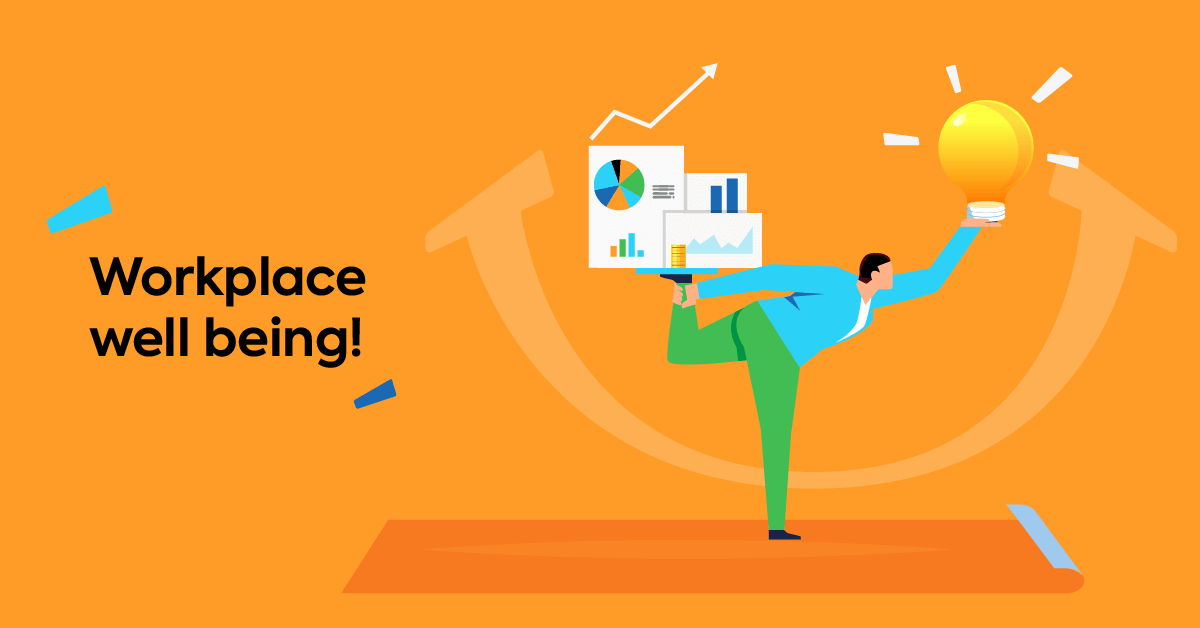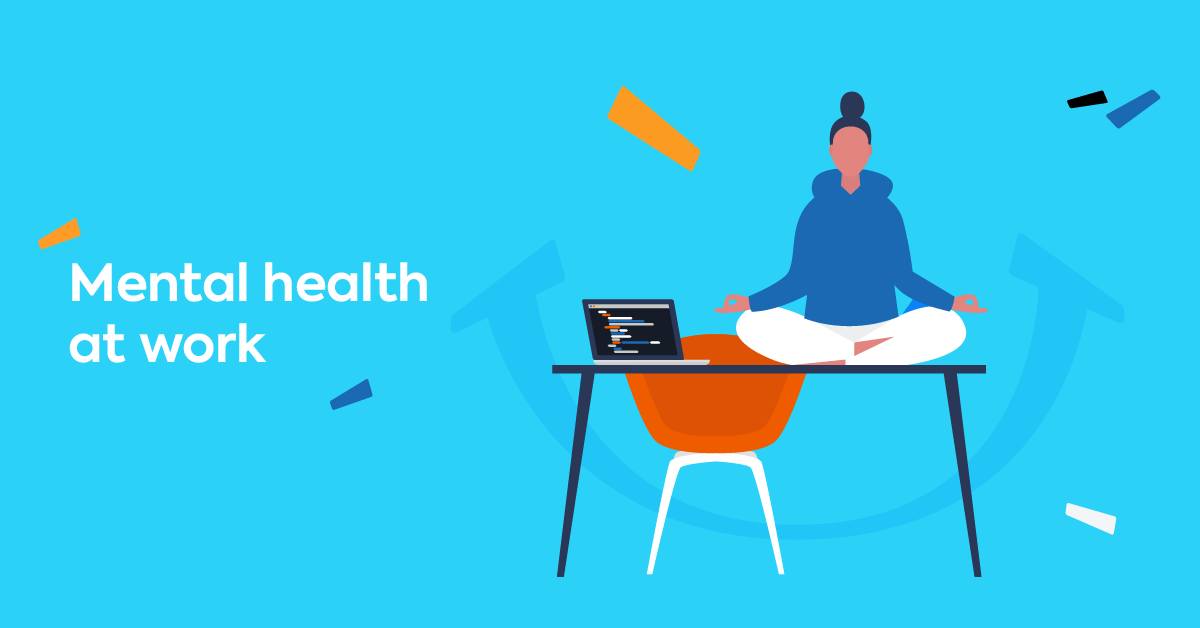It’s Monday morning. Time for your hybrid team’s weekly meeting. Some people are gathered in a conference room at the office, while others have joined remotely. Cameras on, microphones on, small talk done. Everything seems to be working fine as the team discusses some upcoming deadline changes.
Later, you decide to watch the recording to confirm the new dates. As you watch the video, though, you notice things you hadn’t realized during the call. And that makes you wonder about the virtual meetings pros and cons—especially the cons.
At one point, a team member who joined virtually tried to speak but was interrupted by someone in the room who didn’t notice, and the conversation never came back to her. Several times people in the room spoke facing each other, turning away from the microphone, keeping virtual participants from being part of the discussion.
You now start having second thoughts: Are those meetings truly the best option for hybrid teams?
Video conferencing is intended to make meetings more convenient and available to all your team members. But moving gatherings online doesn’t guarantee they’ll be inclusive meetings. To ensure you meet your team’s needs, you need to understand the virtual meetings pros and cons, and why and how to make them more inclusive.
How virtual meetings can limit inclusion
While they solve a lot of problems around remote and virtual work scenarios, virtual meetings can actually make it harder for some team members to participate.
Here are a few issues that might be hurting inclusion in your organization:
- Proximity bias. When you have some meeting participants together in the office with others joining remotely, it can be easy for those present to take over. And for those in the room, the discussion may continue even after the meeting has ended and the video conference call has disconnected.
- Time zone limitations. If your team isn’t all in the same geographical location, different working hours or even waking hours can make it difficult for people to join meetings. It can also mean lowered energy levels depending on the time of day for remote participants.
- Tech issues. Limitations in tech equipment or internet speed can prevent people from keeping up with a virtual meeting. Low-quality streaming or time spent troubleshooting take them out of the loop.
- Personality differences. Introverts who struggle to speak up or be heard can find it even more challenging when they’re joining a meeting remotely. It can be harder to send signals that they’ve got something to say or to interrupt the flow of a meeting from a remote location.
- Ability differences. Not being in the same room can put differently abled participants at a disadvantage. For instance, someone with hearing impairment may not be able to keep up with the back and forth of the discussion when they can’t see everyone all at once.
Addressing these cons will create a better experience for individual team members. But evening out the playing field will also increase your team’s effectiveness in meetings.
(Inclusive) meetings impact the whole team
Inclusivity impacts your work environment and your productivity. According to Anna Skoumalová, People & Talent Coordinator at Pilot, a remote-first payroll software company, making online meetings inclusive is critical to company goals.
“As a remote company, meetings are the only time we meet together on a regular basis,” says Anna.
“People need to feel included and part of the discussion to be able to identify with the company mission and connect with the team.”
In addition to building a connection with company goals, inclusive online meetings are crucial to good decision-making and employee retention. Without careful planning and mindful execution, meetings are often driven by the loudest or most confident voice in the room.
The loudest voice is not always the most informed, however.
Welcoming more voices and insights improves innovation and cash flow. When you exclude people during meetings, even subconsciously, you miss out on great ideas, and you could even lose some great people. With the right approach, though, virtual meetings can strengthen teams and boost productivity.
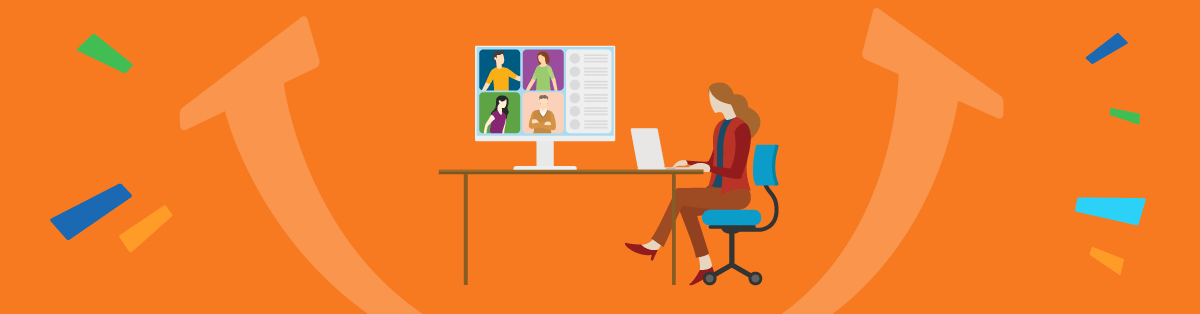
6 ways to make virtual meetings inclusive
Virtual meetings are here to stay. They’re cost-effective, easy to schedule, and allow for wide employee participation. Take advantage of these benefits by making them inclusive and effective in your organization.
Here are six tips for planning and conducting inclusive virtual meetings.
1. Consider asynchronous meetings
If you can’t get everyone online at the same time for an effective meeting, take the meeting offline. Asynchronous communication (through things like chat apps, emails, and recorded messages) can get out information and keep people moving forward in their work.
Georgie Roberts, Director of People Operations at fully remote company Float, explains why they use this tactic:
“We work asynchronously because it allows us to maximize our own time and design our own work days.”
“We spend extra time on things like documentation, recording videos, voice memos, and being very deliberate about our communication so that we respect and make the best use of our and each others’ time, too,” Georgie explains.
2. Train people in active listening
Help meeting participants and leaders promote inclusion by teaching them how to hear other voices. Training people in the skills of active listening and good communication will help them recognize when and how to encourage others to speak up—whether they’re in the same room or not.
When people are able to step away from promoting their own concerns and turn the meeting into a discussion, it makes it easier for everyone to participate.
Meet TalentLibrary™
A growing collection of ready-made courses that cover skills like
communication, empathy, and conflict management
![]()

3. Provide recordings or transcripts
The ability to record meetings makes virtual options even more flexible.
If you aren’t able to schedule a meeting that fits everyone’s schedule, make sure those who can’t make it have access to all the information. Post recordings or transcripts of the meeting immediately so team members in other locations can catch up and contribute to the conversation through email or messaging.
4. Offer multiple ways to contribute
Accept comments and questions through the chat feature in your videoconferencing platform. Or ask for questions and concerns to be submitted before the meeting. This allows people who may be more hesitant to speak up in a large group or to interrupt the flow of the meeting to have their concerns addressed.
Giving people access to more channels of communication will also make it easier for people to share opinions that differ from current discussions. And hearing all sides will give you a better sense of where people stand on topics or decisions.
“As a remote-first company with people in different time zones, we need to make sure that everyone is able to join our weekly company-wide meeting,” Anna Skoumalová from Pilot explains.
“We don’t pressure people into turning on their cameras. We offer everyone the option to ask questions by writing them in a comment, adding them to our Q&A slide, or just asking them out loud during our all-hands meetings. We record our meetings as well, so if someone can’t join that day, they can watch the recording later and won’t miss out on anything. We use other discussion formats, too, such as Threads or Slack, if people prefer to discuss something in writing.”
5. Include closed captioning
Some platforms have an automatic closed captioning feature. It’s not available on all services and not always 100% accurate, but it can be a big help to those with hearing impairments, non-native speakers, or those dealing with a noisier remote environment.
Research whether and how your platform supports closed captioning and make this feature available for group meetings.
Host inclusive webinars and presentations with TalentLMS
Integrate with your favorite platforms like Zoom and Teams,
record and share meetings, and keep everyone in the loop.
6. Read the room
Just as with in-person meetings, it’s important to “read the room” in virtual gatherings. Generally, body language and questions will let you know how people are feeling or what concerns they have. These are harder to assess when some or all of your team members are online.
Check regularly for concerns or questions. Watch the chat feature for issues being raised. Or run polls and surveys during the meeting to take a quick pulse.
Proactively seeking out people’s thoughts will help them feel more comfortable sharing. It will also ensure you have all the information you need to make better decisions.
Inclusivity is an ongoing process
While the tips above provide some good ground rules for inclusive meetings, you still need to note what works for your team and be willing to adjust as necessary.
Georgie Roberts explains the value of feedback and adaptation at Float: “We do an asynchronous all-team meet quarterly, and the format has changed three times because we keep experimenting and finding new ways to make it more inclusive and engaging.”
Making experiments means that you make improvements, too, according to Georgie. “We’ve learned a lot through experimentation, and we look for ways to evolve our operations and the way we work together every day. It means we have a culture of being open to being wrong, and we don’t worry about being right. Instead, we listen a lot and keep trying to be better.”
To make sure you host inclusive online meetings, seek out and respond to feedback on how meetings are going. If you find people are feeling excluded or not able to join as intended, brainstorm ways to adapt your current format.
Ensuring everyone can participate shows employees you value them. It also guarantees you’ll have the best information to reach your company goals going forward.
| Tags: Diversity,Employee Engagement