The challenge is on. You need to develop and deliver training on a budget, with a small team, and in record time. But you’ve never shied away from a challenge. And rapid learning may just be the solution you’re looking for.
You’ve heard of “rapid learning” before. Especially if you’ve read this. It’s a term that’s been buzzing around for a while, and with good reason.
Because eLearning providers, and tools like the learning management system, have made it even more possible for instructional designers to develop and deliver engaging training programs with speed – and without advanced software skills.
But rapid learning is not just great for instructional designers and trainers. While the term often refers to a rapid learning development cycle that benefits the designer, it also saves the learner time in its delivery.
Too good to be true? Well, sure, rapid learning has its challenges. But we’ve got the golden rules to make sure you master it.
What’s Fast about Rapid Learning?
If you’re not familiar with the term, you’ve probably guessed that the major difference between rapid learning and ‘usual’ learning, is the time it takes to develop and deliver. Typically, rapid learning involves creating a course from start to finish, in just three weeks or less.
How? On such a tight timeline? Well, usually you’d start with existing content from your subject matter expert (SME). Often, these would be PowerPoint slides, physical handouts similar to textbook chapters, or even worksheets. These are then converted into more engaging eLearning activities and elements.
In most rapid learning projects, your challenge is not so much designing content from scratch, as it is figuring out how to deliver it in a way that’s engaging, convenient, and of course, fast. This is where eLearning techniques have come to play a major role.
Rapid learning development requires an open mind and a willingness to adapt to new expectations. This can be challenging for seasoned instructional designers and training professionals. But, the advantages of rapid learning are hard to argue with. In most organizations, lower costs for more frequent and effective training are dreams come true.
Of course, there are a number of benefits for the learners, too.
The Benefits of Rapid Learning for Corporate Learners
1) More engaged learners
Rapid learning usually means bite-sized chunks of content, designed carefully around specific learning objectives. These shorter bursts of content make it easier for learners to visibly progress through the training course, and to get rewarded for each achievement. Even more so with innovations like gamification.
This instant gratification keeps learners more motivated and more engaged than traditional (slower) approaches to learning.
2) More time to test ideas
Depending on your organization and project, a rapid learning course could serve as a prototype for a larger, longer, or more complicated course.
By testing its effectiveness before investing in the larger project, you save on the financial burden of large-scale mistakes, but you’re also able to improve the quality of the course before launching to learners across the organization. This means that learners benefit from a more engaging and well-designed final learning product.
3) More solutions to legacy issues
A rapid learning philosophy is well-suited to solving problems with existing courses, like making them mobile-compatible, using updated technology, or a more responsive design. A typical example is updating videos that run on obsolete technology, such as Flash.
Upgrading courses through rapid eLearning development results in a higher-quality, more user-friendly training for corporate learners.
4) More speed in learning
The process of moving a course online with rapid eLearning tools often reveals surpluses, inefficiencies and redundancies in the traditional training program. Of course, rapid eLearning may not be best suited to every training need, but the rest of your instructional design work will be made more rapid by the experience.
And the faster you can design and deliver training programs (both online and offline), the sooner your employees can benefit from relevant and engaging content that enables their learning and development.
5) Smaller teams plus shorter timelines equals better ROI
Okay, so maybe this benefit is more for the organization. But it’s too important not to mention.
Rapid learning tools, such as eLearning authoring tools, make it possible for the instructional designer to work more independently, and maximize their output.
By using simple software, there’s no more need for the complex and time-consuming coordination between project managers, instructional designers, training managers, graphics and video teams, which is typical of the usually months-long training development process.
This, of course, results in lower costs, easier maintenance, and improved return on investment (ROI).
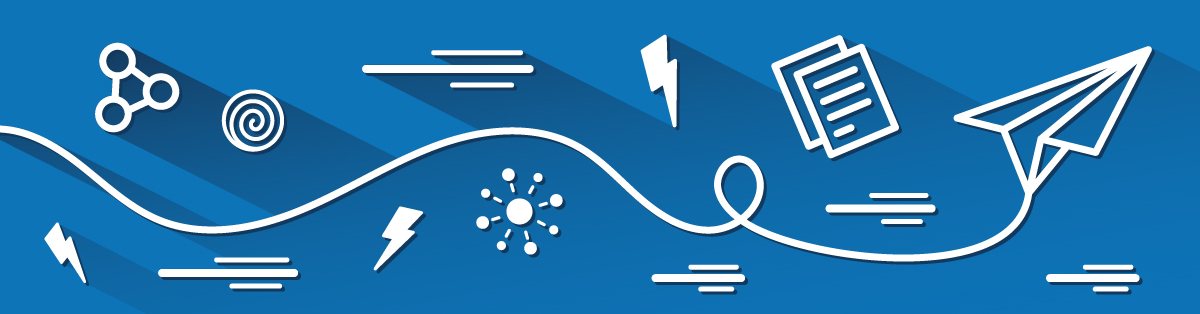
Tools for Rapid eLearning Success
“Rapid” is not the same as “rushed”, which usually results in content design and delivery that is unpolished and unprofessional. Actually, the intention of rapid learning is to create a more engaging experience of training content. So, it’s important to remember that you’re still working with an eLearning course, not just an online repository.
So, how do you ensure this lower cost, faster training is also quality training? By drawing on the key tips and tricks below.
1. Ask the right questions
As with all eLearning development, you should never forget these important questions:
● What skills do learners need to master by the end of this course?
● How much time do learners have to master these skills?
● Where can I find preexisting information, (from managers, in a shared folder, the archives, etc.)?
2. Choose your weapons wisely
Know your authoring tools and your LMS, and know how they interact. Sometimes, an LMS provides a gamut of features that can replace the need for an authoring tool – if you’re going for a simple design. Other times you’ll need to put together a full storyboard, graphics and interactive components.
Spec out how interactive you’d like your rapid eLearning course to be right at the start, so that you can choose the tools that best suit your needs.
3. Don’t be boring
Take the learner on a journey, even if it’s a short one. Look critically at existing resources, and try to connect them in a way that progresses from simpler learning outcomes to more difficult ones. No resource should seem disparate or random.
But your rapid eLearning course shouldn’t only flow, it should also be chock-full of opportunities for interaction. Have learners react to the information and scenarios through built-in buttons, discussion forums, or other features of your authoring tool and LMS.
Introduce interactivity through problem-solving, and make use of communication and social learning features that enable peer-learning, too.
4. Invest and reuse core content
Rapid eLearning development really benefits from drawing on best practices and using templates. This requires an upfront investment, but it pays off quickly. It’s no secret that video is one of the fastest growing preferred modes of online content delivery, and with rapid eLearning tools, it needn’t be a lengthy team-effort to create engaging video-based materials that can be used again.
Just don’t be tempted to reuse existing content, simply because it’s there. Use what works, but remember that you’ll add much more value by retooling it, using your instructional design knowledge, and the best principles of digital delivery.
5. Fail fast and often
Rapid eLearning development is a natural fit for rapid prototyping. Design, deliver, get feedback, and get it fast.
Expect your first try to have its faults, and be ready to find out what they are so that you can fix them.
Having a honest colleague (or two) do a test-run of the course, or at least of the most unusual components, can reveal some early-on areas for improvement. Sometimes it’s the speediest bird that catches the worm.
6. Be the best
Instructional designers require a thorough understanding of the features of rapid eLearning tools. It might even be necessary to upskill internal training staff before undertaking a rapid learning project, especially if they’re not up to date with the latest tools on the market.
Inexperienced or less tech-savvy instructional designers could miss opportunities for interactivity. This can result in a less engaging, more passive learning experience.
That’s a Rap(id)
In combination with an adaptable, user-friendly LMS and the right development tools, you can use the tricks and tips in this article to increase your ROI on eLearning courses, and improve your employees’ learning experience – all in under a month.
Now that’s rapid!
