The best training courses open doors. They invite users in and encourage them to stay. And learn. Easier said than done? Perhaps. Because there are barriers that can cause that door to close. Or remain partially ajar. And one of those barriers is language.
To create training programs, the main focus is usually on content and design. Both are worthy of their elevated status. But concentrating on them means that another important component often gets overlooked: language.
Language can either clarify or confuse. If you use the wrong type of language when creating your training, your course content and design will remain abstract, distant concepts your learners won’t be able to access or interact with.
In this article, we look at plain language in training: why it’s important and how to achieve it.
What are the benefits of using plain language in training?
But what do we mean by plain language? Signed into law on October 13, 2010, America’s Plain Writing Act defines plain language as:
“Writing that is clear, concise, well-organized, and follows other best practices appropriate to the subject or field and intended audience.”
Targeted at federal agencies, its original purpose was to make government communications clearer and easier to understand. But it’s now seen as a benchmark for other industries and subject areas, including learning and development. And for communications in general.
The principles of plain language can be applied across different formats and platforms. These range from online content such as websites, emails, apps, and social media posts to physical collateral such as books, letters, brochures, and instructions. They also apply to live, face-to-face interactions such as lectures, speeches, presentations, and interviews.
The focus, though, is on the importance of plain language in online training. Because online training comes with its own set of unique challenges. And using plain language can overcome most of these.
Let’s take accessibility, for example.
How does plain language make online eLearning more accessible?
The best courses reach and resonate with every learner. But it isn’t easy to maximize accessibility because disabilities are diverse. You can’t make online content accessible simply by making it screen reader-friendly.
But you can make it more accessible by using clear and plain language across all of your e-Learning materials.
Here’s a snapshot of the impact language can have on the following barriers to learning:
- Stress: Anxiety makes it harder to decipher complex language.
- Native language: Acronyms, jargon, and buzzwords won’t mean anything to non-native speakers of the language you’re using in your courses.
- Cognitive impairment: Long sentences and language that has to be deciphered and decoded put more cognitive pressure on your learners.
- Low levels of literacy: Complex vocabulary and obscure terms will be inaccessible to people from different educational backgrounds.
- Visual impairments: Long, meandering sentences and multi-syllable words are harder to process if you have a limited visual field.
- Motor impairments: Unclear and confusingly labeled navigation puts more pressure on people with a physical disability.
There’s no doubt that plain language makes your course content more accessible. But what are the other benefits of plain language in training for your and your users? Let’s look.
How does plain language benefit your learners?
Your learners. They’re busy, easily distracted, and not always motivated. Here’s where plain language helps.
If you use plain language your audience will be able to:
- Find what they need, faster. Content is easier to scan and user journeys easier to navigate.
- Understand first time around. They won’t have to revisit content or take time to decode and process it.
- Apply knowledge straightaway. With knowledge already in place, they can move quickly on to the next stage—putting it into practice.
- Get it right, more often. Better understanding means fewer errors when it comes to the application of knowledge learned.
- Stay focused. When people take online courses, they often multitask or give in to distractions taking place around them or on their devices. Plain language keeps them engaged.
How does plain language benefit your business?
Now let’s focus on your business. Training needs to deliver value and improve your bottom line. Here’s where using plain language will help.
If you use plain language in your training you will:
- Increase productivity. The faster your learners progress through their learning, the sooner they’ll be able to use it to drive profits.
- Save time: Your L&D experts will answer fewer questions and resolve fewer misunderstandings. It will take less time for your learners to complete their training, too. Which means a better ROI.
- Save (and make) money. Times saved, resources relieved, and errors minimized all equal money saved (and possibly gained.)
- Build trust and loyalty. Easy-to-understand language breeds transparency, credibility, and honesty. And this helps your internal and external branding because it says that you’re an organization that puts people first.
- Support compliance. Mandatory training is important. And if rules, regulations, and legal requirements are clearly communicated, they’re more likely to be adhered to.
- Fuel onboarding. Your new hires will get up-to-speed faster and be productive sooner.
Build online courses in just a few clicks with TalentLMS
The training platform that users consistently rank #1.
Easy to set up, easy to use, easy to customize.
How to create online courses in plain language
To help you focus on plain language when you create online courses we’ve pulled together some Do’s and Don’ts along with a few more tips to keep in mind:
Do: Use short words and sentences
Tip #1: Aim for between 15 and 25 words in a sentence.
Tip #2: The fewer clauses the better.
✘ “It’s essential, if you’re involved in a conversation with a prospect about their pain points, to remember to take notes, invest time writing them down, and then, also, transfer these over to your colleagues; when you have the time.”
✔ “During your first meeting, ask prospects about their pain points. Then, record and share them with your team.”
Do: Organize your content
Tip #1: Use headings to break up your text.
Tip #2: Mix up different types of headings: questions, statements, and topic-focused
Do: Format your content
Tip #1: Simplify complex material by using design features such as lists, graphs, and tables.
Tip #2: Remember to check them for accessibility.
Do: Address your reader
Tip #1: Use “you” and other pronouns to directly speak to your audience. (Your learners are more likely to relate to your content if you make them a part of it.)
✘“There are a number of things that can be done to prevent the chance of cyberattacks at work.”
✔“You can do a lot to protect yourself from a cyberattack at work.”
Tip #2: If your audience is segmented, state clearly which group you’re addressing.
For example: “This part of the policy tells you, the appraisee, how to draft your objectives.”
Or: “This part of the policy tells you, the appraiser, how to share your review.”
Tip #3: Use the active (not passive) voice to draw your audience in. (The active voice clarifies who needs to do what. It eliminates ambiguity about responsibilities.)
✘“It must be completed.”
✔“You must complete it.”
Do: Choose your words carefully
Tip #1: Write for the average reader. In general, aim for the reading level of a 9-year-old.
Tip #2: Use words that are most likely to be understood by the majority of your audience. Making content clear and understandable means it’ll be more accessible, particularly for people with different literacy levels and access challenges. It’s also easier to scan.
✘“The Health and Safety at Work Act expounds the intrinsic value of workplace health, safety, and welfare, bestowing structure and authority to uphold its regulation and enforcement.”
✔“The Health and Safety at Work Act sets and supports the standards for health, safety, and welfare at work.”
Do: Write for the present
Tip: The simple present is the easiest tense to engage with. It makes your content more active, too.
✘“Sexual harassment will present itself as unwanted sexual behavior.”
✔“Sexual harassment is unwanted sexual behavior.”
Don’t: Use hidden verbs
Tip: Hidden verbs are usually unnecessary because they need another verb to make sense. Most hidden verbs end in: -ment, -tion, -sion, and -ance. Or, they link with verbs such as: achieve, effect, give, have, make, reach, and take.
✘“Please work towards completing the assignment by next Friday.”
✔“Please complete the assignment by next Friday.”
Don’t: Try to impress rather than inform
Tip #1: Avoid jargon, acronyms, and vague words. They mean nothing, waste time, and irritate learners. They also limit understanding and can lead to misinterpretation.
Tip #2: If you’re about to use a buzzword, think about what the term actually means and describe that instead.
Tip #3: If you have to use an acronym, write it out in full in the first instance followed by the acronym in brackets.
✘“The key takeaways from this DEI course will facilitate your understanding of the bigger picture.”
✔“Our Diversity, Equity and Inclusion (DEI) course will teach you how to recognize privilege and unconscious bias.”
Don’t: Use three words when one will do
Tip: Be precise and aim for lots of white space.
✘“Having a code of conduct in the workplace is really very important because, although you may not be aware of this, there are a number of different company values that we have that show how we should all work collaboratively together.”
✔“A code of conduct helps us understand company values, and how to work together.”
Don’t: Patronize
Tip #1: Using playful language or baby talk is patronizing and not the same as plain writing.
Tip #2: Write with your audience and the purpose of your course in mind. If you need to use important technical or legal terms, do so.
✘ “There’s a really teeny, little-known piece of legislation that covers age discrimination in employment in the USA.”
✔“The Age Discrimination in Employment Act of 1967 prohibits discrimination based on age in all aspects of employment against persons at least age 40.”
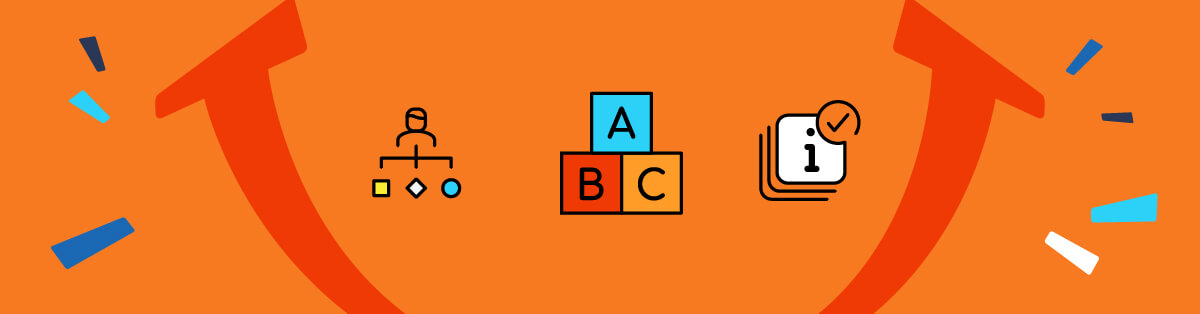
A plain language checklist
To create online courses that learners will love there’s a lot to consider—not just plain language. Having a cheat sheet to refer to helps. The good news? Here’s a plain language checklist you can download, save, and use to check your content for readability.
Words
- Jargon, buzzwords, or vague words: Go through your text and remove these.
- Unnecessary words: Read your content again. What words could you cut?
- Long sentences: Edit these down.
- Multiple clauses: Split these up into separate sentences.
- Long words: Use shorter alternatives.
- Acronyms: Remove or write them out in full (in the first instance).
Design
- Headers: Use different types of headers to section your content.
- Paragraphs: Keep these short.
- Formatting tools: Use lists, bullet points, and graphs to make points clearer.
- Free lines: Use these to break up your content and create more white space.
Meaning
- Sense: Is your content easy to understand?
- Clarity: Are your points obvious?
- Calls to action: Do these stand out?
- Authority: Does it have credibility?
Audience
- Address your learner directly: Use the word “you” and other derivatives of “you”.
✔ “You can do a lot to protect yourself from a cyber attack at work.” (Direct)
✘ “There are a number of things that can be done to prevent the chance of cyberattacks at work.” (Indirect)
- Clarify different segments: Talking to more than one group? State clearly which group you’re addressing.
✔ “This part of the policy tells you, the appraiser, how to share your review.” (One group)
✔ “This part of the policy tells you, the appraisee, how to draft your objectives.” (Another group)
Energy
- Active verbs: Use these rather than passive verbs.
✔ “You must complete it.” (Active)
✘ “It must be completed.” (Passive)
- Present simple tense: Use this over other tenses.
✔ “Sexual harassment is unwanted sexual behavior.” (Present simple)
✘ “Sexual harassment will present itself as unwanted sexual behavior.” (Future simple)
- Hidden verbs: Avoid these.
✔ “Please complete the assignment by next Friday.” (No hidden verb)
✘ “Please work towards completing the assignment by next Friday.” (Hidden verb)
Tips to remember:
- Less is more. Be concise, but descriptive.
- Review and edit content. Cut out all unnecessary words.
- Create a list of words to avoid. Provide alternatives so you can quickly replace jargon, legalese, or buzzwords.
- Write for your audience. Picture your user and write as if you’re talking directly to them, with the authority of someone who can help and inform.
- Test your content. What’s clear to you may not be clear for someone else. Ask people around you if they understand. If they don’t, change it.
Download our plain language checklist
Use it as a reference every time you build an online course,
and create content your learners will actually understand.
Get into the mindset
It may sound overwhelming at first, but once you’ve figured out the basics, it’s not difficult to create online courses in plain language. In fact, if you’re reading this you’ve already conquered the biggest hurdle: understanding what plain language is and why it matters. With that mindset in place, you’re more than halfway there.
Yes, you will need to set aside time during the instructional design phase to run through your plain language checklist and tips. But the good news is, the more you do it, the more intuitive it’ll become. And the less time you’ll have to spend on it.
The other good news? Any time spent improving readability is time well spent. Just ask your learners.

Leave a Reply