By now, remote working has comfortably settled itself into the fabric of most modern offices.
HR policies are in place. Technology’s all set up. Workflow, task management, and communication tools have all helped employees form firm routines. And, above all, cultural expectations based around a digital-first framework have been established.
But while many of the remote working fundamentals are embedded and operating smoothly, some aspects of working life are still on catch-up.
Time to talk about remote work feedback.
Yes, your remote employees are getting on with their job. But how are they coping? Has remote working impacted their performance? Remote working aside, what training or development do they need? And, most importantly, how can you find out?
Giving (and receiving) feedback is a skill.
And many of your managers will have received specific effective feedback training around this. But giving (and receiving) constructive feedback when working remotely requires a different approach.
So, how to give effective feedback while working remotely? Here, we look at the unique challenges that come with developing a remote workforce. And share best practice tips to help overcome them.

Why remote work feedback matters
The value of constructive feedback is well documented. Most sources agree that it leads to happier, more motivated, and more productive employees who stay in their jobs longer. And, because of this, most companies now invest heavily in training and resources that support a healthy feedback culture.
However, since the rise in remote working, a worrying trend has emerged.
According to research carried out by Garter, the majority of remote employees receive less feedback than colleagues based on-site. And, of the feedback given, most of it’s corrective, rather than positive.
The irony here is that remote workers are more susceptible to feelings of isolation, anxiety, and stress. And they’re more likely to have a disproportionately strong response to criticism (a reaction also known as negativity bias).
Given this, surely remote workers need more feedback, not less. And a carefully balanced and encouraging approach too.
So, why the discrepancy?
Well, physical distance obviously plays a big part. Communicating with someone outside the office takes more effort. And if it’s considered a “nice-to-have” (i.e., “Good work”) rather than a “must-have” (i.e., “What went wrong?”) chat, it can easily be forgotten amid the pressures of day-to-day office life.
It’s also impossible to track employee behavior. Or respond to ad-hoc events. For example, an off-the-cuff “you handled that tricky call well” comment to an employee sitting at the next desk, is harder to replicate with the employee sitting at their desk at home. Not only is there a lack of immediacy and opportunity, but the manager won’t have overheard the “tricky conversation” in the first place.
Then there’s confidence. The change to remote working has thrown a curve ball to many, including managers and team leaders. And, even for those well-trained in giving feedback, having to suddenly shift approach and deliver it remotely can be daunting. Add to this the fear of employees reacting badly due to negativity bias, and it’s easy to see what feedback is either forgotten, dodged, or considered “best avoided.”
So, what’s the answer? The good news is there’s not one answer to the challenge, but seven. Let’s take a look.
How to give effective feedback in remote settings
Few leaders have been trained to manage remote teams, let alone manage a remote feedback process. And the learning curve can be steep. But having a list of good feedback practices for remote employees can make all the difference. The list that follows is a good starting point.
1. Establish trust
For feedback to be effective, it has to feel credible. Which means it needs to come from a source your employee trusts. In many ways, good feedback delivered over time builds trust. But with remote employees, this process takes too long if left to grow organically. So it needs to be worked on from the start.
But how? Well, the first step is to establish a relationship beyond the formal employee and manager dynamic. Team-building exercises or virtual group “happy hours” can be used to grow trust across a wider group. They also give managers and employees a chance to get to know each other better. People react to feedback in different ways. Using information from these sessions, managers can adapt their approach to suit each individual.
Working “together” virtually also makes a difference. A good approach is to set up time at least weekly to jointly go through tasks, work on a project, or simply work in tandem. Microsoft Teams’ ‘Together mode’ functionality is ideal for this. A digital working space helps individuals based in different locations feel like they’re sitting with their peers rather than on their own at home.
Meet TalentLibrary™
A growing collection of ready-made courses that cover the skills
your remote teams need for success at work
![]()

2. Stick to a schedule
Setting up specific times and days for one-to-one feedback meetings (and sticking to them) reminds remote employees that they’re valued, part of the team, and, most importantly, that they haven’t been forgotten. It gives them a chance to plan, prioritize, and prepare a list of items to discuss. And it provides reassurance that, however tough the week might have been or might become, there’s time set aside to reflect, review and get advice or reassurance (if needed). Of course, these weekly sessions should be reinforced by more formal quarterly, mid-year, and end-of-year reviews as your policy dictates.
Meeting scheduling tools like Calendly and 10to8 Schedule make arranging recurring appointments, even across multiple time zones, simple. Integrated with most calendars, they wipe out double bookings and keep appointments on track with automated reminders. They also work with video conferencing tools such as Zoom, which means feedback sessions are just one click away.
And this matters because? For your remote employees to feel valued, they need to feel that their feedback sessions are taken seriously. Which means missed appointments, clashes, and confusing joining instructions are absolute no-gos.
3. Keep it flowing
Scheduled feedback sessions are important. But to really elevate the importance of feedback across your organization, it needs to become part of your culture. Embedding feedback into day-to-day life makes it less jarring, less daunting, and less of a “thing.” It also means that any issues that are picked up can be addressed and resolved immediately. And praise can be given just as responsively.
Doing that remotely is hard. But not impossible. Here’s how to replicate a spontaneous, informal flow of feedback from a distance:
- Make (team and individual) feedback updates a regular part of virtual weekly standups.
- Use messaging apps like Slack to share immediate, in-the-moment praise and then follow this up with a call when convenient.
- Use internal comms channels and tools to share good news and positive feedback across wider teams.
- Check in with dispersed team members at the start of each day to say ‘hello’ and create an ongoing dialogue.
- Adapt agenda tools such as Soapbox to replicate ad-hoc watercooler moments and power meaningful conversations.
- Employ a remote working tool with live availability status to drive continuous conversations. For example, using a platform like PukkaTeam, managers can see who’s free for a quick chat and click and call them there and then.
4. Show yourself
An audio call or instant message may be ok for a quick check-in. But to feel comfortable, connected, and fully able to read the situation, feedback sessions need to be conducted via video.
On a video call, managers can use their own non-verbal cues (gestures, posture, eye contact, and facial expressions) to set the tone of the conversation and clarify meaning. They can use employees’ non-verbal cues to monitor how feedback is being received. And they can respond and adapt their approach accordingly.
To optimize the experience, there’s a simple set of guidelines:
- Use high-definition audio and visual devices, and a reliable internet connection, to keep the conversation smooth and natural.
- Frame the camera to include the upper half of the body as well as the face. Doing this means gestures and body language are easy to read.
- Check the equipment in advance.
- Provide clear instructions on joining the call. And an agenda, if there is one.
- Show examples to support feedback by using the share screen functionality.
Looking for an eLearning platform to schedule feedback sessions?
Leverage video conferencing tools in no time with TalentLMS.
The training platform that users consistently rank #1.
5. Set the scene
Headphones on, a face-to-face video call creates a bubble effect which makes both participants feel as if they’re alone. Buoyed by this false sense of privacy, many managers host feedback meetings with remote employees from their desks in open-plan offices. It’s an understandable habit, but one that jeopardizes the integrity of the entire feedback process.
When it comes to feedback meetings, remote employees need to feel safe, and confident that the conversation won’t be overheard.
To meet this expectation, managers should be based in a private, closed-off room or space. And provide reassurance of this at the start of the call. To digest the information and engage fully in the process, the environment needs to be quiet and calm too. Soundproofed rooms are ideal for this. But where this isn’t possible, noise-canceling apps like Krisp help create a calm and distraction-free setting.
6. Stay positive
We’ve touched on the fact that remote workers are more likely to suffer from negativity bias. According to Gartner, they’re also twice as likely to receive corrective feedback and half as likely to receive positive feedback. To counteract this, remote feedback sessions need a more positive, upbeat, and encouraging tone.
Feedback should be balanced, with managers making an extra effort to celebrate successes as well as calibrate performance. And, where there are issues that need addressing, discussions should center around solutions, not problems.
Knowing the right phrases to use matters too. Let’s not forget body language, either. How the message is delivered matters just as much as what’s being said. Which means maintaining eye contact and keeping posture and hand gestures open and inclusive.
7. Follow through
For a continuous feedback model to work, there has to be a mutually-agreed, clear call to action at the end of each formal feedback session. Documenting and sharing this after the meeting will keep remote employees feeling focused and accountable. Business complete, it’s important to end each meeting on a friendly and positive note. A simple reminder of the best ways to stay in touch is a good way to end the session.
Feedback works both ways. And to keep an open and honest ongoing dialogue about performance going, employees need to be able to provide feedback to their managers too. A good manager will proactively seek feedback rather than just accept it when it’s given. This is especially important with remote teams whose day-to-day access managers may be limited.
An opportunity as well as a challenge
As we’ve seen, there are a number of unique challenges associated with providing constructive feedback when working remotely. But the truth is, for every challenge, there’s also an opportunity.
Whether it’s strengthening bonds within teams, exploring new technologies, reviewing processes and timings, updating policies, or developing better verbal and non-verbal communication skills, improving remote work feedback has a wider remit.
It improves feedback, period.
Which means your remote employees won’t be the only ones to benefit. Your whole workforce will thank you for it, too.
| Tags: L&D and employee retention,Remote Employees,Remote Training,Tools for Training and Development
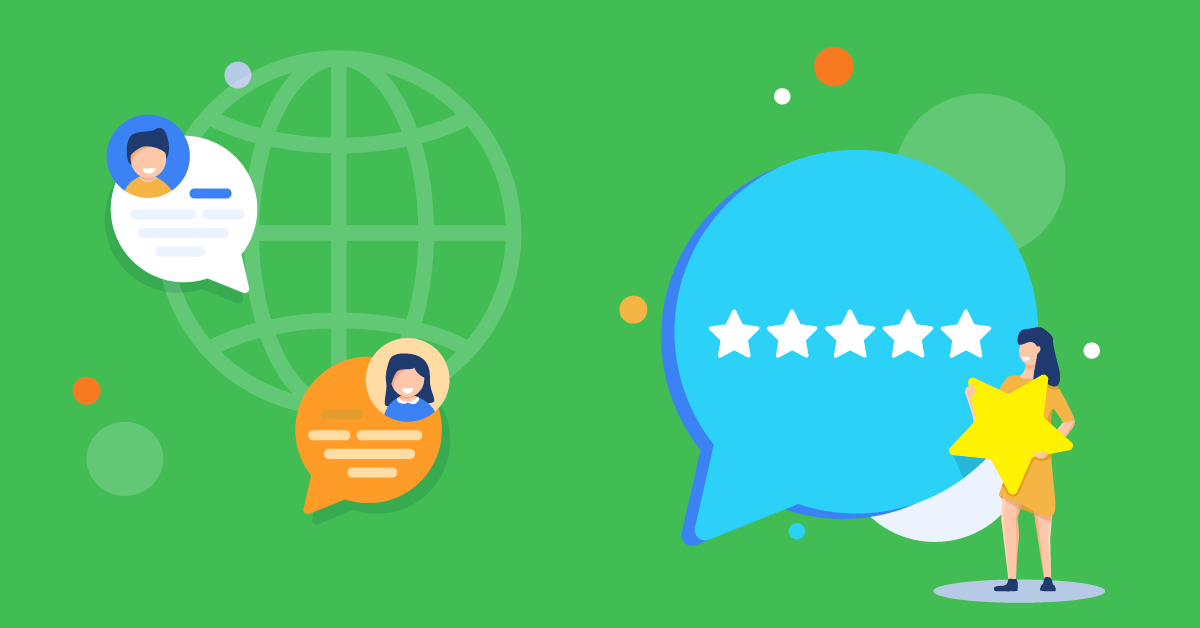

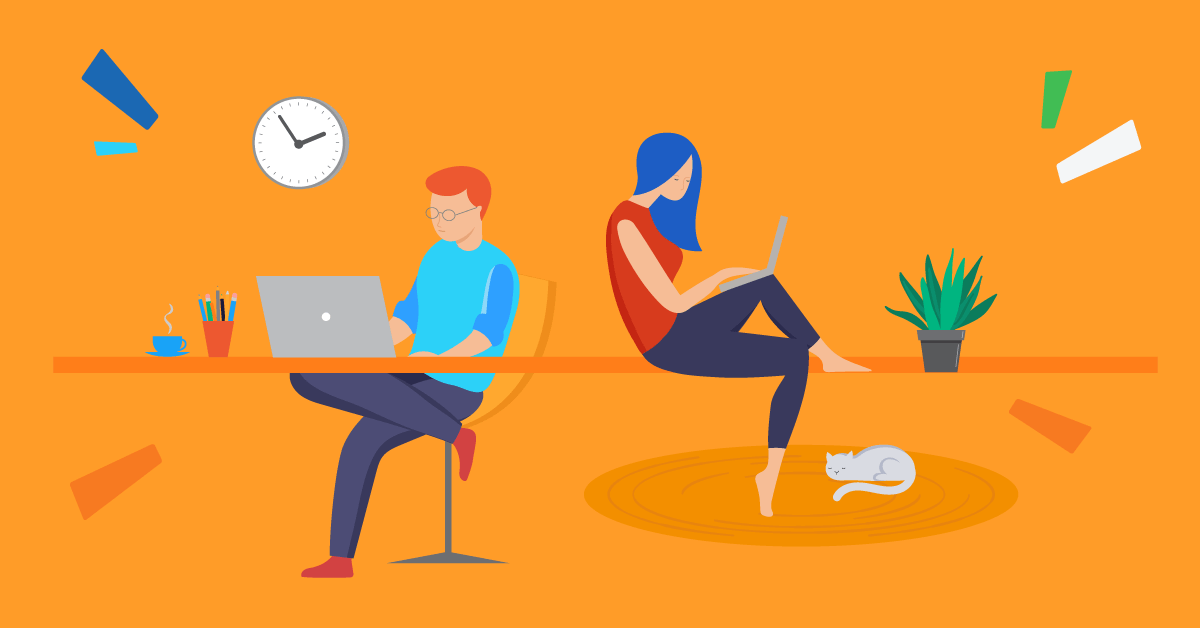
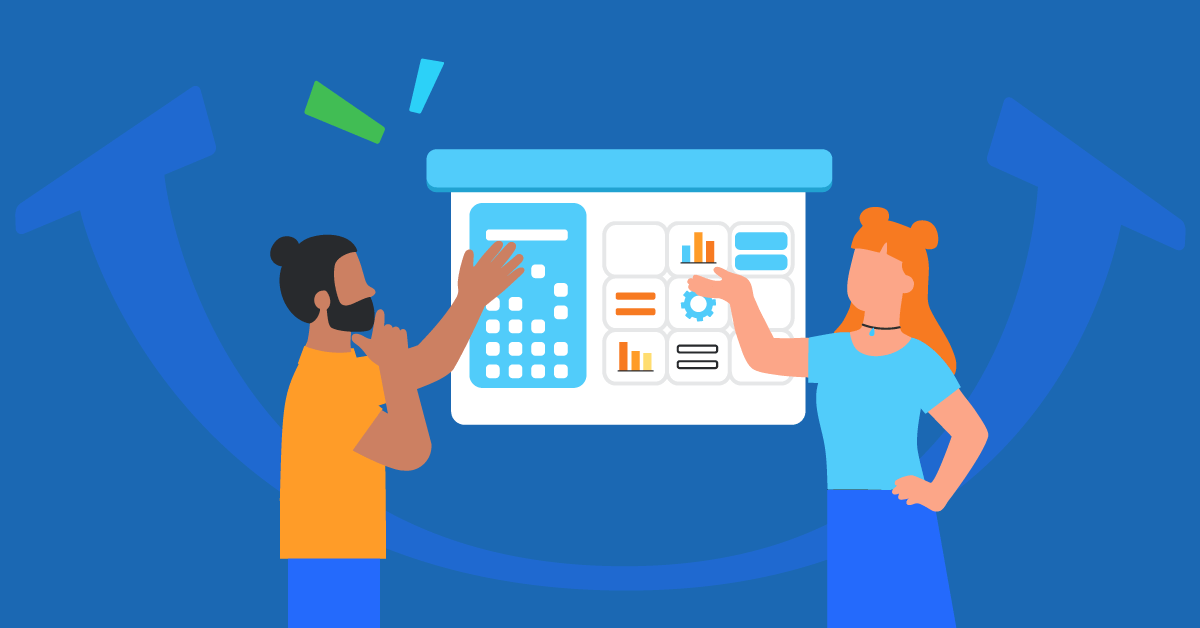
Leave a Reply