Starting to get in the holiday mood? Well, we have some good news for you to assist with that.
The coding elves at Epignosis have just released an early holiday gift for our customers: a TalentLMS update filled with all kinds of new features, workflow enhancements and bug-fixes. It’s not just a light-weight point update either, as we’re introducing some major new functionality in this release.
Have we piqued your interest?
Let’s open the box to have a quick peek inside…
1) Linked units
The need to create a number of courses that share some content units is quite common (e.g. for catering to learner groups with partially overlapping content requirements). It’s not that difficult to achieve in TalentLMS either.
Keeping those courses in sync as the original shared units are updated, however, can be a hassle. Or, rather, used to be a hassle, as TalentLMS new Linked Units feature solves that for you automagically.
Specifically, Linked Units let you re-use content from a parent course into different “child” courses, and have it be updated automatically whenever you update the parent course.
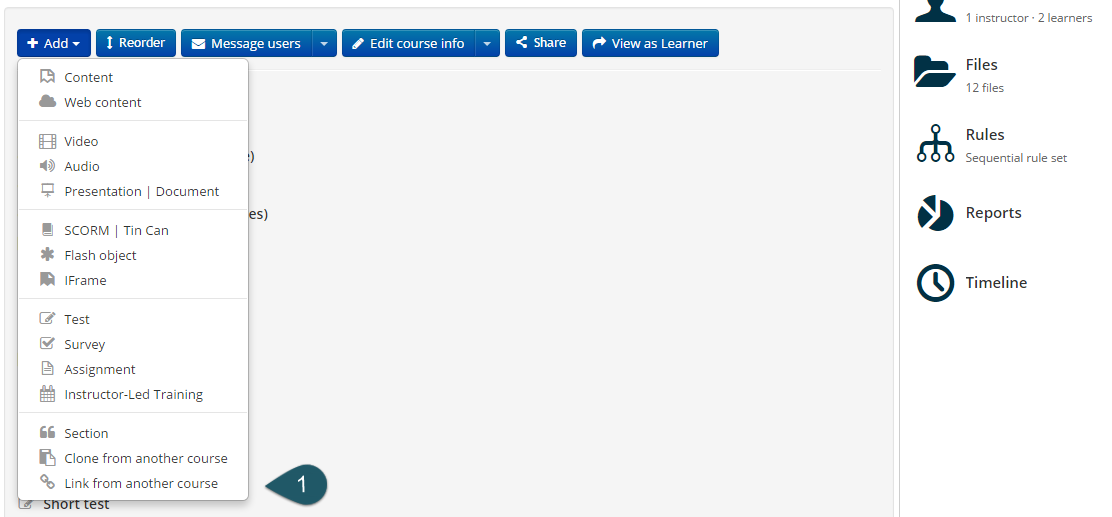
2) Copy courses between portals
Continuing on the improved content sharing theme, this feature, meant for larger organizations, lets you effortlessly copy courses between different portals.
And when we say effortlessly, we mean it: all you need to do is visit the main courses list as a SuperAdmin and select “Copy from another domain”.
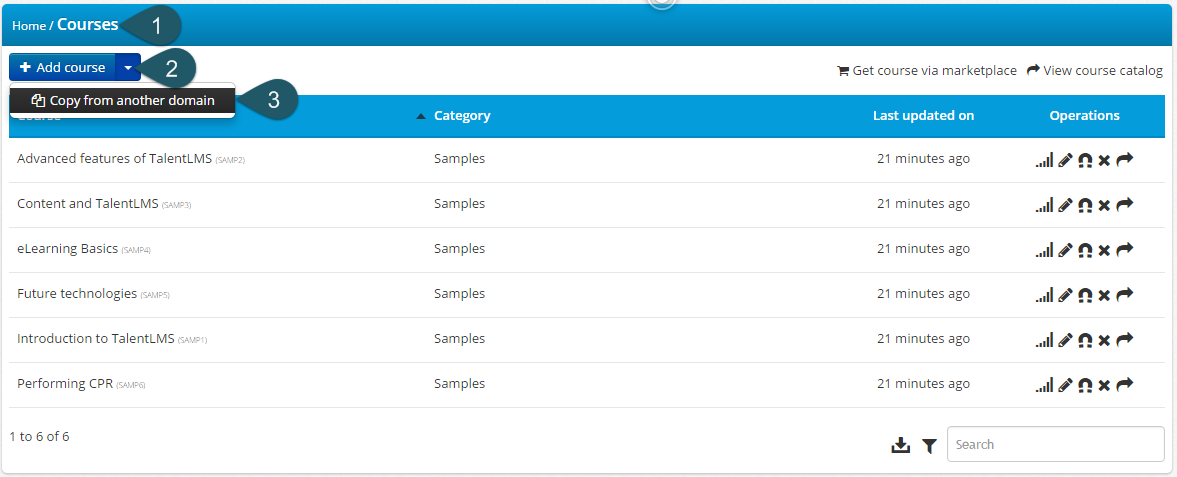
3) Soft course deadlines
Deadlines are a great way to ensure timely results, but they can be challenging for some of your learners, more so than for others (e.g. because of increased workload that prevents them from completing their training on time).
TalentLMS now allows Instructor to extend a course’s deadline for selected users. To set a custom course deadline for a user, visit the course’s users list, and click the Calendar icon for the desired user entry.
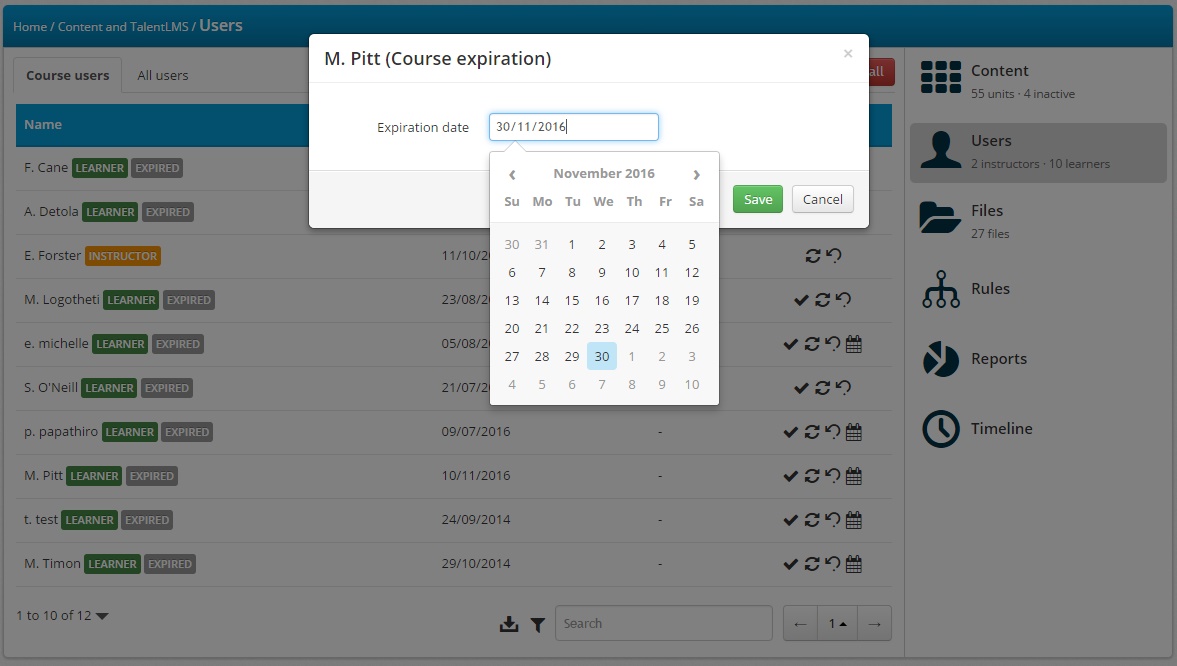
4) User reset
If a user has blown through all their deadlines, or there’s any other reason to have them restart their training, you can now completely reset their progress.
The relevant button, aptly titled “Reset Progress” can be found in the Admin interface on the User details screen, when editing the user.
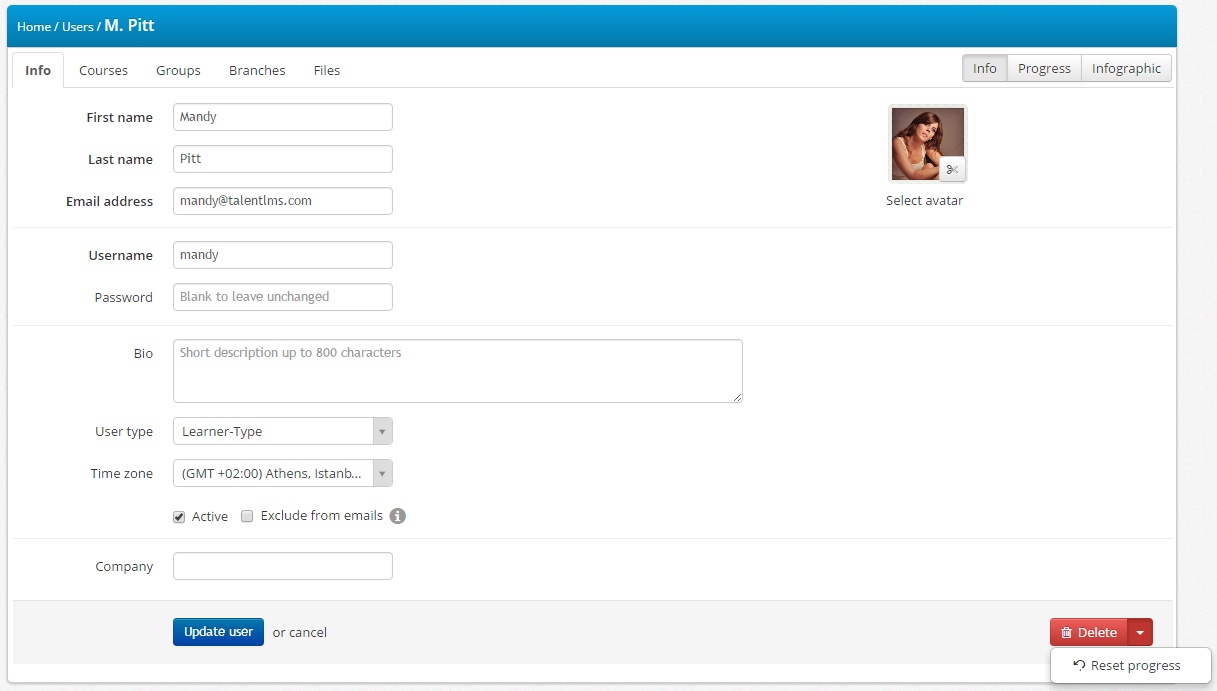
5) Finer control for Branches
The Branches functionality is one of the most widely used (and useful) features of TalentLMS, and this release makes it more flexible than ever. You can now limit the number of users per branch, define a default branch user-type and restrict the email domains that can be used when a user registers to a branch.
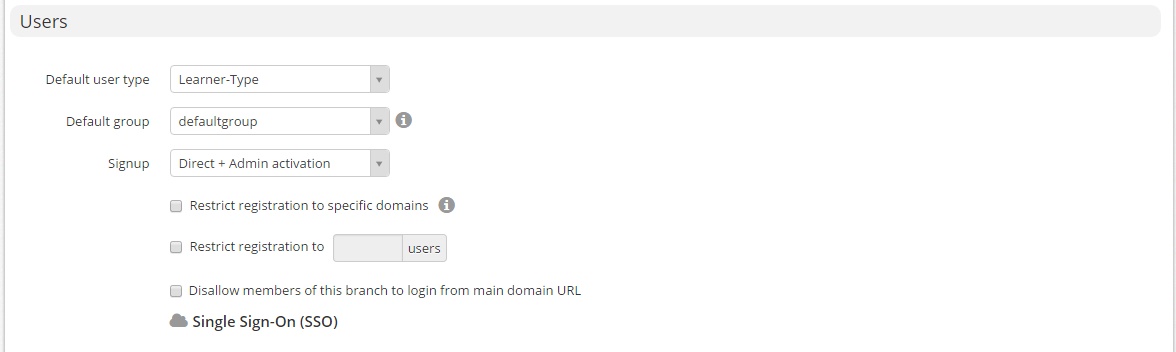
6) Custom Reports improvements
Based on your feedback we have updated Custom Reports to support absolute date ranges (whereas up to now they only allowed for relative date ranges, e.g., “5 days”).
Plus, Custom Reports can now display your custom course fields in their output (where applicable).
7) Support for Zoom.us videoconference
When it comes to videoconference options, TalentLMS users have always been spoiled for choice. There’s not just the built-in free videoconference solution, which is perfectly fine for most common use cases, but also native support for BigBlueButton, GotoMeeting and GotoConference.
Well, starting from this release, you can add Zoom.us to TalentLMS videoconference integrations ― which, incidentally, is what we use internally at Epignosis HQ (and really love it).
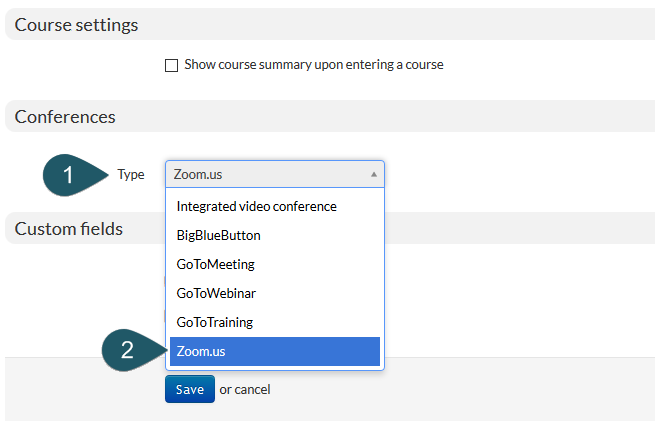
8) New Actions
Last, but not least, there are a couple of new Actions available for your TalentLMS automating pleasure.
TalentLMS Actions now give you the ability:
– To automatically assign courses based on the outcome of another course, with parametric flexibility. This lets you e.g. to assign course A if the user gets a test grade above 85% on a course, course B if they get between 50% and 85%, and course C if they fail altogether.
– To define the number of gamification points awarded when specific courses are completed. This is useful as it’s a great way to customize the number of points a user has.
The Summary
A new TalentLMS has been released, bringing with it several major new features (read above for the highlights), as well as numerous other usability improvements, workflow enhancements, and small fixes.
Best of all, it’s already installed and waiting for you on the TalentLMS Cloud — no need to wait by the chimney for Santa to deliver it.
Enjoy, and don’t forget to give us your feedback on the new features, and on whatever else you want us to add next.
| Tags: Update



