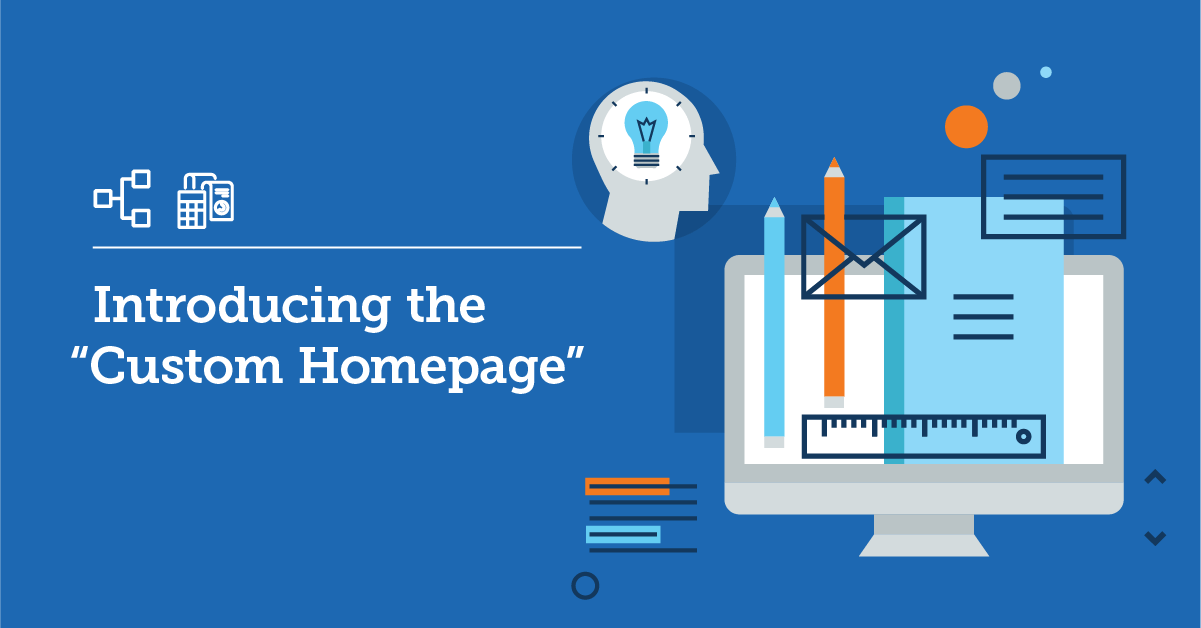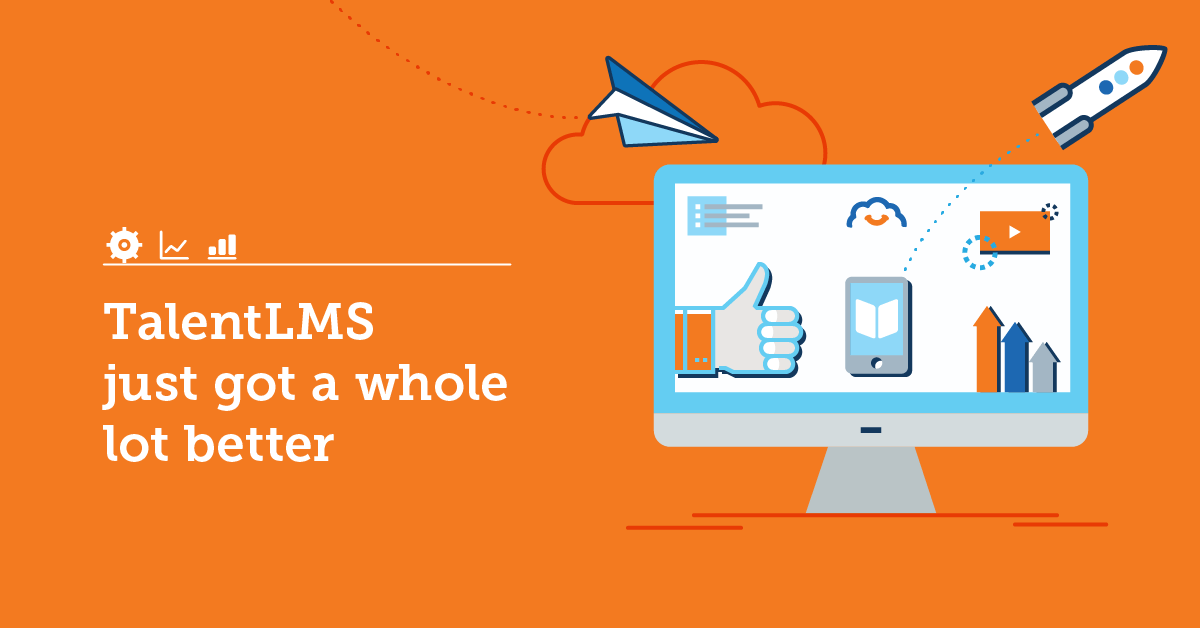The best thing about creating eLearning software with ease of use and real customer needs as your priorities, is that you only get to work on substantial features.
Whereas many software companies put out products and services meant to look good on comparison matrices, our releases aim to be immediately useful to our customers. It’s a “no fluff, just stuff” mentality that has served us well.
Here we are again, then, ready to roll out another TalentLMS update chock-full of great new features — some big, others small, but all eminently usable.
The flagship features of this release are:
New infographic report
Infographics came in fashion some time ago as a means of giving a lot of information in a visual, fun to read, and easy to comprehend way, and are frequently used by online news outlets to give an overview of complex stories and their related statistics.
Now, with TalentLMS, you can have an infographic on your own eLearning portal that lets you view at a glance how your training activities (and/or business) are doing.
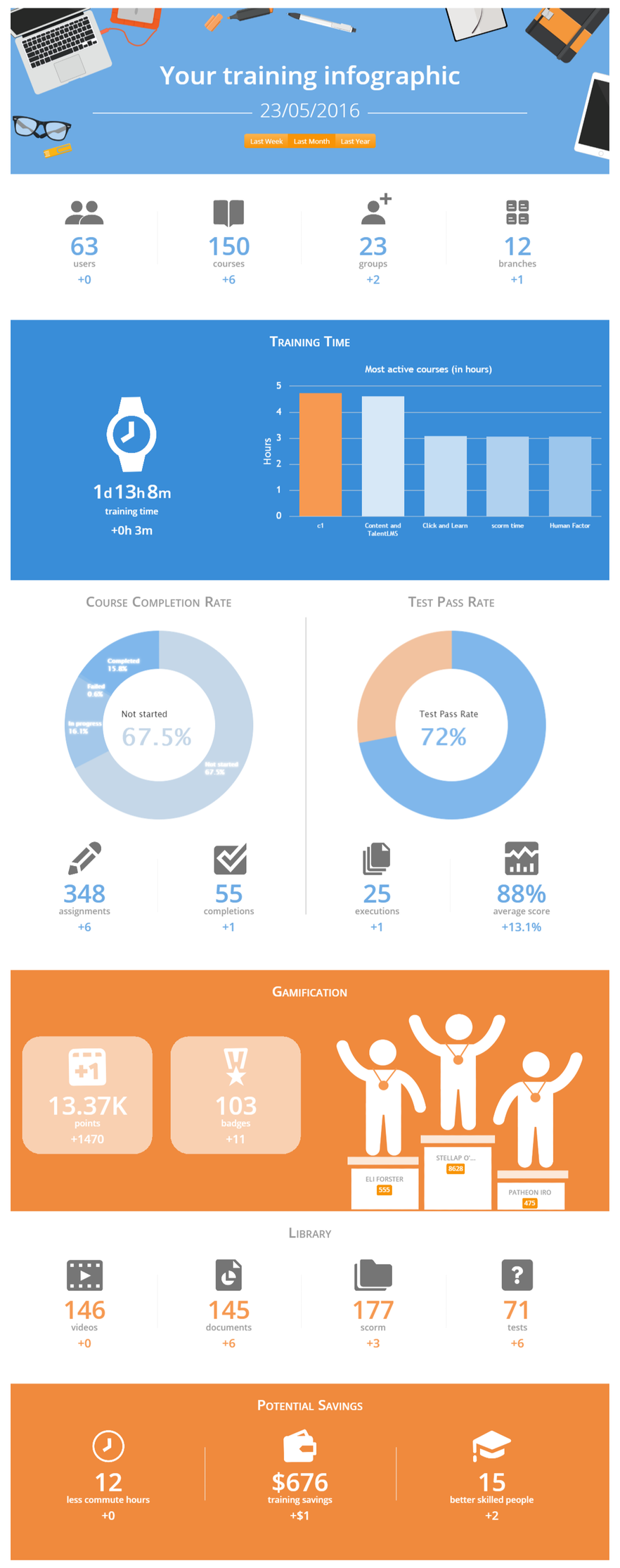
Especially handy for downloading as an image and sharing with the stakeholders in your company.
Learn how to generate your own infographic report here.
Undelete for courses and users
While TalentLMS did always warn you before letting you delete any course or user, sometimes you just weren’t paying attention. Or maybe you did want the deletion to happen at the time, but had second thoughts about it later on.
Well, the new TalentLMS update’s got you covered.
Our new undelete feature lets you restore any users or courses that you accidentally delete from now on. Just visit the extended timeline panel as an admin, and click the “Undo delete” option next to any delete event you wish to revoke (or check our useful mini guide on how to do it, here)
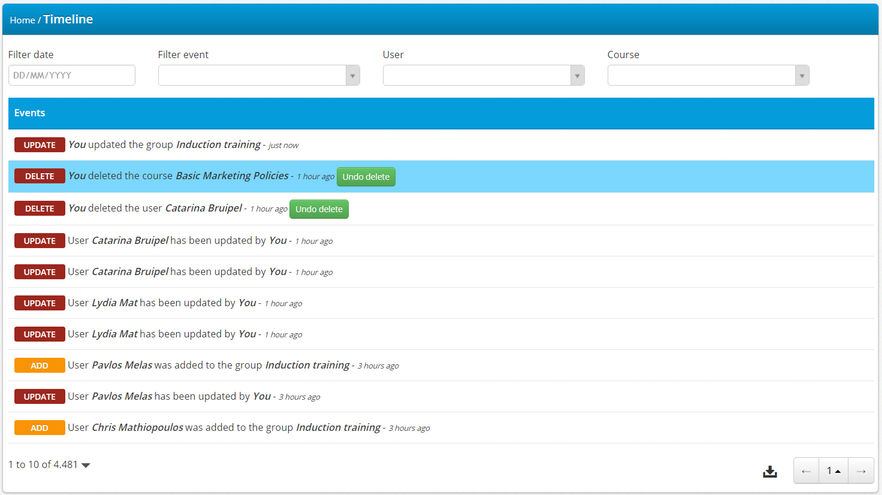
(Note that you can only undelete the last 20 deleted users or courses).
A 5-star ranking system for courses
Course enrollment numbers can tell you a lot (well, provided that a course is not mandatory), but they are not the same as actual popularity.
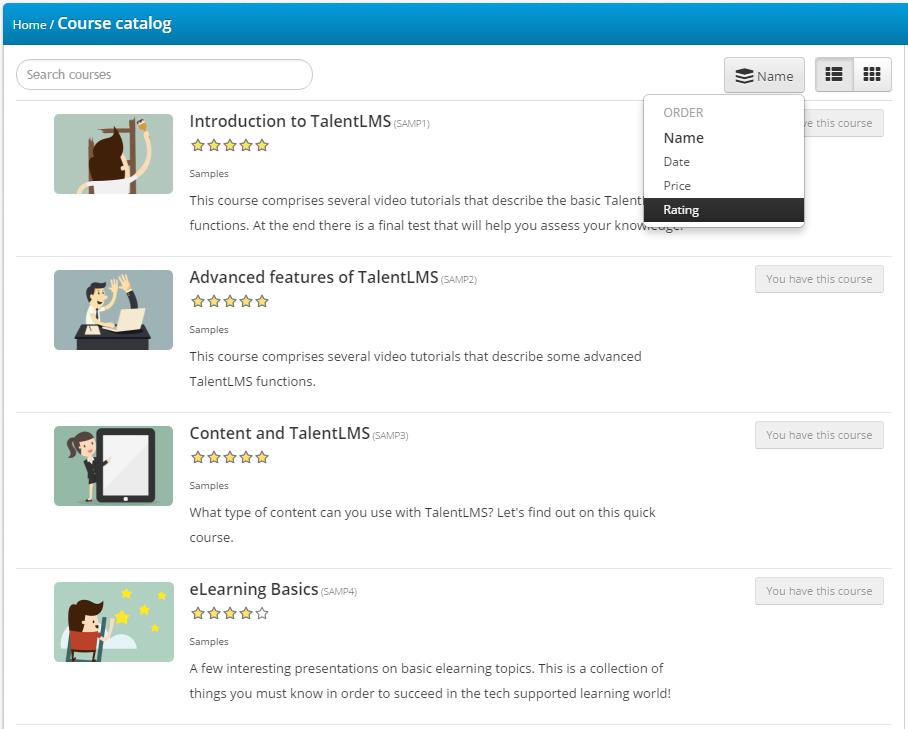
Our new 5-star ranking system lets learners rank their favorite courses — handy for knowing which courses are hot in your eLearning portal, and for ordering popular courses based on user feedback.
Find out how you can enable course ranking here!
But wait, there’s even more awesome in the TalentLMS update!
There are also a number of less headline-y features, which will still be super important to some of you depending on your workflows and use cases. Those include:
– The ability to forward TinCan statements to an external LRS
– Better support for multiple choice questions, including differentiating between multiple-choice questions with one and multiple correct answers and improved visual design
– Revamped support for Mass Actions such as assignment of Courses to Users through a Group
– Support for GoToTraining (building on our support for GoToMeeting & GoToWebinar)
– Improvements to the Messaging system, especially for customers exchanging large amounts of messages
– Ability to show Course fields on the course info screen
– Timeline can now capture more information and metadata per event
So there you have it, all the goodness we’ve packed in the TalentLMS update, you’ve already automagically received in one post.
Nifty, eh?
Stay tuned for more awesome news and insights from your favorite LMS, plus a surprise we’re excited about and will need your help with. Wanna know more? Patience, patience…
| Tags: Update