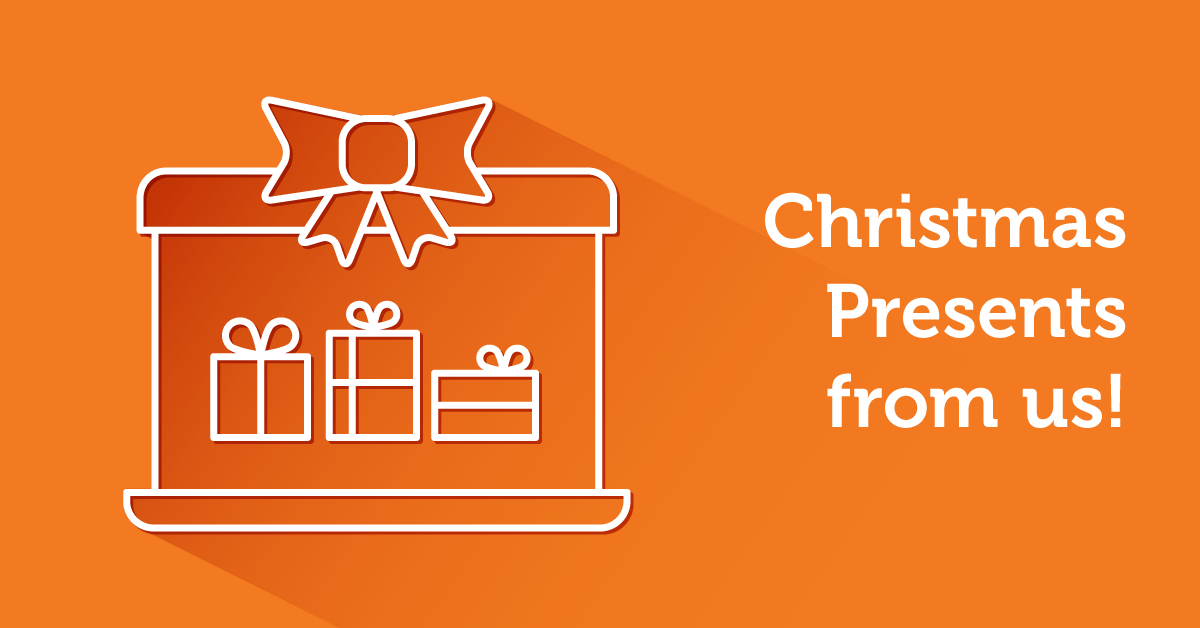More than just one course after another, an engaging eLearning experience is the sum of many diverse, custom-built elements. So with the Holidays around the corner, we had a brilliant idea. To offer you and your learners a small eLearning “gift basket.”
We know that you keep your best effort for when you’re building your actual courses. Still, there’s no reason you shouldn’t sharpen your marketing, copywriting or design skills along the way. In TalentLMS you have a versatile platform for creating and delivering eLearning that is not only efficient but also fun and inviting.
So, in the spirit of holiday season, here are a few creative tips from our funloving team of experts.
1. Make short, free courses and share them!
Why should you do that? It won’t do you any good! Or will it?
Giving things for free builds engagement with existing and potential customers. It is an excellent way, not only to promote your courses but also to grow your online community and generate new leads.
You can easily share the first sections of your training, full of helpful information and guides on how they can actually become better on what they’re interested in, helping them achieve something. This way you will:
- Create value for them
- Become the authority for what you’re teaching them
- Make them eager to test the next strategies, the next chapter, the next method that will improve their training and experience.
- Create social signals, because after all, free and helpful stuff get to be shared a lot on social media.
So make your voice heard, share something for free!
Angelos,
Head of Growth
2. Improve Your Writing
The job of a copywriter is to write clear, concise and easy to read sentences. And the best copywriters do this by imagining they’re writing to an 8th grader.
What does this have to do with your courses?
You could be hurting your learners’ motivation, engagement, and even their performance through poorly written course titles, descriptions, instructions, and content.
How do you get your writing clear, concise and easy to read? Follow these guidelines:
- Use simple words
- If you can delete a word, delete it.
- Avoid adverbs. Use a more specific verb instead.
- Grammar isn’t as important as readability (Your English teacher is not watching you anymore!).
Eleni,
Copywriter
3. Create an interactive course (without using SCORM or xAPI content!)
When you start creating your content you face issues like “how can I make this look fun?”, “what can I do to engage my learners?” Reuse content you already have like documents, presentations, videos. Embed content from YouTube, Wikipedia, Prezi, and other web sources.
Create original content using the powerful built-in editor, and add advanced interactivity by copy-pasting specific links in the code view area.
- You can use an image that a learner can click on and move to another site:
<a href="http://www.theurlyouwant.com"><img src="{image url}"/></a>
(Add a fun fact or copy an interesting article by using an eye-catching image)
- Or add a Css code in your Themes:
You can make your hyperlinked text a color as well as being underlined to give emphasis with this css code:
a:link {
color:red;
text-decoration:underline;
}
a:visited {
color:red;
text-decoration:underline;
}
a:hover {
color:red;
text-decoration:underline;
}
a:active {
color:red;
text-decoration:underline;
}
There you go!
Maria,
Customer Happiness Specialist

4. Happy Christmas(s) Actions! (Ho ho ho)
A Google Chrome plugin that adds the following mass actions to your portal:
1) coursestobranch – You can add all courses to a branch or remove all courses from a branch.
2) userstobranch – You can add all users to a branch or remove all users from a branch.
3) userstocourse – You can enroll all users in a course or unenroll all users from a course.
4) coursestogroup – You can add all courses to a group or remove all courses from a group.
5) usertobranches – You can add a user to all branches or remove a user from all branches.
6) usertocourses – You can enroll a user in all courses (happy user) or unenroll a user from all courses (sad user).
7) usertogroups – You can add a user to all groups or remove a user from all groups.
Install it on your browser and it will automatically add these features to your TalentLMS portal.
Note that this is working currently only on TalentLMS URLs (e.g. myportal.talentlms.com)
Marios,
Technical Support Engineer
5. Choose colors that work!
3 + 1 things to keep in mind before customizing the theme of your learning portal:
People will spend long periods of time looking at their screen, and your portal. Ideally, choose soft shades of grey for the ‘Background’. Avoid going full white (#FFFFFF) it strains the eyes! Some of my favorites? #F3F3F3 & #F7F9FA (with a gentle splash of frosty cyan goodness!) The same applies for ‘Box Content’! Subtle is better – and avoid full white!
Decide on either a warm color palette or cool color palette, and be consistent. Colour affects the way we ‘feel’ about things. To ensure a consistent feel throughout your portal, one of the basic decisions you can make is to choose colours from the ‘warm’ side of the spectrum (This includes, but isn’t limited to: reds, yellows, oranges, browns, cream-coloured, eggshell et al.) which makes a portal feel more hearty, safe, and nest-like, or ‘cool’ colors (Those are your blues, cyans, greys, whites, minty greens, indigos and more) for that sleek, professional, cool-as-a-cucumber feel.
Don’t be afraid to go bold on elements that you purposefully want to stand out. Bright and bold colors are back ‘in’ and are great picks for ‘Main Button’, ‘Secondary Button’ [Make sure to choose colors that clearly differentiate Main/Secondary: I like to do colors for Main buttons and soft almost white colours for Secondary button], ‘Box title’, ‘Catalog Header’, and ‘Grid Header’. A great resource is Google’s Material Design color palette, not everyone agrees they’re the best but everyone agrees they’re a great place to start picking colors from http://bit.ly/2nEkpMt
BONUS ’cause you’re the best and read till the end:
Adobe has created a lovely color tool which can help you define your whole palette with a few clicks and an algorithm that draws on basic color theory and principles. You can find that here– go nuts and experiment!
Happy holidays, and stay shiny!
George,
UI/UX Designer
6. Pitching the need for an LMS
Switching to a Learning Management System offers many benefits, but it can be tricky convincing decision makers who often lack time, budget and knowledge of what it can offer. Over the years we have noticed a few common objections when considering online learning which can actually be transformed into benefits on TalentLMS:
Save Time and Money
It may take some time and a couple of meetings to make the decision, but from there on an LMS will only save you time and money. There will be no need for travel, accommodation, booking venues and taking employees out of work to attend seminars on the other side of the country. TalentLMS allows learners to complete training in their own time and at their own pace.
Learn anywhere and anytime
Learners can complete their training on TalentLMS from their desktop at work or home, from their mobile devices while they are on the bus or train (TalentLMS also has native iOS and Android apps). This gives the learner the flexibility to complete the training in their own time, without affecting their precious personal downtime or productivity at work and missing project deadlines because they had to attend training that week.
Interactive training
Online learning has evolved and can now be fun and interactive. Transform your informative training to make it fun and engaging for the learner with the TalentLMS inbuilt editors, use the gamification features to promote healthy competition between learners to do better than their colleagues on the leaderboard and get that first position reward.
Easy to include users and courses
Can be set to synchronize users with HR systems directly, so your HR team does not have to do this manually. TalentLMS inbuilt editors have been streamlined to make it very easy to include the content you want to deliver, without being a tech wizard.
Aligned with business needs
Each organization is different and has different training needs. TalentLMS has inbuilt features to help reflect the training structure of your organization and make relevant training available. Whether new legislation comes in that affects everyone in your organization or only users in a particular team or location, we can help automate the delivery to the relevant users only.
Analytics and reports
Detailed analytics and reports to share progress and overall compliance of learners on training delivery. TalentLMS also includes custom report options to tweak the information to get exactly what you need to share with the management.
Chris,
Head of Alliances
7. Build effective mobile courses
Increasingly more people want to create courses for mobile consumption. TalentLMS offers mobile apps extensions to help you deliver your courses to a mobile audience. However, if you are serious about mobile delivery you should pay attention to the following suggestions.
Test on mobile while building: The Content creator on TalentLMS is open-ended, which means that it can produce content that looks good on mobile but does not guarantee it. In order to make your courses look best, you need to build them, having in mind the mobile delivery from scratch. Constantly check how they look while you build them.
Simplify everything: Mobile devices cannot render complex pages efficiently. Try to simplify your content and your results will be much better. Things you should consider avoiding are tables or nested content. If you want to include content from web-pages is much better to use the “readability” utility of TalentCards that strips the webpage text from its layout. The result might be more basic, but it will be easier to read on a mobile device.
Prefer certain content types: Mobile devices love video, audio, and tests while they hate SCORM and iFrames. Most of the time they love presentations as well but your experience can vary.
Make them offline available: TalentLMS offers the ability to consume courses while offline. However, if you want your courses to be usable while there is no internet presence then you also have to consider using the strictly downloadable content. For example, avoid Youtube videos (upload them instead to the system).
Thanos,
CTO
Congrats! You’ve just gone through your Holidays “gift basket” and, instead of gourmet cans, stuffed animals and a bubbly, you got seven smart ways to create an eclectic, brimful and sparkling eLearning experience.
Now, all you have to do is make the most of them and pass that newfound creative spirit to your learners.
Oh! And happy Holidays!