Training isn’t cheap, but not offering employee development can cost you even more in the long run. Understanding all employee training costs, even those that aren’t so obvious, will help you provide useful content while staying within your training budget.
There are plenty of ways to cut spending when it comes to employee development. Some common workarounds include giving all employees a set amount of money per year to get training on their own. Or, creating a library of helpful books and resources they can borrow as needed.
But if you want a learning and development strategy that helps you achieve specific company goals, you need to plan it out more thoroughly. To pick the best approach, look beyond the price of a course and factor in all the associated employee training costs.
The costs of not training at all
You likely know that upskilling and reskilling are good for business. Good education on key skills and tasks is key to improving productivity. But are you aware of how the absence of employee training can hurt your company?
Failing to offer employee development can leave your staff unprepared to do their jobs. Less preparation leads to more errors in the work, lost time due to rework, and less satisfaction for employees who don’t feel supported in what they’re trying to do.
Lack of training can also affect employee turnover, which can be a huge cost to your company. In one survey, 69% of employers reported upskilling and reskilling improved employee retention. Another survey found that 72% of remote workers would stay with a company longer if it offered training opportunities.
Finally, when employees aren’t up to speed on practices and policies in their work, it affects customer and stakeholder experiences. Mistakes or poor service due to insufficient training can leave customers dissatisfied and suppliers or stakeholders frustrated, none of which is good for your business growth.
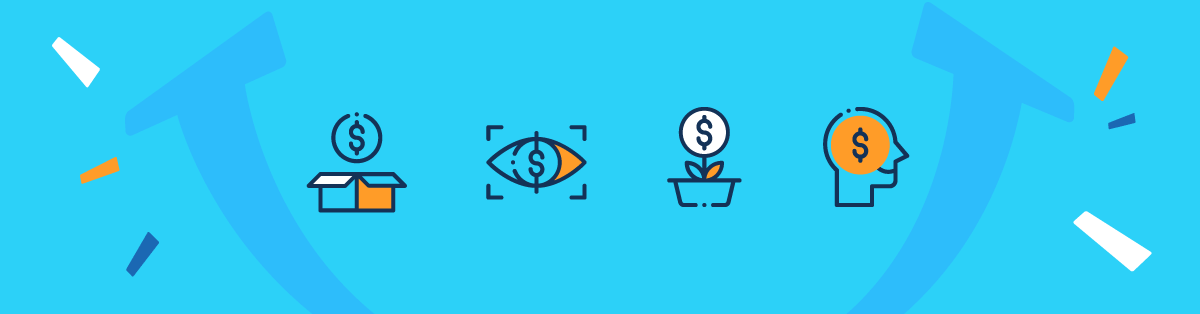
What are the hidden costs of employee training?
Weighed against losing employees or customers, the not-so-obvious costs of training an employee likely won’t seem so high. So what exactly are those costs?
You should plan for the actual price you pay for training, including your LMS subscription, workshop enrollments, or online course fees. But there are some less apparent associated costs you need to factor into your budget as well, including things like:
- Subscription to video conferencing platforms for remote workforce training
- Travel expenses for those participating in in-person training
- Salaries of employees being trained as they take time away from work
- Cost of downtime as you bring new hires up to speed with onboarding training
- Wages of those involved in rolling out or facilitating the training
Looking for an eLearning platform to cut employee training costs?
Get all you need for training on budget with TalentLMS.
The training platform that users consistently rank #1.
Training impacts many aspects of your company, so you can expect that it will also impact costs in many areas. Be ready to rein in costs and plan a realistic budget.
How to minimize employee training costs
The cost of not training your employees is higher than the price of a well-planned training strategy if you take advantage of tools that help you maximize your budget. An LMS targeted to your training needs can help you cut down on some of the less obvious training costs without compromising on quality.
Here’s how:
1. Save time and money with online training
When employees have access to training through an LMS, you save time. You spare employees the time spent traveling to and from a training venue.
But being able to log on anytime, anywhere also means employees can go at their own pace. They can fit sessions in when it’s convenient, so training doesn’t take them away from busy times or crucial deadlines.
Online training also allows you to create custom training branches for individual learners. Setting up their profile to recognize their role will let your platform populate their homepage with relevant courses and suggested learning paths.
2. Roll out content immediately with ready-made courses
Training software allows you to build your own custom courses, but often gives you the option of using ready-made content as well. For instance, TalentLibrary from TalentLMS offers a collection of over 660 unique ready-made courses authored by experts on the skills your teams need to succeed.
Meet TalentLibrary™
A growing collection of ready-made courses that cover the skills
your teams need for success at work
![]()

Plug-and-play content is great for covering the basics of key topics like sales, HR, leadership, and customer service. You’ll start running more efficiently when you can get employees’ skills up to date right away.
There’s no need to build out custom courses on general topics, so you’ll also save the cost of hiring your own content experts.
3. Streamline admin time with automation
Training software allows you to cut down on repetitive admin work (and potential errors) with automations. Save time and boost productivity by automating tasks around planning, assigning, and measuring your training.
Instead, give the time back to your admins to focus on more meaningful things like developing valuable training content, defining learning objectives, and improving design.
A useful LMS will let you automate admin and HR tasks like:
- Enrolling (or deactivating) participants in bulk
- Assigning follow-up training when learners complete a prerequisite course
- Signing users up for training as soon as a certification expires
- Sending reminders to learners who are falling behind
- Inviting employees to live sessions as soon as they’re created
4. Make improvements quickly with automatic feedback
Most training software can generate reports and help you analyze the data to see how and where to make improvements. Check on things like enrollment numbers, completion rates, and quiz and test scores to see whether employees are engaging with and internalizing the training.
You can even use your LMS to send out post-training surveys for more specific feedback.
Learn what went well and what learners feel could be improved. Instead of wasting time and budget on training that doesn’t get results, you can act quickly to update your training directly on the platform.
Measuring training ROI
A good LMS can save you time and money. And just as importantly, it can be integral in helping you see just how valuable your training is to your organization.
Use the reports and analytics features to prove course effectiveness. For instance, measure learner engagement with the training and include numbers that show skill transfer (quiz and test scores, post-training evaluations, etc.). Then show how those numbers track with improved scores on the company KPIs your course is targeting.
When you use training software to streamline your strategy, save costs, and show how your expenditure paid off, you’ll be able to justify next year’s budget. And you’ll know that the money put toward training is a positive investment in your employees and your business.
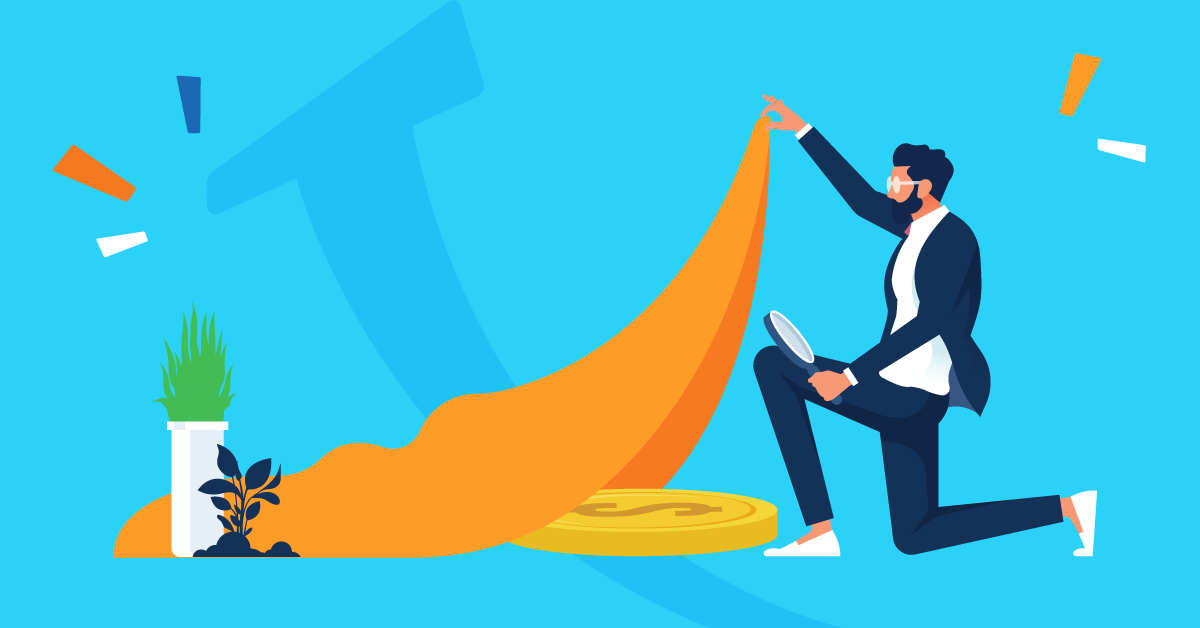
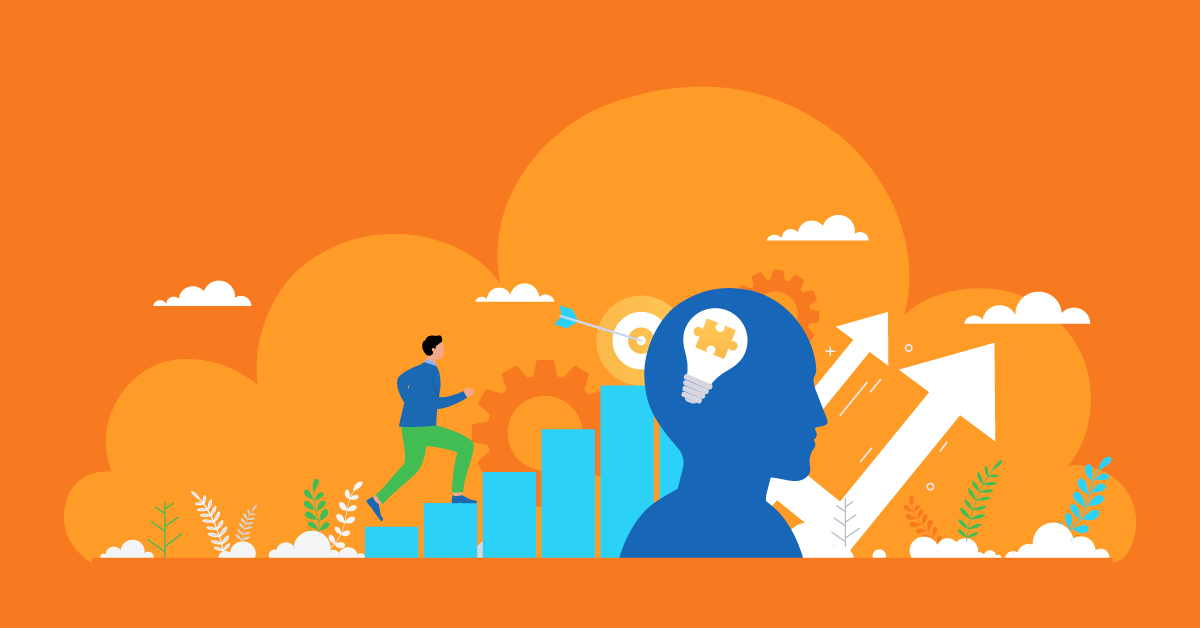

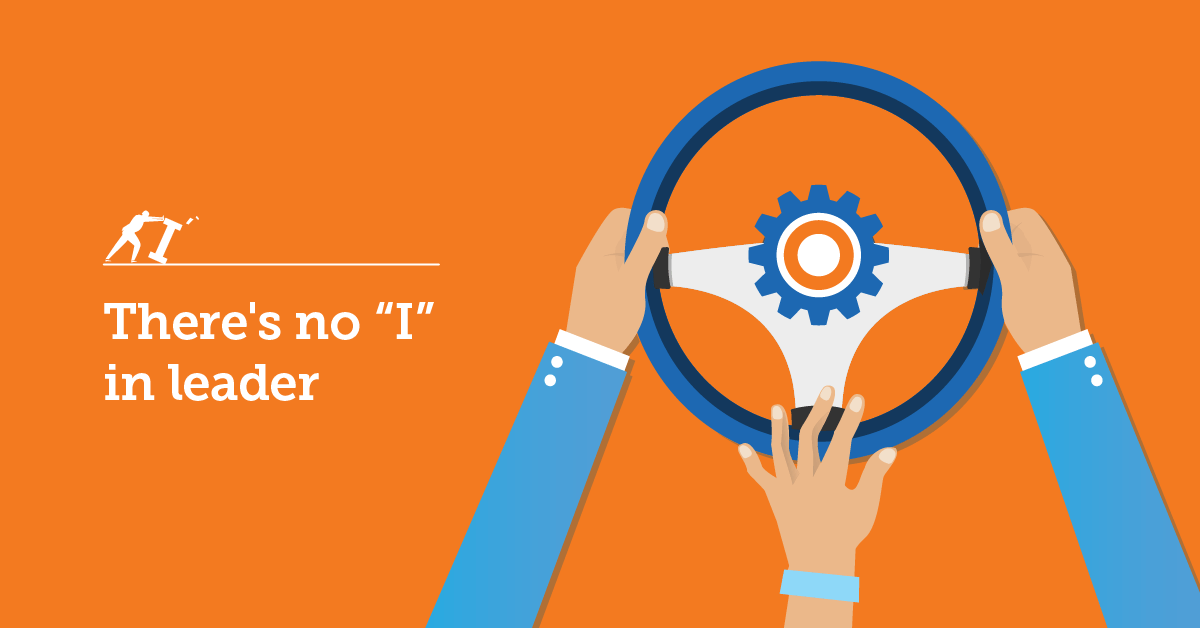
Leave a Reply