Cartoons have come a long way. Once a favorite pastime for kids (of any age), in the last few decades animated videos have branched out to anything from advertisements to education and, eventually, corporate learning.
It makes sense. Using video for learning helps amp up learner engagement and knowledge retention. And there’s something social, emotive, and informal about an animation video in particular that makes it a great way to share information in a way that’ll stick. That’s why it’s a good idea to include this type of video in your training.
Below, we’ve gathered everything you need to know about how to create an animated learning video. From what kind of professional help you’ll need to the things you can do on your own to ensure your video will be a success, our step-by-step guide has you covered.
What is an animation video?
By “animation video” we refer to any kind of video where animation, aka “moving images” techniques are used for the visuals. There are many types of animated videos. (The format, after all, has been evolving for more than a century.) But when it comes to an animated learning video, most of what you’ll come across tends to belong in one of these three categories:
1. Whiteboard animation videos
These animated videos involve, as the name suggests, a whiteboard. On that whiteboard, a hand writes words or sketches images in “real-time” while a voice-over narration explains what we see on screen.
This type of video is perfect for educational purposes, as it can help synthesize and explain complex subject matters in a short time. For example, this whiteboard animation video from Sprouts created for school students quickly summarizes Piaget’s theory about the 4 stages of cognitive development:
2. Motion graphics videos
Motion graphics is a bit of an umbrella term. It applies to any animated video where graphic design elements, from text to charts and symbols, are the main animated “characters”. They can be great for bringing things like infographics and statistics to life in a dynamic way.
However, very few animated learning videos are 100% motion graphics. Most of them incorporate some amount of motion graphics in inspirational/introductory videos or even in talking-head videos, to keep viewers engaged.
For example, this Inc. video with tips for hosting a virtual conference combines motion graphics (text and symbols) with stock footage of real people in working-from-home situations:
3. Character animation videos
Character animated videos are perhaps the hardest to produce, but they’re a great way to create fun, immersive narratives for your audience. By definition, these videos have one or more animated characters “acting out” the script while the voice-over enhances the message you want to get through.
It’s always a great idea to ensure your characters are relevant to the subject matter. For example, in this trailer of one of the courses you can find in TalentLibrary™ about business writing, the animated character is inspired by William Shakespeare.
Meet TalentLibrary™
A growing collection of ready-made courses that cover the soft skills
your teams need for success at work
![]()

The benefits of animation-based learning
As you already suspect, there are many reasons why an animated learning video is an effective way for learning. Here are some of the main benefits:
Animation simplifies & humanizes your more tricky subjects
Animated videos are great when you want to teach important topics that can be abstract, contain difficult terms or pertain to specific issues within the workplace. Whether you want to ensure your employees know how to support their LGBTQ+ colleagues or that they understand the importance of procedures, an animation video will do that in a fun, engaging way.
Your learners will remember more of the content, easier
Human brains, on average, retain five times more information from video content than they do from reading (the same content). And since you’ve invested time and money in your corporate training program, you should make sure the information you share with your learners sticks.
The overarching format caters to different needs
Like all video formats that use both image and sound to convey information, animated instructional videos are a great way to reach different types (and generations) of learners at the same time. Whether your employees are visual or auditory learners, whether they’re boomers or millennials, an animated video will have an impact on all of them.
Besides, animated videos are easier to follow through. As Bev Slabbert from Cash Converters said,
“[For some of our employees], English is not their native language. Animated stories and characters help them follow the training material easily, making learning simple.”
Its fast pace helps with engagement
An animated learning video usually doesn’t last more than 3-6 minutes. This makes for very targeted messaging, as the script and visuals have to convey all the key learnings in a short time. Learners can watch and rewatch these short videos, even when offline, and get the “gist” quickly. Perfect for microlearning!
Animated videos promote informal learning
Informal learning ties into our ability to digest concepts better while in an informal, play-like setting. (We’ve been doing so since kindergarten.) The playful nature of animated videos and the fact that as a format they veer into entertainment, makes them easy to watch — and easy to share with coworkers.
Add videos to your courses with TalentLMS
The training platform that users consistently rank #1.
Easy to set up, easy to use, easy to customize.
How to create animated videos
An animated learning video is a process with many moving parts (pun intended). Here’s how to demystify it:
Consider your goals and strategy
Like with every piece of content you create for employee training, before getting started with an animated video, you need to ask yourself (and your L&D team) a few questions.
- What do you hope to achieve with this video?
- What problem/knowledge gap do you want to address?
- Who is your target audience?
- What’s a ballpark number for your budget?
Once you know the answers to these questions, you can move on to the more technical aspects of animated learning video creation.
Decide on the art direction of your video
Do you want your video to look cute or serious? Black and white or in color? Are you envisioning friendly characters that will tell a story or just cool graphics? Will there be a narrator voice-over or will the different characters speak individually? Will this be part of a new content series or will the story stand on its own? Will the characters look realistic or more cartoon-like?
Even if you don’t have the professional background to create an animated video yourself, you know your company and your brand better than anyone. So it’s a good idea to make some basic art direction decisions before you get started, as it will save you time and money later.
Work on your script and storyboard
What comes first? The animation script or the storyboard? Depends on who you ask — and how your brain works. For some, it will be easier to start with the words, the key messages you want to impart in this animated learning video, and go from there. Others will need a visual idea or a concept first. That concept could be as simple as “let’s show our new product” or as nuanced as “we want to teach research skills, so why don’t we make our characters look like an old-timey detective?”
Your storyboard itself doesn’t have to be overly complicated or even look visually stimulating. You can just use blank slides and fill them up with notes. For example, one scene may just read “show picture or sketch of our product” or “show what not to say to a client in X scenario.” Then, you can work on your script until you know roughly which parts of the narration/dialogue will accompany each scene.
The important thing about this process is that it will allow you to flesh out your story and messaging. You’ll have a chance to catch logistical problems (for instance: if there’s too much information to be included in a single video and you need to break it up into two). Plus, you’ll have a tangible example you can share with your team so that you’re all on the same page.
Pick the right animation service for you
It needs to be said: creating an animated learning video is not as easy as it is creating other video formats. Chances are, unless you’ve had some kind of training in animation design, you won’t be able to pull off the technical part of the production all by yourself.
But that’s okay! Based on your skills, budget, and timeframe, you have several options. You can work with a video animation company, that will take your original vision and bring it to life. You can hire a freelance graphic designer or video animator to work on your project — you’ll find freelance talent in marketplaces such as Fiverr or Upwork. You could even invest in video animation software (like Adobe Character Animator) and in training so that you or someone from your team can use it to make everything in-house. It all boils down to your resources and goals.
…or consider ready-made courses
Unless your animated learning video is geared towards specific knowledge or hard skills particular to your company, there’s no reason for you not to explore the option of ready-made courses.
In TalentLibrary™ for instance, you’ll find all the animated videos you need to cover soft skills training and project methodology in a fun and engaging way. Plus, the TalentLibrary collection is constantly updated so you know you’ll never run out of useful content.

Tips for creating engaging animation videos for learning
Congratulations, you’ve created (with a little professional help, perhaps) your first animated learning video! How can you ensure it will capture and keep the attention of your learners though? These tips will help:
Stick to your time limit
If it’s more than 5-6 minutes long, that’s too long. Consider cutting it in two parts, to ensure it caters to employees who have a shorter attention span as well.
Make your animated characters relatable and inclusive
If you’re using anthropomorphic characters, you need to make sure that their skin tones and gender presentations are inclusive — you don’t want your employees to feel alienated by the lack of representation.
But even if you’re using non-anthropomorphic characters, you still need them to be relatable. Having your characters look like well-known characters from movies, shows, or books (or even historical personalities) will help your learners identify with them easier.
Don’t shy away from humor
Of course, whether your animated video will be “haha” funny or “small smile” funny, is entirely up to you and your brand. But as a rule of thumb, a little bit of humor can go a long way in keeping your learners engaged, especially when you deal with more “boring” and dry subject matters like compliance training.
Don’t’ forget the captions
Necessary for people with hearing difficulties or a slower processing speed. Or, for those times when learners work from home and don’t have a dedicated space where they can keep the volume on.
Offer more language options
Does your team comprise many non-native English speakers? It may be easier for them to retain information in their native language. When doing a voice-over along with your animated learning video, consider offering it in different languages as well. If that’s not possible due to budget restrictions, you can at least offer captions in a different language.
Start your journey with animation-based learning today
No matter how fun, engaging, or emotive an animation video is, it’s only one element of your training. To have a robust employee training strategy you still need to reinforce learning with live, instructor-led sessions, written components, quizzes, etc. You also need to gauge learners’ feedback to see if animation-based learning works for them.
That being said, animated videos are a great tool to have in your arsenal. And, hopefully, with this guide, you’ll feel more ready to get started.
| Tags: eLearning Videos


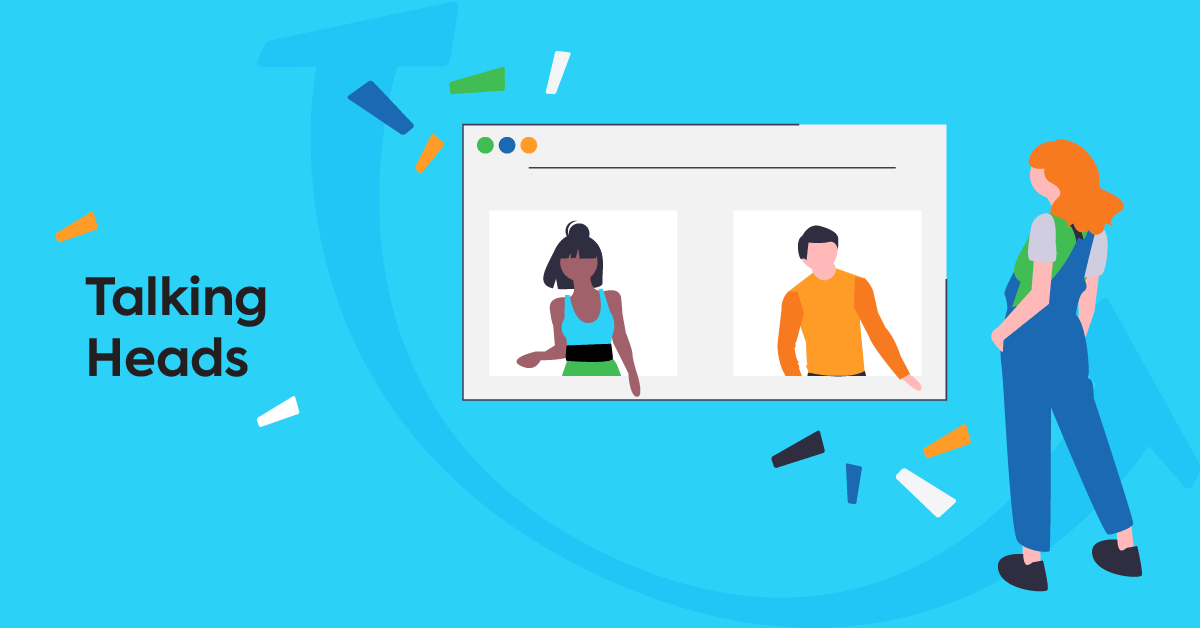
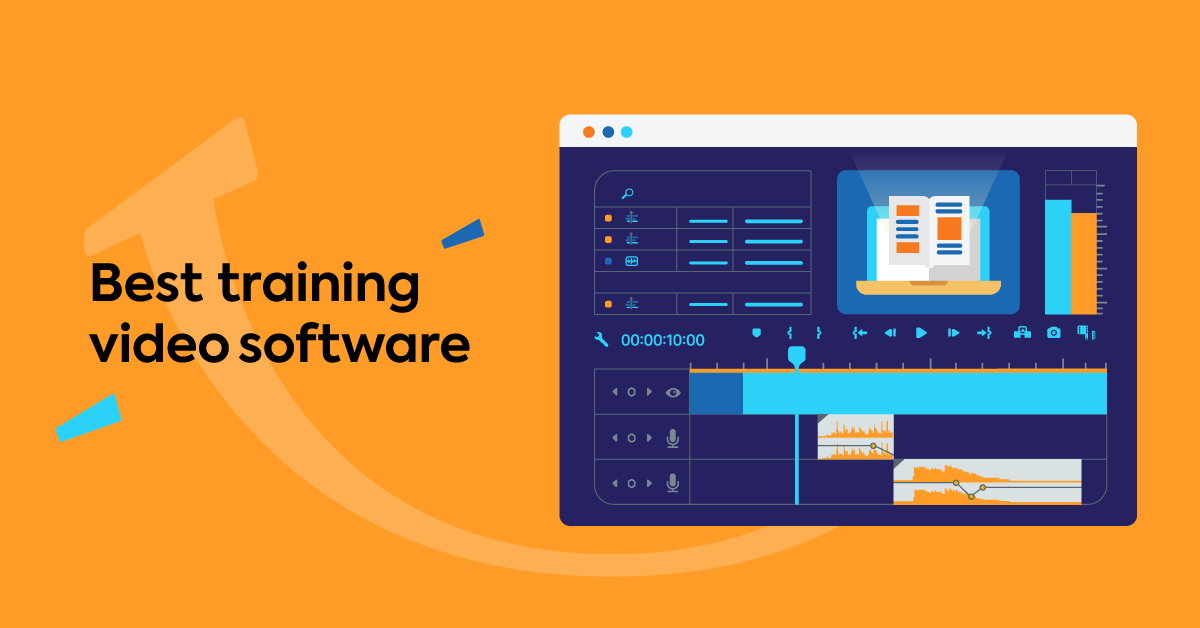
Leave a Reply