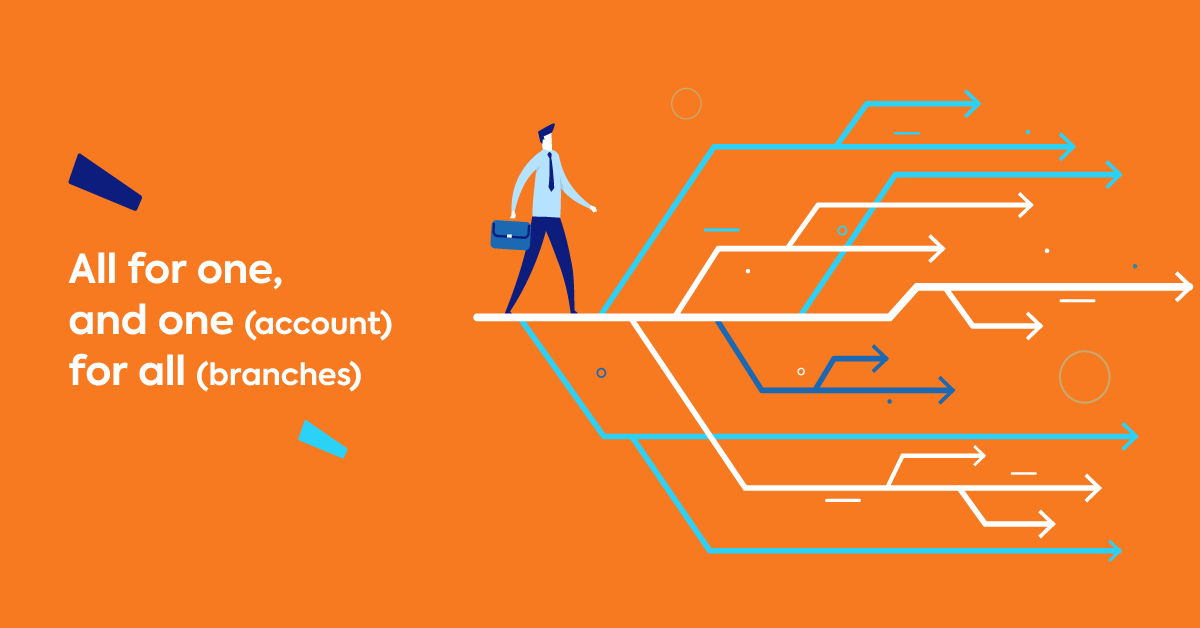Training is successful when it meets your learners’ needs. But different learners have different needs. Whether they relate to audience type (internal, external, paying, or non-paying), language, level, or learning intention, a “one-size-fits-all” approach rarely works.
If you’re using one platform to manage your training wholesale, it can be tricky and time-consuming to adapt training to target different groups. Without a distinct framework and permissions in place for each particular audience type, keeping everything separate is a challenge.
Admin can become muddled and distorted. Sensitive data could be at risk. And the learning experience may suffer, too. Which is why branches, the multi-purpose training TalentLMS feature, is so popular. If you haven’t used—or heard of it—yet, here’s your chance to get acquainted.
“Though she be but little, she is fierce”: The TalentLMS feature that packs a punch
Helena from Shakespeare’s “A Midsummer Night’s Dream” uses this phrase to describe her friend Hermia: “though she be but little, she is fierce.” And this quote sums TalentLMS branches up to a tee. It’s a single feature that solves multiple, complex training challenges. And it does it with oomph.
With branches, you can create completely independent training environments for different user types and groups. And manage them all from one account.
Let’s see why branches are a popular TalentLMS feature, when it makes sense to use them, and how to build and manage multi-purpose training.
Why use branches: The top business benefits
Having multiple sub-portals may sound like a lot of work. But it’s actually a good way to organize your training. And there are benefits for learners, too.
Here are five reasons to use branches to manage your L&D programs:
- Customize your training: Targeting different learner groups raises levels of user engagement, which in turn drives higher completion rates.
- Boost your brand recognition: If you’re delivering customer training or offering courses to external audiences, this TalentLMS feature will help you highlight—and promote—your brand, as you’ll have separate portals for customers and employees.
- Reduce costs: You don’t need to pay for different accounts to train different groups. Everything comes under one subscription.
- Simplify admin work: Each branch could have a different admin—a dedicated person for that specific group who can focus only on the relevant courses, learners, reports, and metrics.
- Protect sensitive data: With information neatly segmented according to each different user group you won’t have to worry about admins getting access to the wrong data. (Branch admins can only view and manage their branch portal, not the main portal or other branches.)
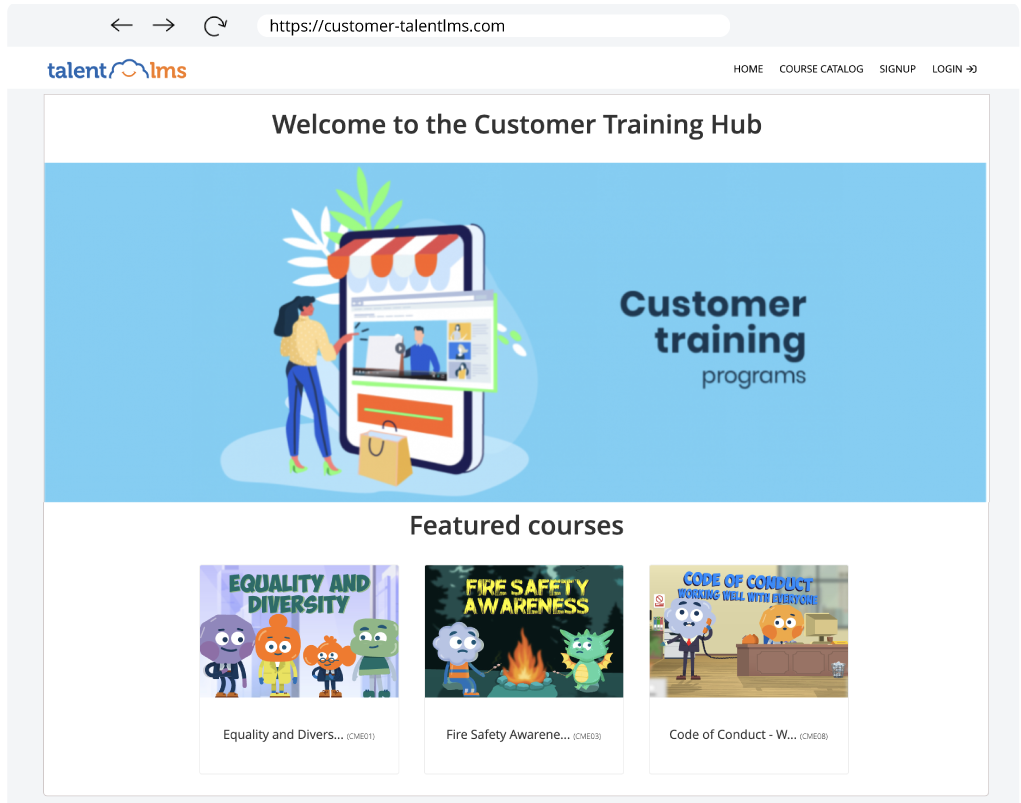
When to use branches: Five different scenarios
Every business is unique. And the nature of your business and the breadth of your training audience will determine the complexity of your training needs. But for every different scenario, there’s a solution.
And this is the beauty of this feature. Branches are flexible and ready to adapt to manage your training however works for you.
Let’s take a look at some different multi-purpose training challenges businesses like yours might face and how you can use branches to solve them.
Internal vs external learners
Whether it’s to upsell, start a conversation around industry topics, or grow your customer experience, there are lots of reasons why investing in customer training can grow sales. If you’ve picked up on the benefits of this extended enterprise model, you’ll need a way to keep your external training stakeholders (your customer training) separate from your internal training audience (your employee training).
And using branches is that way.
With branches, you can tailor your course content (text and visuals) to appeal to your two distinct audiences. And make the user experience unique, too. You can create portals that look totally different by giving each one a bespoke theme (for example, “colorful”), homepage design, color palette, logo, and favicon. The URL your learners use will be unique, too, because you can use the name of your branch in the subdomain (e.g., “internal”.)
Of course, your external training audience might not just be your customers. Your partners need to understand your products and services too. So, why not create a separate training portal just for them?
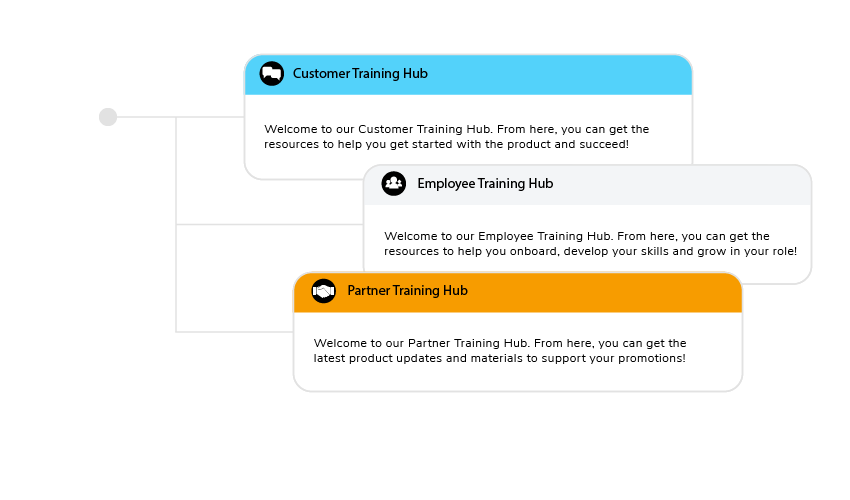
Deliver training for custom audiences with TalentLMS
Create sub-portals for different groups or locations,
and manage them all from one place.
Various internal departments
Your internal audience isn’t a homogenous group, either. And you’ll want to be able to manage your training to reflect this. TalentLMS branches are perfect for delivering targeted training (using different instructors and scenarios, for example) to employees in different departments.
Let’s say you need to train your whole company on diversity. The real-life situations and course leaders you use to illustrate this as part of a training course will differ from department to department. For your sales experts, your course catalog might focus on the language used when talking to prospects. For your marketing team, the same course might focus on what language and visuals to use when writing to the press or creating a social media campaign.
With branches, you can also get targeted reports for different departments. You can assign different admins for each sub-account to better supervise and record user progress and activity.
B2B training
If you’re a B2B agency providing training courses for multiple clients, branches are a great way of delivering a bespoke and personalized service for each client.
Each branch you create won’t just have courses that are relevant to this specific client. You could also add your client’s logo and colors, and tweak the look and feel of your portal so that it matches the company’s website. This way, learners will immediately feel familiar with their training, and your clients will get a highly professional result.
To pay or not to pay
Need to make adjustments to accommodate both fee-paying and non-fee-paying learner groups? No problem.
With branches, there’s an E-commerce section you can use for fee-paying clients. Just select a processor type and, if relevant, a monthly subscription charge. You have also the option to link a different PayPal account to each branch. No fee? Simply leave those fields blank.
Globally dispersed learners
If you’re an organization with employees, customers, and partners located around the world there are two key practical challenges you’ll face when it comes to how you manage your training: multiple languages and multiple time zones.
With TalentLMS branches, you can create different training environments for different geographical groups:
Lots of locations, lots of learners
Let’s say you have 140 employees in Germany and 130 in the UK. And you want to deliver the same course on Business Ethics to both groups. All you need to do is set up a branch for each one and assign the relevant timezone and language (in this instance either German or English) to each of the two groups.
Separate by time, united by language
Your dispersed learners might work from different locations but speak the same language. If this is the case, all you need to do is group them according to timezone and set up separate portals (aka branches) to mirror this.
Localized learning
Language and time differences aside, the content of your course can remain exactly the same for all of your groups. (If you’re short on time and resources this approach is the most efficient.) But it doesn’t have to.
Customizing your content by incorporating local ideas, concepts, knowledge, and preferences can make a big difference to your levels of engagement. With branches, you can target your training to better resonate with different cultural groups by making simple modifications to the text, images, naming conventions, currencies, and symbols.
And the best thing is you can do all that with one account.
Not using TalentLMS yet?
Try it out for free today,
and learn why it’s the platform that users rank #1.
How to use branches: A five-step guide
It’s not just the concept that’s simple. So’s the implementation. It takes just seconds to set up a branch (you can create one in just a few clicks).
The setup process is super intuitive, but here’s a quick, 5-step guide to act as a prompt.
(Note: To carry out the actions below your user will have to be registered and logged on as an admin.)
Step 1. Add a branch
This stage is all about assigning global information to your branch to differentiate your group.
- From your main dashboard, select “Add branch.”
- Complete the six sections: identity, locale, announcement, users, e-commerce, and gamification using the drop-down lists and checkboxes provided. (There are only a few free text fields to complete).
- Once finished, click “Update branch.”
*TIP: The name you give your branch will form part of the URL.
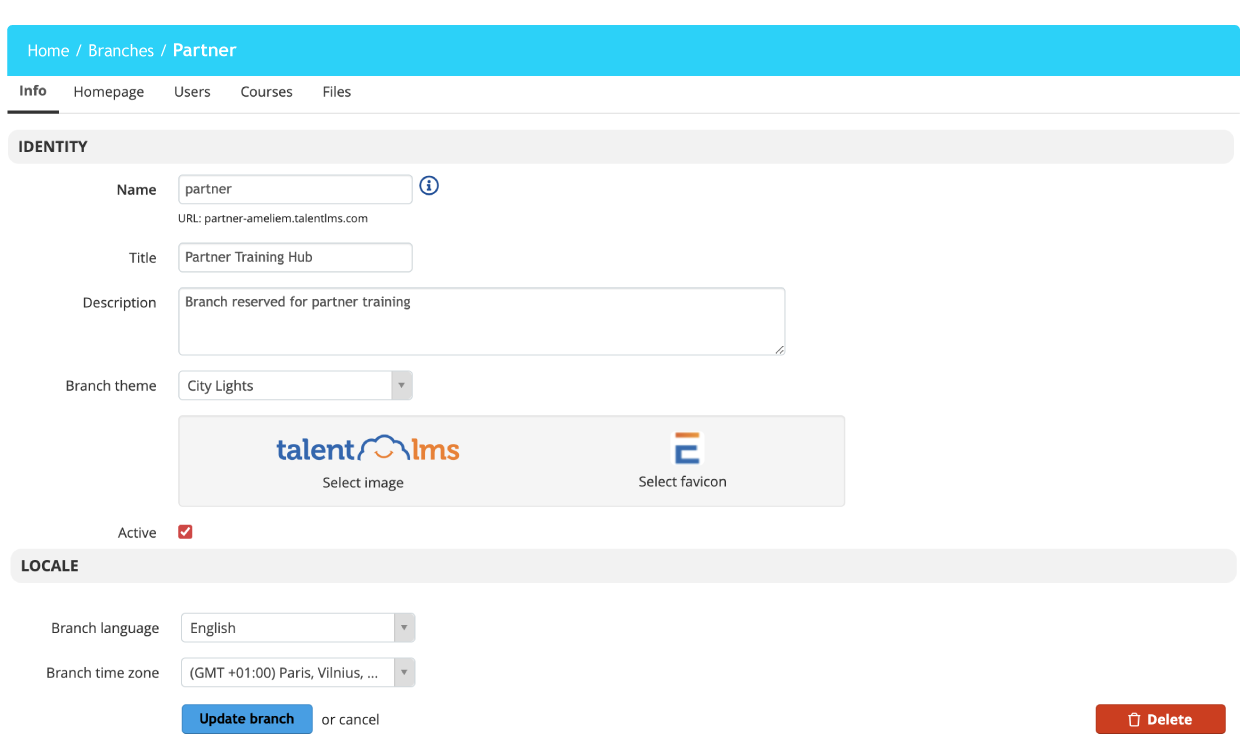
Step 2. Customize your branch homepage
This is your chance to change the look and feel of each portal to match your target audience.
- Select the relevant branch from your main dashboard.
- From the “Homepage” tab click “Build your custom homepage.”
- Customize your homepage using text, images, and CTAs, by highlighting featured courses, and by creating additional pages to your homepage menu (such as FAQs or About Us).
*TIP: To save time, you can clone pages from your main portal homepage.
Step 3. Add users
This is where you decide who needs access to this particular branch.
From the list of people provided, click the add symbol next to a person’s name to include them.
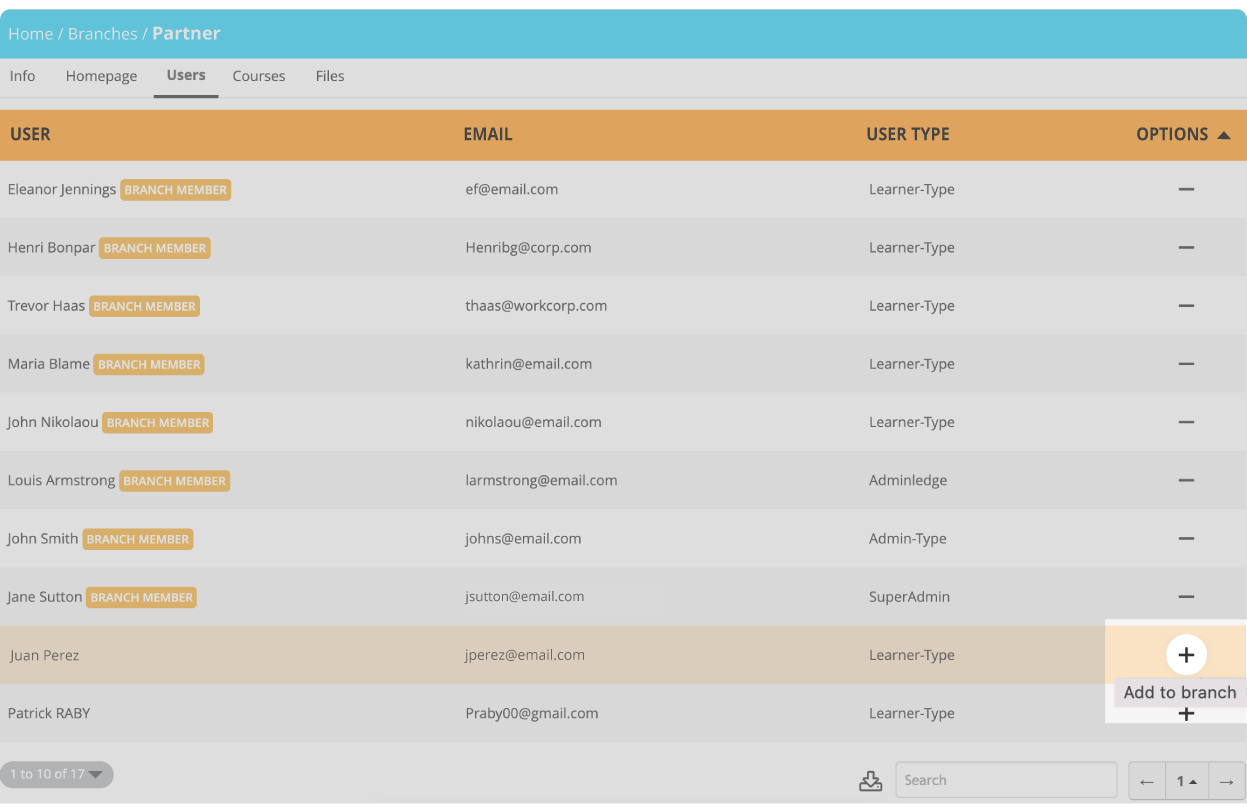
Step 4. Add courses
This is where you decide what courses support the training objective/s of this particular branch.
From the list provided, click the add symbol next to a course to include it.
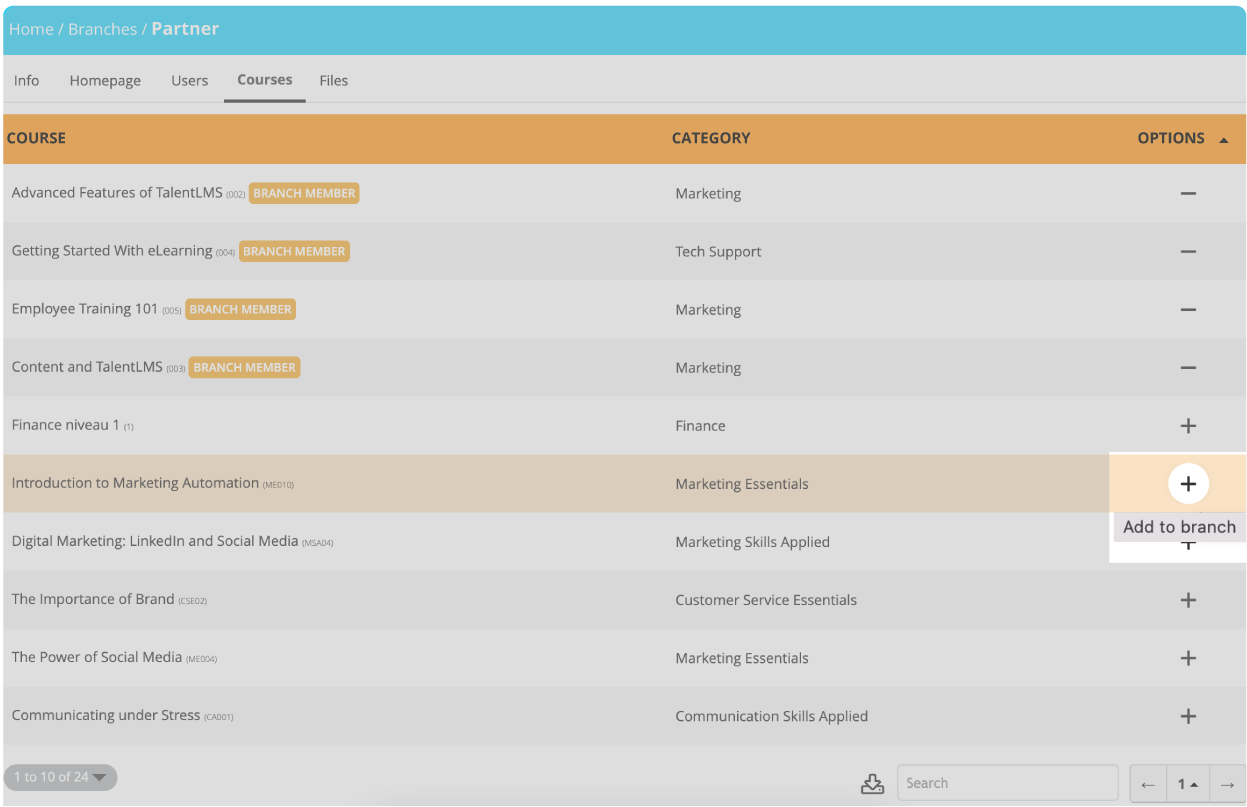
Step 5. Upload files
This is where you decide what supporting resources you need to deliver your training program.
Simply select and upload.
*TIP: If you don’t want branch members to see a file, you can hide it by changing its visibility status.
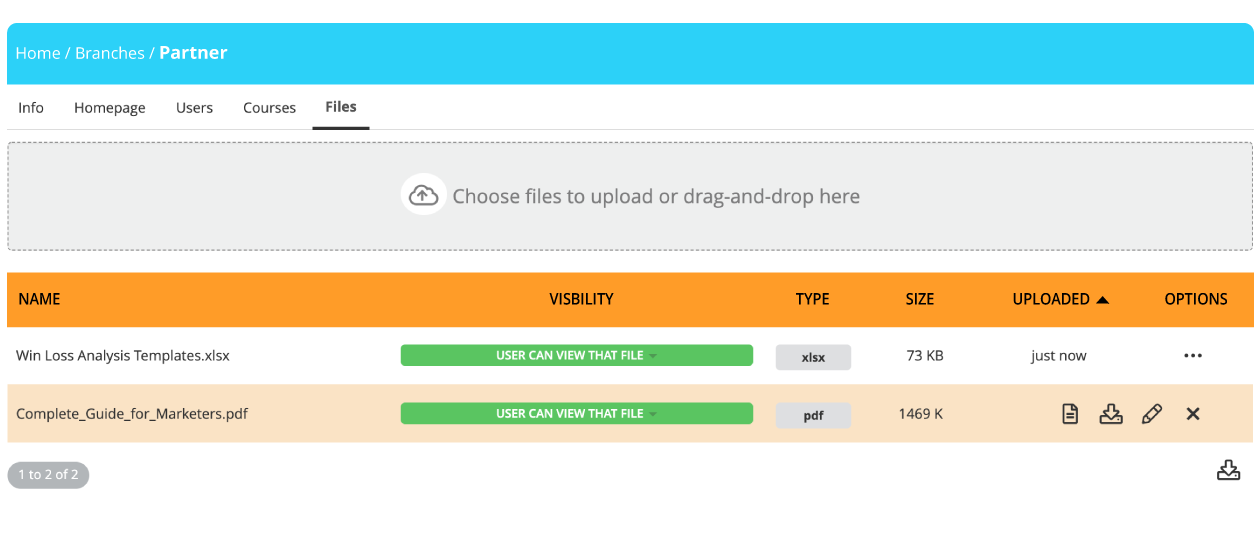
A simple solution to a complex problem
Targeted training doesn’t have to be complicated. Or expensive. With the TalentLMS branches, you can make all of your learners feel you’ve invested significant time and money in designing a training course just for them.
The reality? Simple setup, quick customization, and no additional subscription costs. Providing solutions to a wide range of multi-purpose training challenges, branches bring big business benefits, too.
How will you use yours?