Every trainer knows that engaging learners can be a real struggle. Distractions and learner fatigue are just two barriers that instructors need to address right off the bat to make learning stick and provide a captivating experience. This is where eLearning video storytelling comes in to save the day.
Lately, professionals in eLearning have turned to an ancient craft: the craft of storytelling.
Stories are known for helping us process and remember information. They create an emotional connection with learning material and work as bits of information strategically enveloped in the story.
Learners like stories — we all do. And they want visual stimulation. So, how can trainers embed advanced storytelling ingredients into their eLearning videos to craft memorable learning experiences?
To find out, we spoke with experts in visual storytelling at Vyond, who help people build character-driven stories. Working every day with course creators and witnessing what makes them successful, Vyond’s Customer Success Director, Erin Champion, shared with us her hard-fought wisdom.
Here is our Q&A:
The basics of eLearning storytelling
First, we need to start with the basics, and the very first thing instructors need to do is to outline their story. Is it for everyone? According to Erin, it’s just a matter of organization.
How can someone create a course storyline that is easy to follow?
Know your objectives first. Ask yourself: What do you want your learner to take away from the video? Now create a story around those objectives.
Often times, I see people trying to bite off more than they can chew in just one eLearning video. So, break long videos with multiple objectives into a series and add only one objective to each recording.
That helps in a couple of ways:
-
- It helps learners focus on a specific objective.
- It’s easier for them to replay or go back to a specific training video later, instead of searching a timestamp in a long one to find the information they need.
The structure of the story itself can be as simple as:
-
- A beginning (setting the scene & introducing the problem)
- Middle (the challenge or “stuff” the protagonist has to go through)
- End (the new post-challenge reality).
Each video doesn’t necessarily have to feature a complete beginning, middle, and end.
You might design one unit to introduce the problem, a couple more in the middle to illustrate challenges, and a final one at the end to show how the protagonist has changed.

Expert tip: How to create engaging eLearning video storytelling courses
Storytelling is an art, and the Vyond team has mastered it.
There is a simple trick used by storytelling “architects” and has been around for quite some time: the narrative hook.
But can an eLearning video course creator use it to capture their learners’ attention?
According to Erin, yes:
In writing, a narrative hook gets the learner to ask a question about what they just read.
This is precisely what happens in eLearning video production, but instead of writing a sentence, you have to use visuals and audio to awake your learners’ curiosity.
Here are a couple of techniques you can use:
-
- Extreme Close-Ups: Focusing on a character’s eyes, mouth, or a specific object can help the audience feel emotions, or build up a sense of mystery. By not showing the entire scene at first, you can get the learner to wonder about what might be revealed next.
- Sound Effects: Sound effects help round out a video and give a feeling of completeness and interactivity. Adding a crash or bang sound effect is enough to grab attention, while a fine ambient noise might pique someone’s interest and give a clue as to the setting or era.
- Black & White: Videos in black & white can prove quite handy when you’re referring to something that took place in the past.
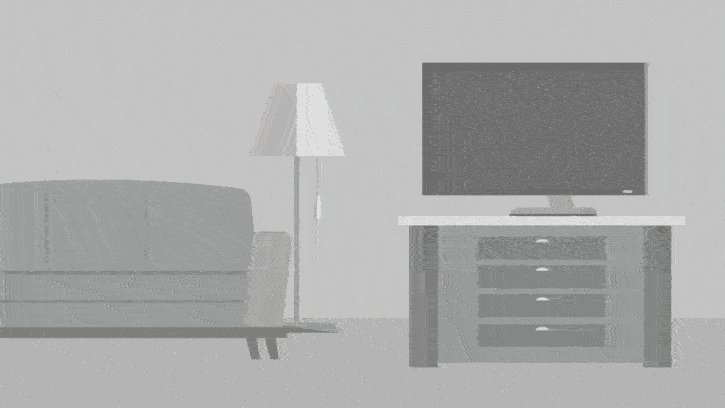
How do you create characters that learners can relate to?
Understand your learners first. What are their motivations, both inside & outside of work? I’ve seen eLearning video designers create content that mimics popular TV shows & film. In fact, familiarity with the subject as well as nostalgia can aid in capturing the learner’s attention.
On the other hand, I’ve seen content created with Vyond, where learning designers build characters that look extremely like actual people who work at the company. This helps learners know that content was made specifically for them.
Often times, companies I work with will take a single video and copy it to localize and adjust content according to different markets or regions. They’ll change characters and swap out scene settings to make the video specific to that audience. When someone sees themselves in a video, there is no doubt they will be able to engage better with content.
Getting down to business: eLearning video storytelling in action
You now know how to start with eLearning video storytelling courses. But how do you actually do it? Well, like in Hollywood, it all starts with a script.
How can someone start writing a script for their online course?
When working with video, it’s important to remember that visual elements should be included in the script.
There are plenty of free templates you can find online, but the format is relatively standard: a table with two columns — visuals on the left, audio on the right.
I personally like to keep a hybrid storyboard/script with an image of the scene and notes on how the camera is moving (or where it’s focused) on the left, and the dialogue, narration, and sound effects on the right.
The key is to not duplicate the purpose of the visuals and the audio; they should complement each other, not compete.
You don’t want your narrator to describe what your learner sees in the scene. Instead, the narrator should be providing additional context or information that can’t be seen at the moment.
Before you start your eLearning video script, you want to make sure you’re clear on the following elements of the story. Here are a couple of pointers from Vyond’s CEO, and crafty storyteller, Gary Lipkowitz:
-
- Setting: Where should your story take place? At home? At the kennel? At the airport? Where is the magnitude or urgency of the pain point at its highest?
- Characters: Who should tell the story? The good guy? The bad guy? The victim? Some combination of the above?
- Narrative style: Should the characters speak to each other like they’re in a TV show? This enhances eLearning video storytelling, but is often slower. Should there be a narrator, talking about the characters from a top view? This allows you to be more efficient and precise, but often at the expense of identification with the characters.
- Structure: Should you start at the beginning? This is the most simple. Or should you start at the end, showing the good (or bad) outcome and tracing back to the start? These shifts focus toward the “how” and away from the result.
- Metaphor: Sometimes, metaphors can help bring difficult concepts to life. Metaphors help us understand new concepts by attaching them to concepts that we already know. A little boy using a leaky bucket to bring water back from a well can illustrate poor cost control or a faulty process.
The best tool to build beautiful courses and engage your learners
Go with TalentLMS, the online training platform that users consistently rank #1.
Easy to set up, easy to use, easy to customize.
eLearning video storytelling and assessments: Is it possible?
An online instructor should aways assess their learners’ knowledge. Tests and quizzes make sure that learners have learned what they were supposed to. But can someone use storytelling in eLearning to evaluate their learners’ performance?
We asked Erin. This is her answer:
Totally!
At the end of the day, all the objectives you’ve laid out — before you even started plotting out your script or building your visuals — should be your story’s anchors.
When you’re assessing what a learner took away from the course, you can ask questions specific to the story, but directly tied to the objectives. This will help your learner solidify their understanding. You can do this with multiple choice questions after the course is over by focusing on specific events that took place while the video was playing.
Over to you
We’d like to thank both Erin Champion and Gary Lipkowitz for sharing their expert advice.
But we’d also like to hear from you. Have you ever used storytelling in your online video courses? Do you have any eLearning video storytelling strategies that you would like to share?
Let us know in the comments below, so we can keep the conversation going.

