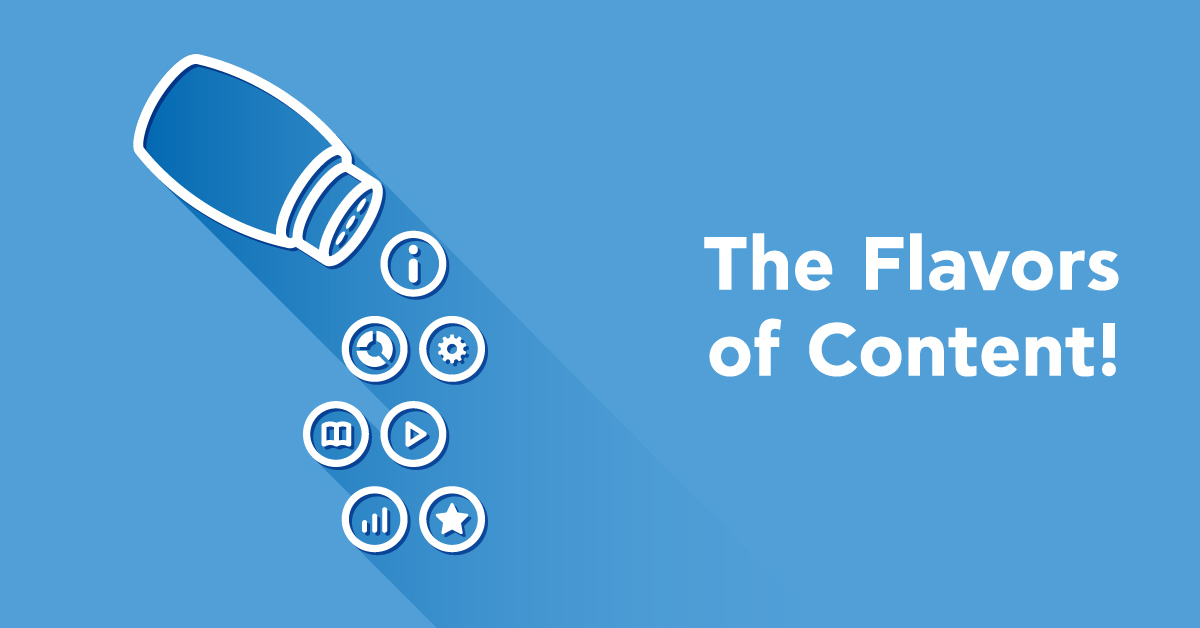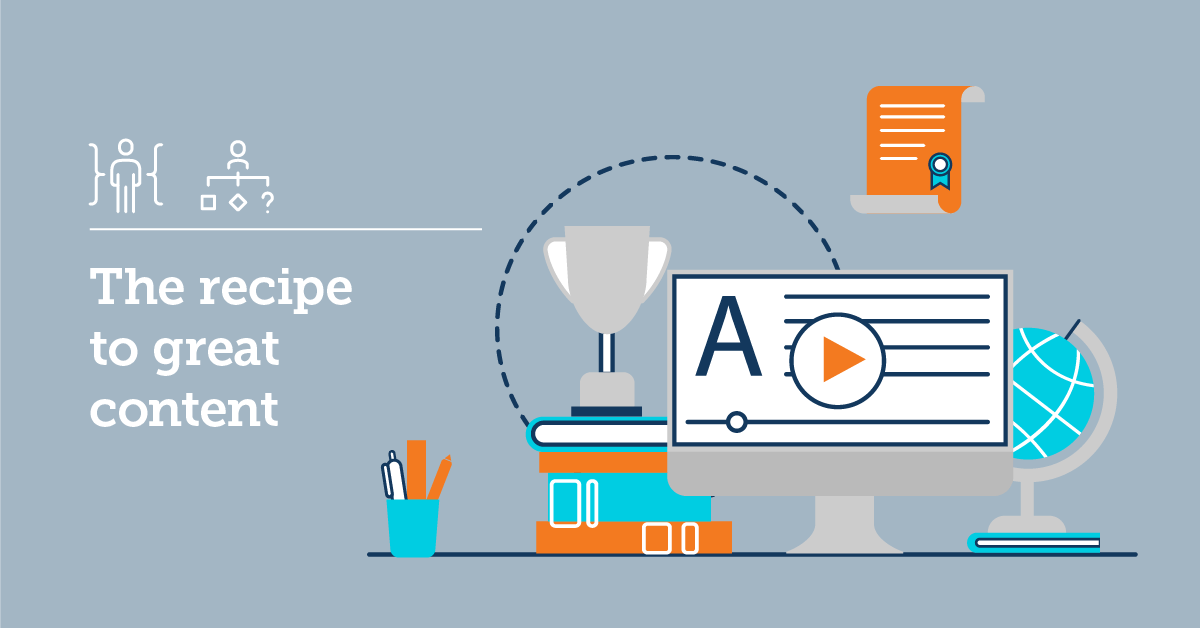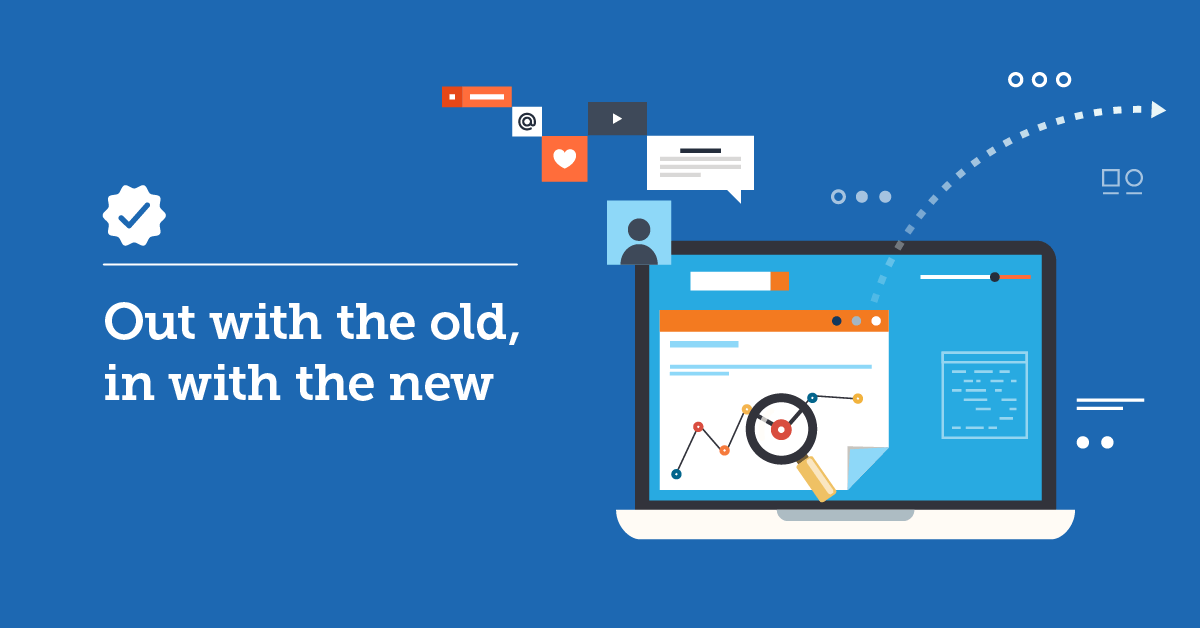When testing your courses, poor performance on related tasks after training is a major warning sign. If learners are bored or fail to retain information, a likely culprit is the training content itself. An eLearning course is only effective when employees feel inspired and engaged. So, what can you do?
Let’s start with the basics:
What Is Training Content?
The official training content definition includes any and all information presented to learners with the aim of teaching knowledge or skills. This means training content can take a variety of forms, including text, static visual and video, audio, and interactive elements.
So, do you just plug all these elements in and hope it glows?
Not quite:
There is no one-size-fits-all solution when it comes training content — what works well for one course is often inappropriate for another. When developing training content, you need to think about the learners’ requirements and what type of content would best suit the information. Plus, the training content developer needs to avoid limiting the course to just one type — a variety of content will keep employees interested and promote learning.
The following are some types of corporate training content you should consider using in your courses, depending on the subject, complexity and other considerations:
All Content Categories Are Useful
Slide presentations
Although this is the most basic type of training content, it still deserves a mention. This category covers both PowerPoint presentations and other forms of slide decks. If you are looking to create something quick and simple, a slide presentation may suffice, especially if you want to teach a large number of people or run a course with a trainer present. As employees are used to simple presentations, they tend to find the format easy to learn from.
Other benefits of slide presentations include that they are easy to update whenever necessary (by adding, removing, or changing information), you can customize slides on a platform of your choice, and you can incorporate many other types of training content into the slide deck. If you do choose to create a slide presentation, it is important to limit the text on each slide. Learners will try to read all information on each slide, so the main points will suffice.
Visuals
Visuals are not one thing, but many:
- Images: The most basic of visual accompaniments to a piece of content, images allow you to show the material in real-life situations. They also add emotive value, enabling you to explain concepts more easily than with words. To benefit from images, you need to use only high-resolution pictures, either your own or ones for which you have the rights.If it’s impossible to find an image relevant to the topic, it is better to skip it altogether: generic images do nothing to enhance the learning experience.
- Illustrations: Sometimes, an illustration will work better than a photo, by highlighting details relevant to the training topic. For instance, an illustration may name different parts of an object, explain a process, or show aspects invisible to the human eye.
- Screenshots: If you are teaching a process in a piece of software or an app, screenshots will be your best training content friends. Not only will learners see what will appear on the screen at each stage, you can annotate screenshots to mark aspects like tabs, menus, and boxes. An annotation on a screenshot is easier to understand than an instruction like “Click the icon located on the top left of the screen”, isn’t it?
Videos
Videos give learners a break, especially when inserted into a course after a section of text. However, even videos can be tiresome when too long. The ideal length is up to 7 minutes, according to ej4. If your videos are much longer than this, remove any content that is irrelevant to the learning objective to trim them down. If the videos are still too long, consider splitting them into more than one video with a different type of content in between, to space out the experience.
GIFs
In some cases, a full a video is too much just to make a break in your course from all the static images and text. A GIF is a great solution — although short, it can express more information than a single visual. GIFs also provide you with the opportunity to add humor and keep the mood light.
Guides
Guides are a great way of offering step-by-step instructions to complete a task. Not only do they clearly lay out the information learners need to learn how to perform a procedure, but they have another use:
Employees can return to guides to refresh their memories in the future. These are known as moment-of-need resources and they are highly valued for their long-term usability. If you are offering training for a common type of software or process, you may be able to find ready-made guides.
Instructions for custom product or very specific processes, however, will require you to create the guide yourself. In either case, you may like to include the guide as a section of the training content or just offer a link to the guide.
Charts and graphs
Charts and graphs are useful for a range of purposes: they can express a large amount of information, compare or contrast details, show how facts have changed over time, and highlight trends, to name just a few uses.
Mobile learning content
This is a different beast:
Mobile learning content isn’t exactly a category of its own, as much as a mindset. It is ideal for busy employees on the go, as it allows learners to consume the small bits of knowledge they need without unnecessary information. To achieve this, limit the details on each screen so learners can learn (sic) without scrolling. In addition, avoid content that takes long to load, as this could frustrate employees, who may give up and shift their attention to a different task.
Podcasts
Podcasts are another way for employees to learn on the go, as learners only need to listen, never look at a screen. You can create your own podcasts with simple audio recordings or find existing podcasts that complement your eLearning content.
Quizzes
When training involves learning a large amount of information, regular quizzes are useful for checking that learners remember everything they have covered so far. Quizzes even work well for repetition purposes, reviewing what employees already learned before they move on to the next point.
Adding a final test at the end of the course is common practice — it allows you to assess whether employees are prepared after training. However, beginning with a quiz is also a good idea. Many learners find this motivating, as they see what the course will teach them and know in advance what to expect from the training.
Simulations
Whenever possible, you should enable practice within the course. Learning just in the abstract makes it more difficult to retain and recall details. Practice is particularly important for learners who may not use the new skills immediately after the training. Simulations are a must for teaching software; get creative to find other ways employees can practice processes and carry out problem-solving tasks as part of the course.
Games
Learning shouldn’t be a passive experience, and games are sort of the ultimate boredom-killer.
Whereas quizzes and simulations are good for checking progress, games add an element of fun to your eLearning course. This is always important for corporate training but particularly when the topic is somewhat dry. If you are offering your course to a large group of learners, badges and leaderboards will introduce some healthy competition.
Remember to ensure games never become too long a break from the course. Each game should fulfill a learning objective, either by teaching new information or enforcing previously-learned material.
No Excuses For Boring Training Content
To optimize your training course design, take advantage of the numerous content development tools available. These will allow you to experiment with new ways of presenting information and make every one of your courses unique. With a bit of organization and a good scroll through our blog, there’s no reason to spend hours learning about training course development to roll out another corporate course.
| Tags: Training Content