When it comes to delivering targeted training, there’s a blueprint in place for most skills in the workplace. And subject matter experts (SMEs) on hand to offer advice and instruction.
Take your sales team, for instance. Let’s say you wanted to assess how competent your reps are at using your CRM. (After all, it’s a crucial tool for optimizing processes and cultivating better customer relationships.) The managers in your sales team will all be familiar with the platform and its purpose. And they will already have a list of key activities associated with this.
For example, data entry and compliance, activity tracking, pipeline management, lead engagement, and so on. For each activity, they’ll also have a clear idea of what to evaluate. Such as accuracy and completeness of customer data and speed and effectiveness in responding to inquiries. And how to evaluate all of those things, whether it’s through data and compliance audits, activity and communication logs, or response and conversion rates.
But what do you do if you want to check how well your employees are mastering AI tools? If you want to train employees on AI tools, you first need to establish what they already know. And where the gaps are. The problem is AI is the new kid on the block. So it doesn’t come with many instructions. And the chances are you won’t have (m)any in-house experts around to guide the process. After all, most of us are still trying to understand its potential and its limitations.
Time will, of course, change all of that. But for the moment, most businesses could do with a little help when it comes to AI training for employees. Here’s where an AI tools skills gap template makes the difference.
The future of artificial intelligence at work: Why you should train employees on AI tools
With AI becoming one of the most sought-after skills for future employers, computing courses are growing in popularity with college leavers. In the UK, applications rose by almost 10% this year as students seek to prepare themselves for an artificial intelligence-powered future. But what about the current workforce? The skills required for artificial intelligence are only just emerging. And while the transformative potential of AI is easy to see, being able to maximize that potential takes confidence and know-how. Something most existing employees simply don’t have.
Ronald Ashri discusses on “Preparing for the AI-workforce”, from TalentLMS’ podcast series, Keep It Simple, that everyone should receive basic training in AI. This training should aim to make AI less mysterious and help people to stop thinking of it as if it were human. AI is a complex machine without consciousness. And this way, it’s possible to have a realistic view and a healthy level of skepticism for using it carefully.
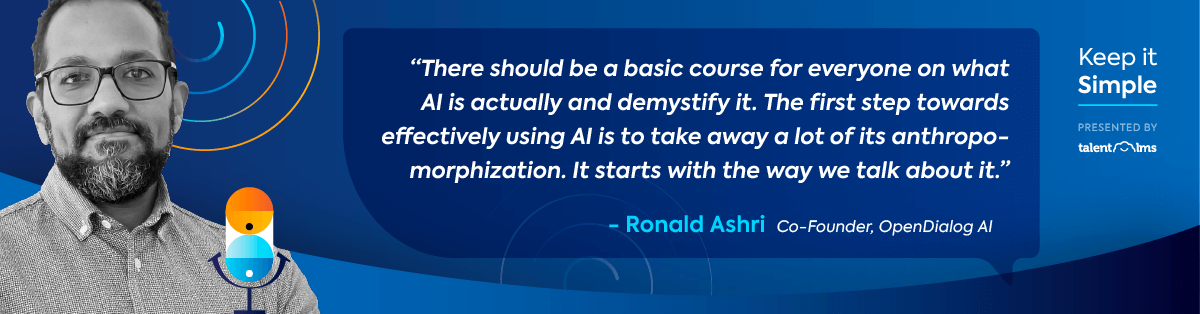
According to a recent TalentLMS survey, 49% of US employees said they needed help mastering AI tools.
49% is a significant chunk of the workforce. But it’s no big shock that almost half of all employees feel they need training on AI. After all, it’s already transcending so many different roles and levels of responsibilities.
In the same TalentLMS survey, 35% of US employees say that their work responsibilities have already changed due to AI tools. And a solid 69% of employees estimate that over time, most daily tasks will be done with the help of AI.
Given the extent of AI’s growing influence, it’s clear why 63% of HR pros say AI training for employees is critical.
What’s less clear is, if AI is one of the key skills of the future, why are only 14% of employees receiving any employee training on AI tools? To understand the landscape better, we need to look deeper.
More than automation: Training for AI tools means training for creativity, too
The truth is, designing a targeted program of employee training on AI tools may be a priority. But it isn’t easy.
We’ve already touched on the general lack of specialist knowledge in the area of AI, AI tools, and AI training for employees. However, the nature of AI itself presents a challenge for course creators. Employee training on AI tools goes beyond learning how to navigate specific tools such as ChatGPT. It’s also about cultivating a new and specific set of skills.
Set your teams for success in the AI-driven future
Bridge AI skills gaps with TalentLMS.
The training platform that users consistently rank #1.
Take ChatGPT. It may not be the first “smart” tool we’ve used at work to automate tasks and standardize processes. But it’s the first of its kind to add creativity into the mix. From content writing, data analysis, and programming to ideas for advertising campaigns, product features, or even new revenue models, its creative potential is vast. This opens up a whole new skills framework centered around targeted interactions and instructions.
Asking the right questions and crafting better prompts is just one example. Critical thinking to evaluate Generative AI outputs is another.
How to use templates to train employees on AI tools
TalentLMS’ research also highlights that 85% of companies are planning to invest in future AI training for employees. This is why we’ve designed a series of templates to kickstart the process.
Our AI tools skills gap templates identify areas for development. They pinpoint AI skills gaps and show how wide they are. This means you can prioritize resources accordingly. And design targeted training programs based on data-driven insights. The templates won’t cover everything AI throws up in the future. But they address all the key current competencies, including:
- Integrating AI into existing processes
- Troubleshooting common AI issues/bugs
- Understanding of the concept of machine learning
- Familiarity and confidence with AI tools
- Crafting an effective ChatGPT prompt
- How to find guidance on AI
- Ethical considerations relating to AI
- The link between data, algorithms, and modeling
- Critical analysis of AI-generated responses
- Understanding the limitations of AI
- Selecting the right AI tool
Download our AI tools skills gaps templates
Skyrocket your teams with the skills they need for using AI tools.
From team-wide AI training to personal development programs
These AI tools gap templates work on an individual level and also across teams. Which means you can use the data to design employee training on AI tools that target both. There’s also a self-assessment template you can use to compare and moderate data where necessary. And a written assignment. Use this to dig deeper into one of AI’s most in-demand skills: How to write an effective ChatGPT prompt.
Of course, you don’t have to use all of the different assessments. For example, you may decide that a self-assessment isn’t necessary. Or that a written assessment on ChatGPT prompts isn’t appropriate for your employees. The instructions below cover all of the options so you can pick and choose.
Pro tip: To perform a team-wide skills gap assessment, you will need to carry out an employee skills gap assessment. This is because the data from the employee skills assessment is used to create an average score benchmarking.
How to use the employee skills gap tab
This template looks at the competency levels of individual employees. Here’s how to use it.
- Go to the “Employee skills gap” tab.
- Add your employees’ names to the “Employee” column.
- Rate each employee against each of the statements.
- Use a scoring system of 1 to 5 to evaluate each employee’s level of competency.
(1)= Employee hasn’t developed this skill / Employee doesn’t use this skill
(5) = Employee is an expert at this skill / Employee regularly uses this skill - Calculate the average score* for each statement.
- Compare each employee’s individual score with the average score for each question.
- Using this info, assign a red or green color to each cell.
Green = Meets (employee has little or no skills gaps compared to the team)
Red = Missing (employee has skills gaps compared to the team)
How to use the team skills gap tab
This template works in conjunction with data captured in the “Employee skills gap” template. It analyzes the competency levels of specific teams or groups. Here’s how it works.
- Go to the “Team skills gap” tab.
- For each statement, input a 1 – 5 rating that indicates your desired team-wide score.
(1) = No knowledge/expertise at all
(5) = Exceptionally high level of knowledge/expertise - For each statement, input the average score* from the ‘Employee skills gap’ template into the ‘Current’ column.
- For each statement, compare the ‘Current’ score and ‘Desired’ score to identify any team-wide skills gaps.
- Using this info, assign a red or green color to each cell in the ‘Current score’ column.
Green = Meets (team has little or no skills gaps and does not require training)
Red = Missing (team has skills gaps and requires training)
How to use the employee written assessment tab
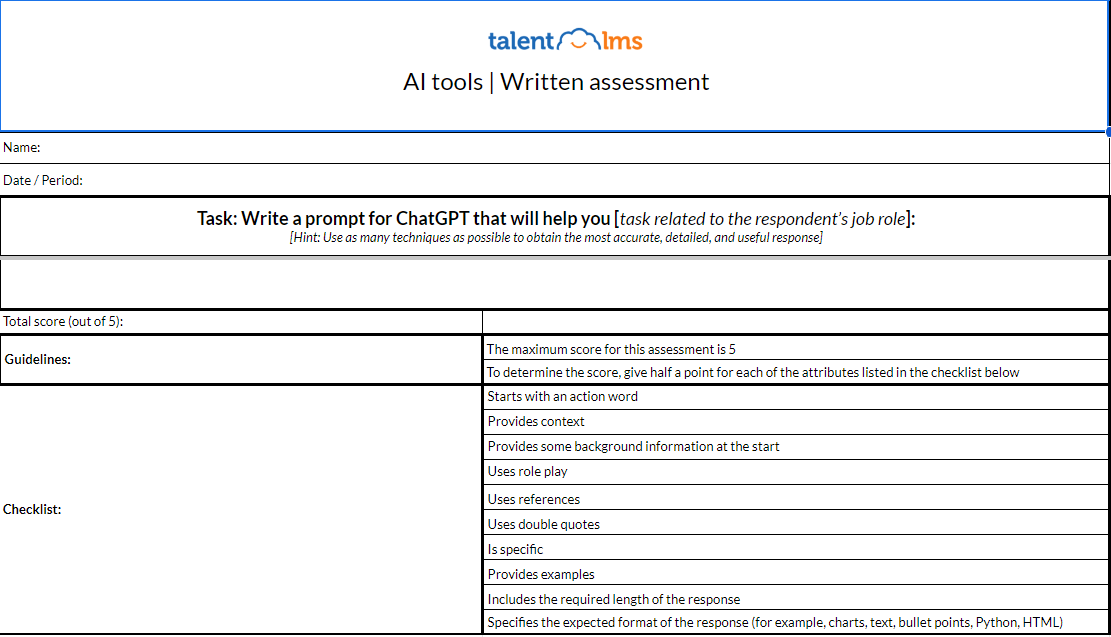
Writing a ChatGPT prompt is the most common example of the use of AI tools in the workplace. But to get the best results back from a ChatGPT prompt takes skill. And a few specific techniques. If you want to evaluate this in-demand skill with more detail and accuracy, you can give employees a written assessment. And use the score from this to determine their level of competency. Here’s how to use it.
- Go to the “Written assessment” tab.
- Ask each employee to complete the written assessment.
- Score the assessment out of 5 based on the checklist criteria provided.
- Go to the “Employee skills gap” template.
- Under the “Writes effective AI prompts” statement, input the total score for each employee.
How to use the employee self-assessment tab
A third party (manager or L&D rep) will usually complete a skills gap assessment. But in some circumstances, a self-assessment may be considered more appropriate/accurate. If so, ask the employee to complete an ‘Employee self-assessment’ questionnaire. Then, copy the relevant data over to the ‘Employee skills gap’’ tab. (Remember to update the statements too.) The data can be used on its own. Or to moderate a skills gap analysis that has been completed by someone else.
Seeing red? Get training tips and next-step suggestions
So, you’ve completed your AI tools skills gap analysis. And you’ve got data—lots of it. But at the moment, that’s all it is. Data. The next step in your workplace AI education program is to turn it into actionable steps.
Before you embark on your AI upskilling for staff, the first thing is to look at all of the cells on the template you’ve colored red. These indicate your skills gaps. Compare these across the different templates. Work out where there are team-wide skills gaps and where only a few employees need support. With this info, you can decide when to provide a formal training program to raise AI proficiency in the workforce. And where it might be better to use an informal approach. In other words, support AI skill development for employees on a 1-2-1 basis.
For example, if most employees have a good level of skill in writing effective AI prompts, you should address the remaining skills gaps informally. Let’s say by assigning a mentor or buddy to individuals who need a little help or guidance. If most or all of your employees have little or no skills, a group training session led by an instructor will be more efficient and effective. You could also formally assign a mandatory eLearning course on the skill for all employees to complete.
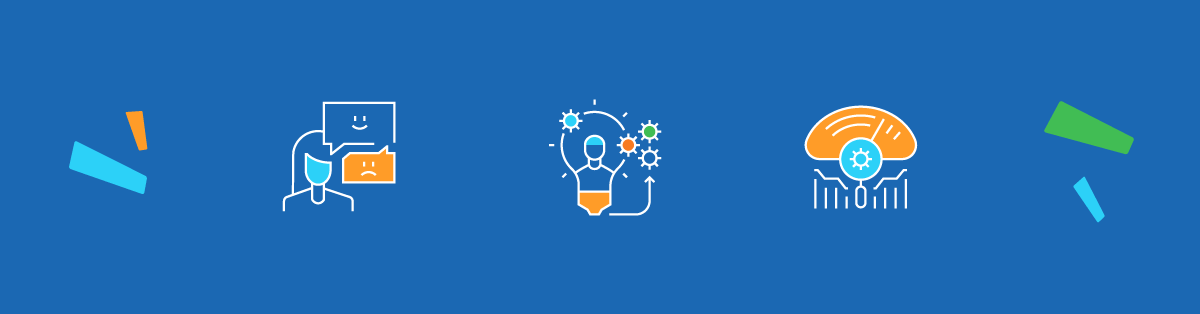
Effective strategies for implementing AI training for employees
The formats you use across your corporate AI learning programs will differ, too, according to the topic. Here are some competency follow-up training examples for inspiration.
- Integrating AI into existing processes: This could work well as a module in an online course. Or as a series of interactive workshops. Participants could use real-life scenarios to identify opportunities to incorporate and apply AI tools.
- Troubleshooting common AI issues/bugs: Practical training is a good match for this. Provide hands-on sessions where participants have to diagnose and resolve simple bugs or usability issues in order to complete simple tasks.
- Understanding the concept of machine learning: This can be quite a complex subject. Start with a foundational course on machine learning and progress from there. Online microlearning modules work well in this instance.
- Familiarity and confidence with AI tools: Offer training sessions focused on specific AI tools relevant to your organization. Provide resources and user guides to support and reinforce learning.
- Ethical considerations relating to AI: Organize interactive webinars or workshops that cover topics like bias, fairness, transparency, and responsible AI development.
- The link between data, algorithms, and modeling: This can also be quite a complicated concept. Start simply by using microlearning modules to explain the relationship between data, algorithms, and modeling. If more detail is needed, follow up with a presentation or workshop where participants can ask or submit questions.
- Critical analysis of AI-generated responses: This could work as a discussion forum. Or as an online learning module. Ask learners to analyze AI-generated responses from real-world scenarios. Encourage participants to evaluate the quality and appropriateness of the responses. A supplementary online course on critical thinking in general could work well here too.
- Understanding the limitations of AI: Host group discussions (in-person or online) where participants are presented with a task or situation and asked to decide if AI is the best solution. And explain their answers. Share case studies that illustrate this in practice.
- Understanding the potential of AI: Use short videos, podcasts, or online learning modules that introduce current use cases and scope out future possibilities.
- Writing effective ChatGPT prompts: Deliver a live presentation or webinar that shows how different types of prompts generate different levels of reply. Provide a cheat sheet to help reinforce best-practice tips.
Meet TalentLibrary™
A growing collection of ready-made courses that cover the soft skills
your teams need for success at work
![]()

What are the best practices for engaging employees and fostering a culture of AI learning in the workplace?
- Optimize your corporate AI learning program using the following best-practice tips.
- Use free videos, tutorials, and courses available online to supplement training materials you’ve produced in-house.
- Incorporate other evaluation methods into your AI skaills gap strategy. Performance reviews and feedback from managers can also provide valuable insights. Pro tip: To avoid potential bias, use a consistent framework and fixed evaluation criteria for these methods too.
- Some learners may consider the concept of AI as “super technical.” Because of this, training in this area may appear daunting. Use gamification and quizzes to make learning engaging and accessible.
- Repeat your skills evaluations and assessments at regular intervals to assess progress. Use previous scores as a benchmark.
- Compare results across different teams to identify patterns.
- Vary the level of training depending on the score. For example, employees with a very low score [1-2] provide basic, introductory training. For employees with an average or medium score [2-3], opt for a more advanced course.
- AI tools are getting more sophisticated over time. Make sure to re-evaluate your approach and update your training programs and content accordingly.
- Measure ROI by setting specific objectives, KPIs, and benchmarks. Where possible, assign monetary values to the improvements in KPIs. For example, if the training led to a 10% increase in sales, calculate the additional revenue generated as a result. And remember to factor training costs into the equation.
Wherever the wind blows: The future of AI and why it pays to be prepared
By providing AI training for employees, you’re giving them the hands-on skills needed to stay afloat as the wave of AI sweeps through the workplace. But the benefits aren’t confined to the mastering of current practical techniques.
Nurturing a growth mindset, AI training also fuels innovation, creativity, critical thinking, and confidence in employees. No one knows what the future of artificial intelligence has in store. But with the right mix of hard and soft skills, AI tools training will set your employees (and your business) up for the future too. So you’re robust, relevant, and ready to ride the wave wherever and whenever the wind blows.
| Tags: AI,Employee Training,Skills of the future

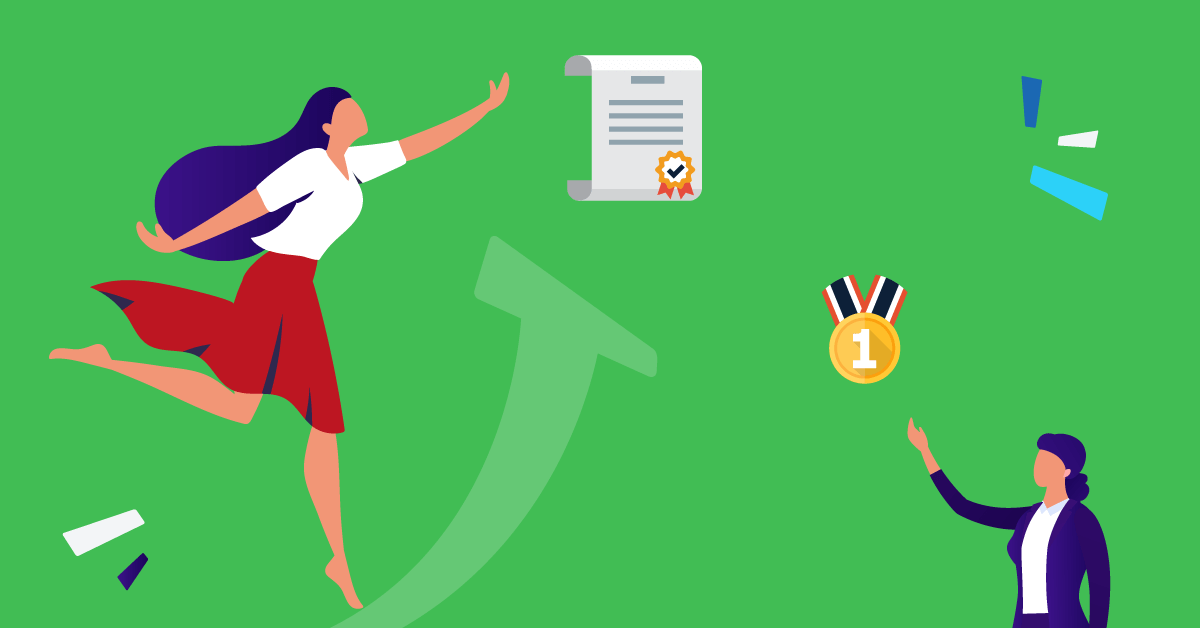
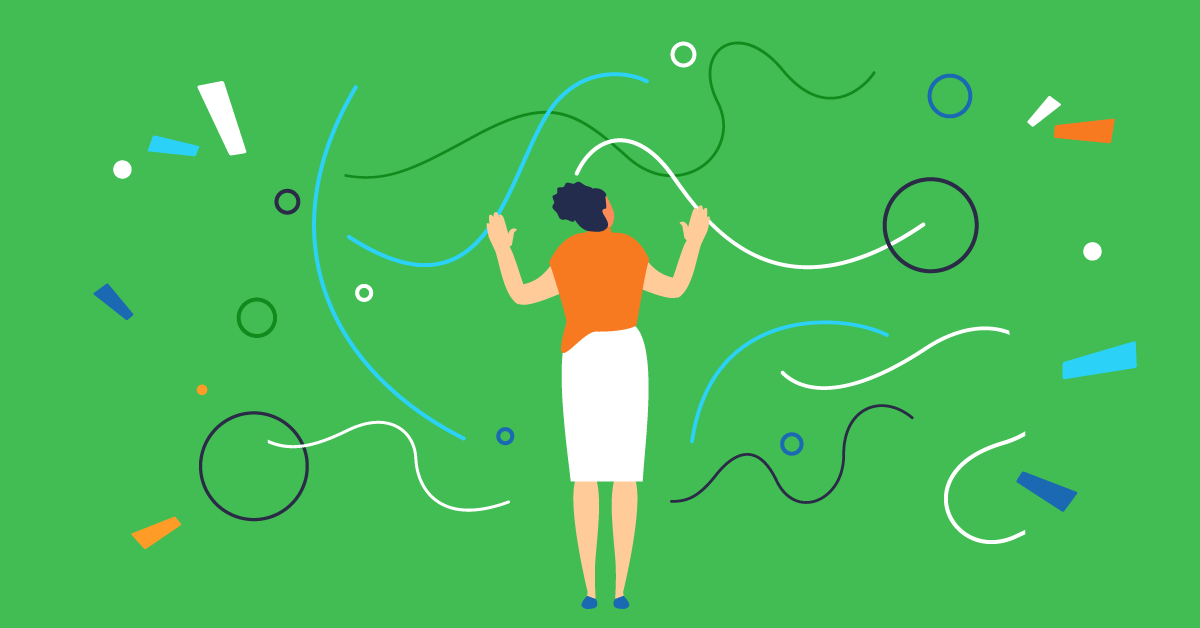
![30 Product Knowledge Training Questions [+ Free Template]](png/tlms_20230322_1200x628-1.png)