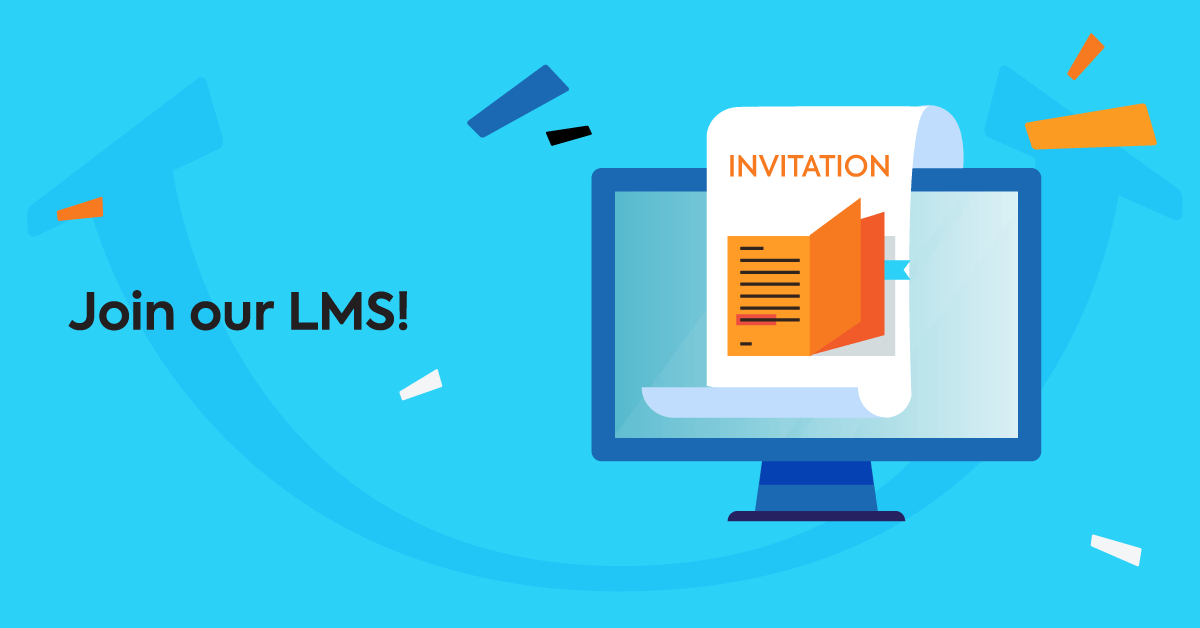If you’re using an LMS to host your learning and development program, one of the biggest challenges sounds like the simplest: getting everyone to log in and join online training sessions.
Having a training invitation email sample drafted in advance is the best way to know you’ve consistently covered the crucial information: how your employees log in and why they should.
To give you a headstart, we’ve pulled together everything you need to send out a compelling LMS login training announcement, including a downloadable template you can customize whenever you need it. Just pop in the relevant details and you’re good to go.
What we’ll cover:
- Preparing your training announcement email
- How to use your training announcement template
- Download your “Invitation to log into the company LMS” email template
- How to customize your training announcement email — Examples
Preparing your training announcement email: The four Ws
First, let’s take a look at the four key areas you need to consider before you press “send”: Why, What, Who, and When.
1. Why
It’s important to take time right at the start, to set the objective of your training announcement email. In this instance, the objective is to maximize user adoption of your LMS.
So, your email should cover why you’re using an LMS for training and encourage people to log in and complete their courses. Use this goal to guide and ground you as you move through the next few steps in the process.
2. What
You’ve established the purpose of your training invitation email. Now it’s time to work out what it needs to say to support that outcome and get employees to join online training. This can be divided into two categories: the “Means” and the “Motivation.”
Means
First, the practicalities. This section should include:
- The link to the LMS portal or app
- Instructions on how to log in: Should employees use their work email or do they need to create an account?
- Links to any supporting documentation: Any guidance that exists should be short and to-the-point
- The contact details of user support (if there is one)
- Any specific deadlines
- Where employees can access previous training information/documents
Motivation
Now it’s time to spark interest and engagement. The detail here will depend on the specific context of your training invitation email and on how you’re using your LMS for training. For example:
- If this is an invitation for new hires to join online training, this is a chance to talk about the importance of L&D across your organization. (Remember to tie this in with their personal development, too.)
- If the announcement is that you’re moving company-wide training offline to online, you’ll need to explain why you’ve decided to do this and how using an LMS will benefit employees.
- If you’re already using an LMS and just transitioning to a new platform, it’s best to keep the email short and stick to the basics (see list above). You might want to mention why you’ve changed platform. (For example, is the new one more user-friendly, more interactive?) But, this isn’t always necessary or appropriate.
3. Who
With your content scoped out, it’s now time to think about who the training announcement email should come from. Attributing the right face or voice to your LMS login email is important.
On a par with the subject line, it’s the information your recipients will see at first glance. They’ll use this info to rank your email alongside all the others in their inbox and decide if and when they need to open it.
The best way to decide who the sender of your online training email should be is by referring back to who it’s being sent to. Take the two different audiences outlined above, for example.
To resonate with new hires, it’s important to build on a personal connection that’s already been established. This means making one of the hiring managers, a member of the HR team, or your employee’s new line manager the “face” or “voice” of your LMS for training email.
To make an impact company-wide and deliver a universal call to action, your LMS training announcement needs to come from someone in a position of authority. So this should be someone all employees will know and associate with being experts in this field. In this instance, this would be the SVP of HR or your HR Manager. Coming from them, the training invitation email will stand out when it pops into your employee’s inbox. Which means it’s more likely to be opened and its content be taken seriously.
4. When
Deciding on the right time to send your LMS login training announcement matters. Schedule your email so that your employees have enough time to log into the LMS and familiarize themselves with the platform before any hard deadline kicks in.
Need more training email templates? Download our free, customizable samples:
- Invitation to a mandatory training session
- Invitation to a live training session
- Announcement for upcoming training
- Invitation to log into your LMS
- Reminder to complete a course
- Reminder for an ILT session
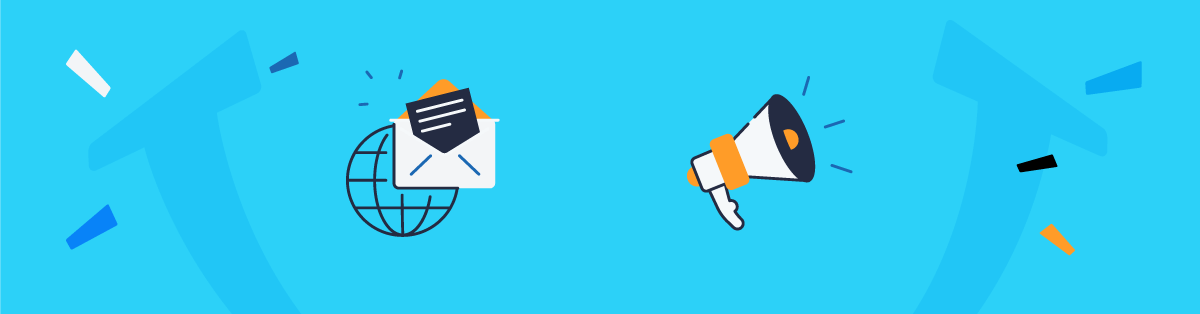
How to use your training announcement template
Remember, what you’ll have saved is a template. Not the complete, ready-to-send version. Before you email it out, make sure you add in any unique information and delete anything that’s not relevant.
There’s also an opportunity here to reflect your brand by using language that’s consistent with your company culture. And to acknowledge any ongoing L&D campaigns or initiatives.
And, the good news is, if you’re using an LMS for training, you can save your template on the platform and send it out whenever you need to. Depending on your LMS functionality, you might be able to set automated notifications so that new users get instantly an email with their login information.
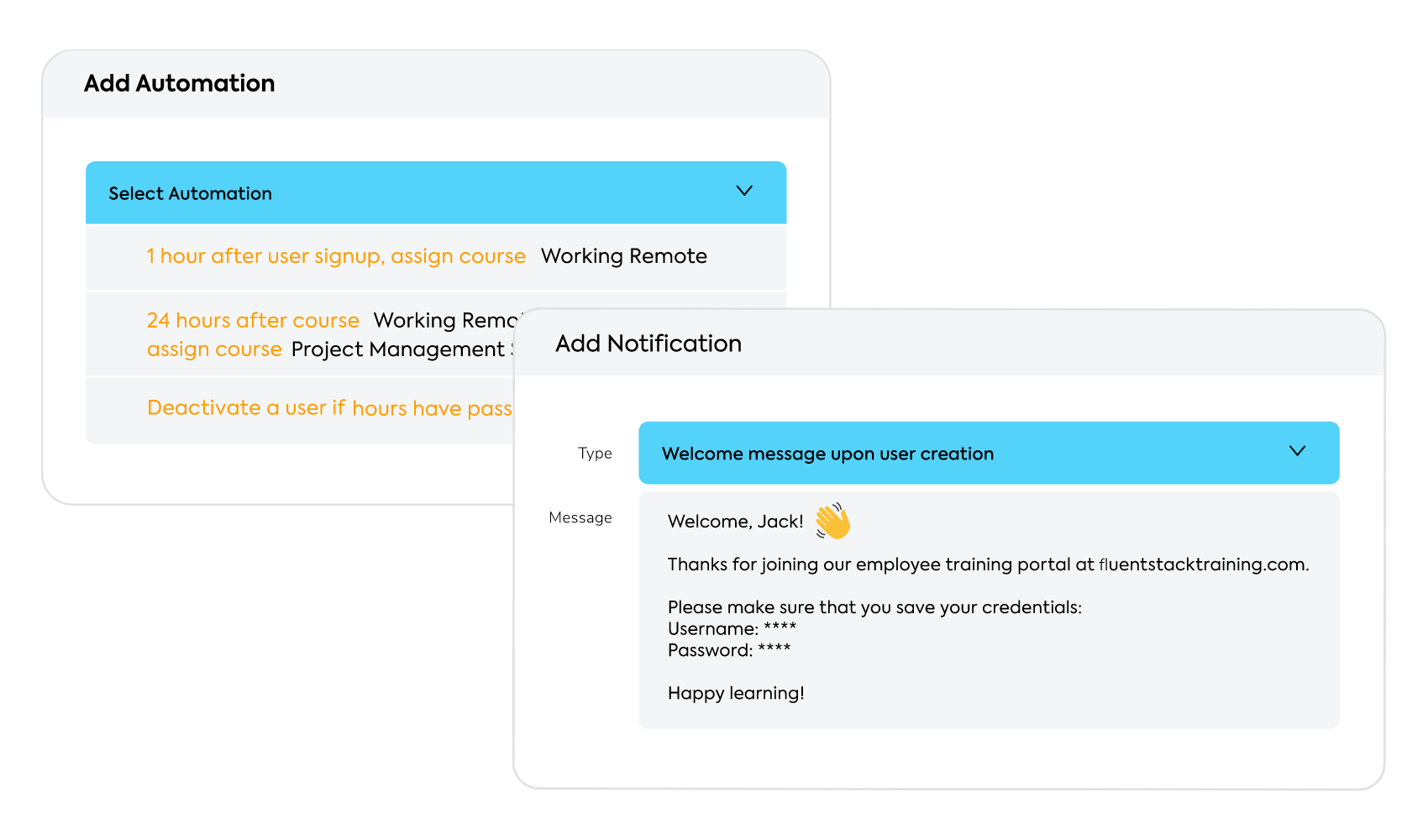
Send automated notifications and reminders with TalentLMS
The training platform that users consistently rank #1.
Easy to set up, easy to use, easy to customize.

Download your “Invitation to log into the company LMS” email template
Our “Join online training platform” email template is free to download, edit, and personalize as you need to. To reflect the three different contexts that might prompt you to send an email like this, we’ve provided three different training invitation email samples: one for onboarding new hires, one to announce a move from offline to online training, and one to announce a change of LMS.
Scroll down to grab your free, downloadable templates.
Example #1: Onboarding new hires
Email subject line: Log in now! Your L&D journey starts here
Dear [employee name],
Welcome again to [name of company]! We’re really happy to have you with us.
As part of your onboarding, please make time [today/this week/this month] to log into our online training platform [name of platform and hyperlink if appropriate], which you can use to manage and track all of your L&D.
To log in, go to [insert link] and [sign in using your work email and password / create an account and password.]
Finding your way around the platform should be straightforward. But, if you do have questions, you can call [customer support number], email [support email address], or refer to [the user guide attached/user guide available online — insert hyperlink].
Best,
[name] [email signature]Example #2: Company-wide announcement — moving from offline to online training
Email subject line: Log in now! And access all of your training and development online
Dear [employee name],
Training’s an important part of what makes [name of company] and its people (you!) a success.
To make it easier for you to manage and track your L&D, we’ve decided to move all of our training over to an online learning platform, [name of your LMS].
Please make time [today/this week/this month] to log in and have a look around. To do this, go to [insert link] and [sign in using your work email and password/create an account and password.]
Finding your way around the platform should be straightforward. But, if you do have questions, you can call [customer support number], email [support email address], or refer to [the user guide attached/ user guide available online — insert hyperlink].
And, don’t worry. Your training history to date has all been saved. You’ll find it [details of where it’s located].
Best,
[name] [email signature]Example #3: Company-wide announcement — new LMS
Email subject line: Log in to our new online training platform
Dear [employee name],
Training’s an important part of what makes [name of company] and its people (you!) a success.
To make it easier for you to manage and track your L&D, we’ve decided to move over to a new online learning platform, [name of your new LMS].
Please make time [today/this week/this month] to log in and have a look around. To do this, go to [insert link] and [sign in using your work email and password/create an account and password/sign in with the same username and password you had for our previous platform.]
Finding your way around the platform should be straightforward. But, if you do have questions, you can call [customer support number], email [support email address], or refer to [the user guide attached/user guide available online — insert hyperlink].
And, don’t worry. Your training history to date has all been saved. You’ll find it [details of where it’s located].
Best,
[name] [email signature]Download our training announcement email template.
Fill in the details and reach out to your learners in just a few clicks.

How to customize your training announcement email
Once you’ve downloaded the template and checked off all the essential information, it’s time to add some of your own color. What you decide to include on top of the basics is up to you and will depend on your company culture.
But to give you a few ideas, we’ve drafted our own examples below.
Example #1: Onboarding new hires
Email subject line: Log in now! Your L&D journey starts here
Dear Tremain,
Welcome again to MyCompany! We’re really happy to have you with us.
Your personal development’s important to us. And, as part of your onboarding, please make time this week to log into our online training platform, TalentLMS.
To do this, go to www.talentlms.com and sign in using your work email and password.
Training’s an important part of what makes MyCompany and its people (you!) a success. And, by using TalentLMS, you’ve got easy access to everything you need to manage and track your learning and development. With all your L&D info in one place and customized to you, you can see at a glance what you need to do and when.
Finding your way around the platform should be straightforward. But, if you do have questions, you can contact me or refer to the user guide attached.
Best,
Sage Winterton
Learning and Development Coordinator
Example #2: Company-wide announcement — moving from offline to online training
Email subject line: Log in now! And access all of your training and development online
Dear Tremain,
Training’s an important part of what makes MyCompany and its people (you!) a success.
To make it easier for you to manage and track your L&D, we’ve decided to move all of our training over to an online learning platform, TalentLMS.
Please make time this week to log in and have a look around. To do this, go to www.talentlms.com and sign in using your work email and password.
Why are we making the switch from offline to online? Well, having everything online means you can access your training wherever you are and whenever suits you. It’s easier to offer a wider range of courses. And with all your L&D info in one place and customized to you, you can see at a glance what you need to do and when.
And, don’t worry. We’ve transferred all of your training history to date over to the new platform. To view it, just log in and go to the “Course catalog” at the top of the screen.
Finding your way around the platform should be straightforward. But, if you do have questions, you can contact Dean, our training coordinator, at dean@mycompany.com, or refer to the user guide attached.
Best,
Sage Winterton
SVP Human Resources