What an eLearning course should be comprised of?
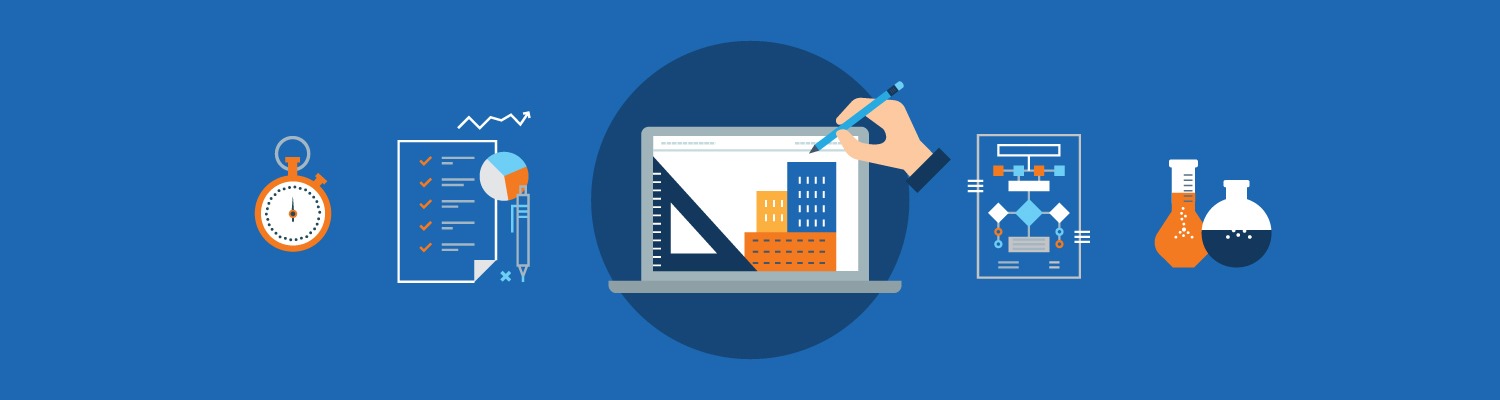
How to approach course development?
Course development process is iterative in nature. It is never complete. Constant updates from senior management, operations managers, and learners improve the course in periodic increments. As a training eLearning course developer, it is advisable to conduct meetings with all stakeholders of the course to understand their needs and requirements. Estimate development time and choose the experts needed to create a professional course. Create a course development map to ensure you don’t miss any aspect of the course design. Seems confusing? Simply follow these steps and determine what you need for your course:
Detailed Content Outline (DCO)
Have you heard about a Detailed Content Outline (DCO)? It is the first communication document created in collaboration with Subject Matter Experts (SME). It enables converting a huge amount of texts into “bite-size” chunks – aligned with the course goal. This detailed document aids IDs in determining the scope of the course. Depending on the content of the course, a DCO can take about 5 days to create. The notes generated in the initial meeting you had with all stakeholders are ideal for creating the DCO. The purpose of the detailed outline is to provide eLearning IDs all of the content information, broken down into Modules, Lessons, and Topics to design a course. Distribute the DCO amongst all stakeholders. Ask for their suggestions. Refine the DCO and resend. Be patient. This is the fundamental step in ensuring everyone gets what they want from the course AND your efforts move in the right direction.
The Course Design Plan
The Course Design Plan includes the following elements:
– Introduction (project overview, target audience, and purpose): The DCO is the ideal document to refer to all elements of the Course Design Plan. Cover all you know about your learners. Their capability, their preference, and their current performance level. Write down in single sentences, the goal of the course and the learning objectives. The most important part of this introduction is to identify the performance gap. Organize your content using this format.
– Course Structure (description, course outline, course flowchart, the estimated number of screens and course-learner contact time): Use these topics to organize your course. Make sure you are clear on the content for each section. This is an important place to begin course development. Your SME’s will contribute in this part of the course design. Use different colors to mark the outline.
The learning taxonomy is best illustrated as follows:
– Course
– Module (grouping of lessons)
– Lessons (Terminal Learning Objectives)
– Topics (Enabling Learning Objectives)
Course Design Strategy
This is the overall approach to course, scenarios, and plan for supplemental materials. This includes the design strategy for each module, lesson (Terminal Learning Objectives), topic (Enabling Learning Objectives), descriptions, instructional strategies, assessment strategies, references, and content outline. Terminal Learning Objectives determine “take away knowledge”. The Enabling Learning Objectives describe the “Take away skills”. What tools will you use to administer and deliver the course? Contact your company’s IT department to determine existing resources to utilize as delivery and administrative tools for your course.
Understanding Learning Objectives
Learning objectives (LO) define the KSA (knowledge, skills, and attitudes) your learners will achieve after completing the course. There are two types of learning objective. Terminal Learning Objectives (TLOs) are the objectives for LESSONS and are a statement of the course developer’s expectations of the Learner’s performance at the end of a specific module. The flowchart below shows how the objectives sequence:
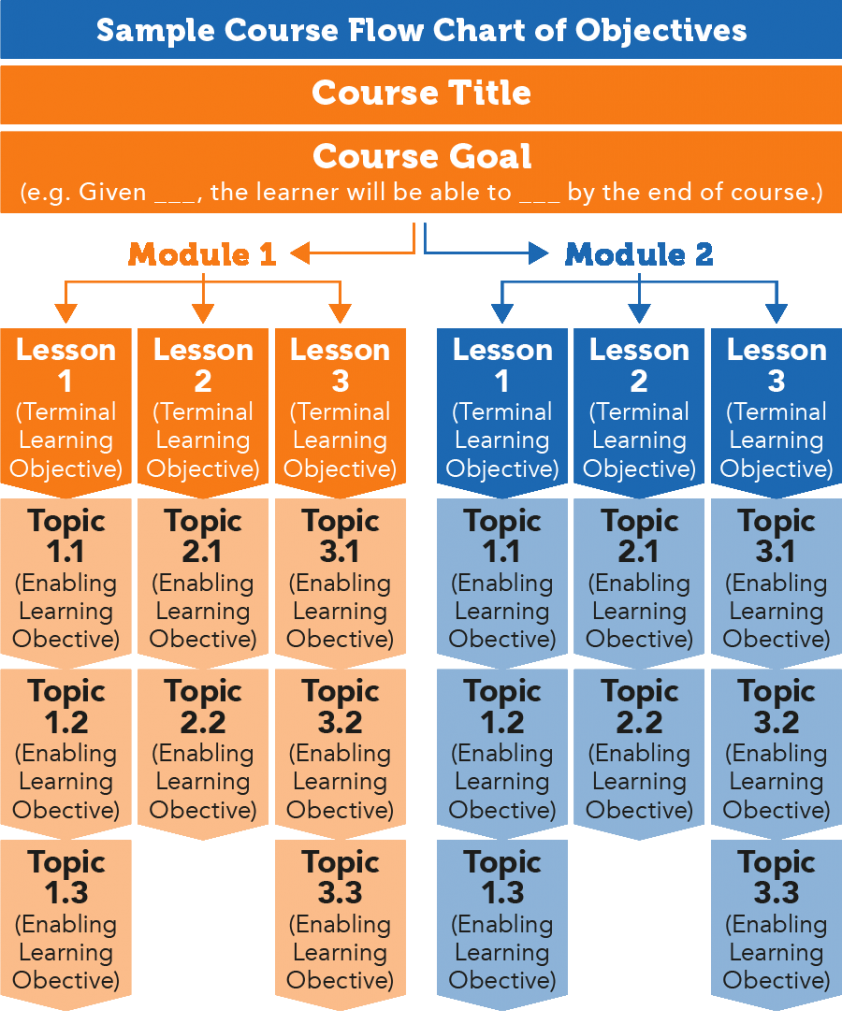
The Terminal Learning Objective is written from the perspective of what the Learner will do and consists of three parts: Condition, Task, and Standard. Enabling Learning Objectives (ELOs) are the objectives of the TOPICS and are concise statements of the course developer’s expectations of the Learner’s performance and are steps in accomplishing the Terminal Learning Objective. Enabling Learning Objectives are written from the perspective of the Learner and state the tasks to be accomplished for each main objective, the Terminal Learning Objective.
Module Introduction
The Module Introduction could consist of two screens:
- The first screen provides a brief overview of the module and a brief description of what the learner will learn and the second screen lists the module objectives. A great idea to start a module is to use a story or a real-life vignette to provide an overview of the problems to be solved in the module.
- The second screen is the Module Menu – The Module Menu provides a list of options including the Module Lesson, Module Summary, and Comprehensive Knowledge Check. Providing course navigation allows learners to stay “grounded” in the module. They are able to monitor their progress better.
Lessons
Lessons contain topics that correspond to the learning objectives. Each lesson teaches two or more related objectives. Lessons build on each other so that learners are more informed with subsequent lessons. They are the areas of a course where actual learning takes place through several strategies. Start by introducing the objective. Next, give examples of its application. Lastly, ask learners to informally apply their learning through drill and practice questions. These practicing exercises can be anything from labeling a technical diagram to answering scenario based questions. Add a formal quiz immediately after the lesson to ensure learning has taken place.
Module Summary
The module conclusion provides a summary of the module and a transition to the following module. Revise all objectives one more time. This module ties your lessons neatly. It is a final opportunity for the learner to revise everything they have studied. Provide a list of key terms introduced in the module. Provide access or links to supplementary material. Provide options for the learner to navigate back to the start of the module or move on to the next one. Describe the upcoming module by relating current information with the future one.