Employee onboarding has two sides. There’s the practical side (HR paperwork, IT setup, training, and orientation, for example). And then there’s the emotional aspect (how it makes your new hires feel). We tend to focus on the practical side since it’s mandatory and in some cases challenging to tackle, especially when it comes to online onboarding. But, often, it’s the “soft” side that has the biggest impact.
Accepting and starting a new job heightens the senses. Most of us remember vividly how it felt to start our first job. We’ll have mentally cataloged it as either a “good” or “bad” experience. And either stayed for a while or left pretty quickly, based on that emotional assessment.
When it comes to onboarding, ticking off all of the practical elements is essential. But it’s the experience you provide that will determine how long your new employee stays with you. And how well they perform in their role.
Online onboarding works on both a practical and personal level. For both you and your employees. It supports and standardizes all of the different formal requirements, while also providing an intuitive, timely, thoughtful, and accessible experience your new hires will love.
In this article, we look at how you can use your online learning portal or onboarding training software to give your new hires a remote onboarding experience they’ll file under “good”.
Meeting the challenges of online onboarding
With hybrid and remote working continuing to grow, more companies are moving over to online employee onboarding because it breaks down the traditional barriers of time and location. And it works for every type of employee—whether they’re based on-site, at home, or a bit of both.
But onboarding remote employees does come with challenges. The good news is, for each challenge online onboarding also provides a solution.
Challenge #1: Creating a first-day welcoming buzz
The solution: Craft a carefully considered welcome message to appear on your learning portal.
Send your new joiner a survey before they start. Ask them about their personal interests and their working preferences (their ideal workstation setup, for example). Then, use this information to make their welcome as personalized and warm as possible.
If your new hires are based in different locations around the world, make them feel at home by using your learning platform to match their language and time zone.
Challenge #2: Building relationships
The solution: Schedule short group and one-to-one video calls with the people your new hire will be working with.
These introductions are essential to communicate team structure, create a sense of shared goals, and build enthusiasm. Follow this by introducing them to the rest of the company.
You could also pair your new employee with a “buddy” or “ambassador” and organize informal break-out sessions for them to share news and ask questions.
Challenge #3: Information overload
The solution: Spread your onboarding sessions over a longer period of time and give employees some free time to absorb what they’ve learned so far.
Virtual onboarding can be more intense without the informal watercooler moments and coffee break catch-ups that take place in an office.
If you can’t make the onboarding process longer, review your onboarding content and remove anything that won’t excite or engage them in your company and your people. The content you remove (logistics and legal requirements, for example) can be packaged up into and shared separately.
Challenge #4: Disengagement and screen-drain
The solution: Work in partnership when presenting live training sessions to keep learners’ interest levels high.
Divide up roles so you have a facilitator to focus on sharing content and making connections and a producer to manage the technology. And factor in an interactive element every half an hour or so.
Challenge #5: Keeping motivation and sense of belonging high after the first week
The solution: Schedule regular virtual check-ins between your new hire and their line manager.
This way, managers will be able to find out how things are going and what extra support their new team members might need.
Challenge #6: Creating a company vibe
The solution: Put your company culture front and center when designing your onboarding content.
Make sure your new hires get familiar with your mission, vision, and values.
Deliver successful onboarding training with TalentLMS
The training platform that users consistently rank #1.
Easy to set up, easy to use, easy to customize.
Effective online onboarding: 10 strategies for success
We’ve touched on the challenges of online onboarding. But, for the most part, these are outweighed by the benefits. To help you get the full value from your onboarding training software, check out 10 successful onboarding strategies :
1. Create compelling content
Use the content editing tools in your learning portal to create an onboarding eLearning experience that caters to different learning types. Including different formats (widgets, embedded internet content, multimedia – video, audio- content, slides, and presentations) will keep engagement and interest levels high.
Or, let someone else create the content for you. If your learning management system includes an
an integrated content marketplace, use it to buy courses off the shelf and incorporate them into your onboarding package.
Meet TalentLibrary™
A growing collection of ready-made courses that cover the soft skills
your teams need for success at work
![]()

2. Manage knowledge
New hires want the right information at the right time without having to voice their needs too much. Your busy SMEs, senior execs, and team leads want to add maximum value to the online onboarding process but (due to time pressures) need to achieve this through minimal effort.
The solution? Create online communities of knowledge your new hires can access as and when they need them. And that your busy internal stakeholders can contribute to with minimum fuss.
Wikis
Through your LMS or onboarding training portal, create wikis your SMEs can use to share insights and information. Instead of repeating the same information for every new hire, they only need to share their knowledge once.
Organized and structured, it’s a resource your new employees can use to search for what they need when they need it.
Tip: Review and update all content to make sure it’s as up-to-date as possible.
Forums and FAQs
The questions your new hires will have on their fourth day will be different from the questions they’ll have during their fourth month. But chances are the questions they have at each stage will be fairly standard.
Use the discussion forums in your LMS to gather insights and document commonly asked queries. Make sure they’re answered by, and attributed to, the relevant authority. Not only does this give credibility to the answer, but it also subtly provides an introduction to your in-house SMEs.
Tip: Online support questions need to be answered and mentored in a “community of practice” manner.
Lessons learned
Communities of practice also present space for addressing performance concerns and sharing “lessons learned”.
Encourage key employees to maintain a “reflective practice” journal and share it with peers and juniors. Giving your new hire the chance to learn about any potential pitfalls at this stage saves more time and resources.
Tech and tools
New employees need to learn and adapt to a new workflow, tools, systems, and software. Create communities of knowledge and online guides that include screenshots or videos of everything they’ll need to use (your regular database management software, CRM, and LMS, for example.)
Tip: All training tutorials need to be visible and available for use when the new employee is ready.
Job-related training
Add recommended professional development tutorials, job-aids, and eLearning programs for new employees based on their department and role.
HR overview
HR-related questions need to go into your learning portal’s knowledge repository too. Include a bundle of click-and-read interactive information articles on the following:
- Your company’s basic products or services
- Size and structure of the company
- An overview of your industry and where your business fits into the market
- Your main competitors
- Your company’s mission statement and values
- Company goals and strategic objectives
- Your organizational culture
- Learning programs available for employee development
- Company benefits and expectations around workplace behavior
3. Include a job profile
Transparency around job expectations is an important part of employee onboarding. It provides clarity and a common understanding and also leads to higher levels of job satisfaction.
To support this, produce a high-level description of the new hire’s roles and responsibilities, along with expectations and behaviors. And make this accessible in an area within your onboarding portal (“Your job profile”, for example.) Remember to update the profile to reflect any new requirements or changes in the role.
4. Automate tasks and workflow
Create an induction course task list that will be automatically assigned to all new employees. And link each task to the knowledge base required to complete it. Then, your new hires will receive automated notifications and reminders for each task.
And as soon as a task is completed, it will be automatically marked as “done” on your system. The same goes for any tasks you need your managers to complete.
5. Bring admin online
Don’t limit your online onboarding to training or job-related tasks. Orders for stationary, software, and other resources can be automated and actioned online, too. Forms can be filled in, signed electronically, and then sent for processing.
Having all of these workflows completed online is quicker, easier, and helps create a knowledge-sharing environment. It also elevates the status of your onboarding platform, flagging it up as the go-to platform for everything your new hire will need during their transition into your company.
6. Set up social groups
After the flurry of first-day welcome messages, things may go a little quiet for your new hire. And, when they’re busy, your new hire’s colleagues may not reach out as proactively as they did in the first few days.
Give your new hire the means to ask for help when they need it by setting up social groups or discussion forums. Using these, quick questions can be answered without having to break away from work. They’re also a good way for busy managers to catch up with new employees without distractions.
7. Assess progress and provide online feedback
Use the testing tools available in your learning portal (online tests, quizzes, and surveys, for example) to understand how well your new hires have absorbed their onboarding material. Then use your onboarding platform to share, track, and evaluate this feedback.
Managers and peers can also rate the performance of your new hire, offer real-time feedback, and provide improvement pointers. Online feedback is perceived as being more sincere, constructive, and discrete. And, because it’s shared in real-time, your new hire can act quickly to address points raised.
All of this means that, when it’s time for their 90-day review, there won’t be any unsettling shocks or surprises. Your new hire will be confident about their capabilities and your managers will be aware of their new employee’s skills and potential.
8. Use gamification
Increase learner engagement by including elements of gamification within your online onboarding content. These could include “battle-tested” techniques such as points, badges, levels, leaderboards, and certificates.
Introducing gamification within your social group is an effective way of motivating peers to help each other and, particularly, your new hires.

Engage your new hires from day one!
Add a gamification touch to your onboarding training with TalentLMS.
The training platform that users consistently rank #1.
9. Make it relevant
If your business has several departments, facilities, or international locations, use your onboarding platform to create independent onboarding programs (complete with their own customized and independently branded custom online portals) for every different unit in your company.
Doing this will help your employees feel at home. And only learn what’s relevant to them. You could also apply this approach to different seniority levels within your organization.
10. Add a human touch
If you’re onboarding a large number of remote or hybrid workers, it’s important to balance online courses with training that has a “face” behind it. Just because your employee onboarding is 100% online, doesn’t mean you can’t support this blended learning approach.
Schedule webinars and live or pre-recorded instructor-led presentations. And also set up instructor-led chat sessions, live moderated discussion groups, and, if necessary, organize one-on-one instructor and learner sessions.

What to include in your online onboarding toolkit
As we’ve seen, your onboarding software is full of features designed to give your new hires a smooth and seamless introduction to your company. But the online onboarding experience you design doesn’t have to stop there.
There are standalone apps you can integrate with your onboarding software to boost its use even further. Here are some of the most useful tools to consider adding:
- a video conferencing platform to support webinars and instructor-led onboarding training
- a messaging app
- an e-signature app
- an HRIS to keep all your employee data safe
- an online training platform to manage ongoing training
- a survey app (if you need additional functionality not provided within your onboarding platform)
Room for improvement
Once you’ve designed an onboarding package that works, it’s tempting to stick to it. But, with employee retention at stake, this is a risk. To hold onto the new hires of tomorrow (as well as today), you need to regularly review and optimize your onboarding experience.
Easier said than done?
No! All you need is an onboarding survey prepped and ready to go. Quiz new hires about their onboarding experience. And then use the data and insights you gather to make your online onboarding process better every time.
Your new hires? They’ll file their onboarding experience under “good” “great”. Every time.
Originally published on: 30 Nov 2015 | Tags: Online Employee Onboarding
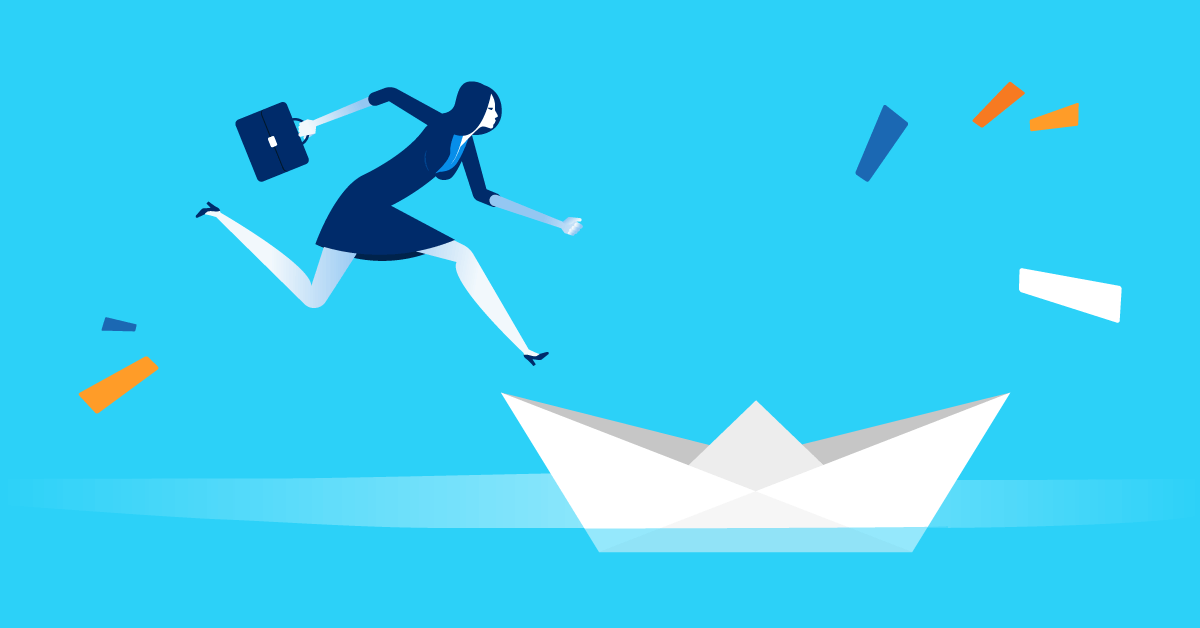

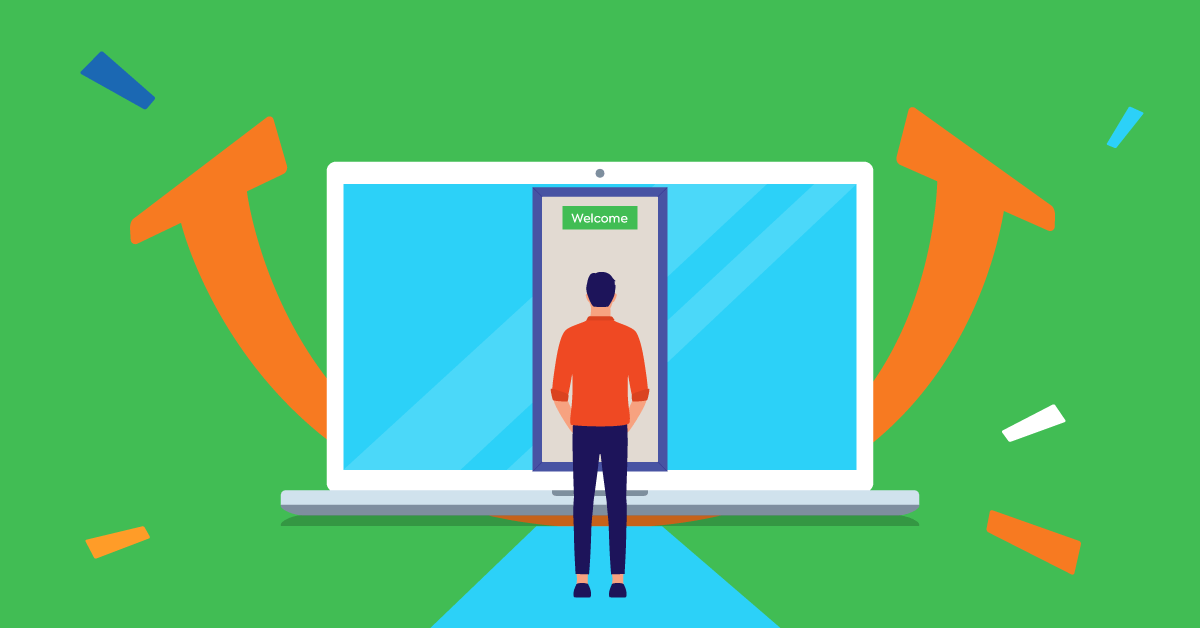
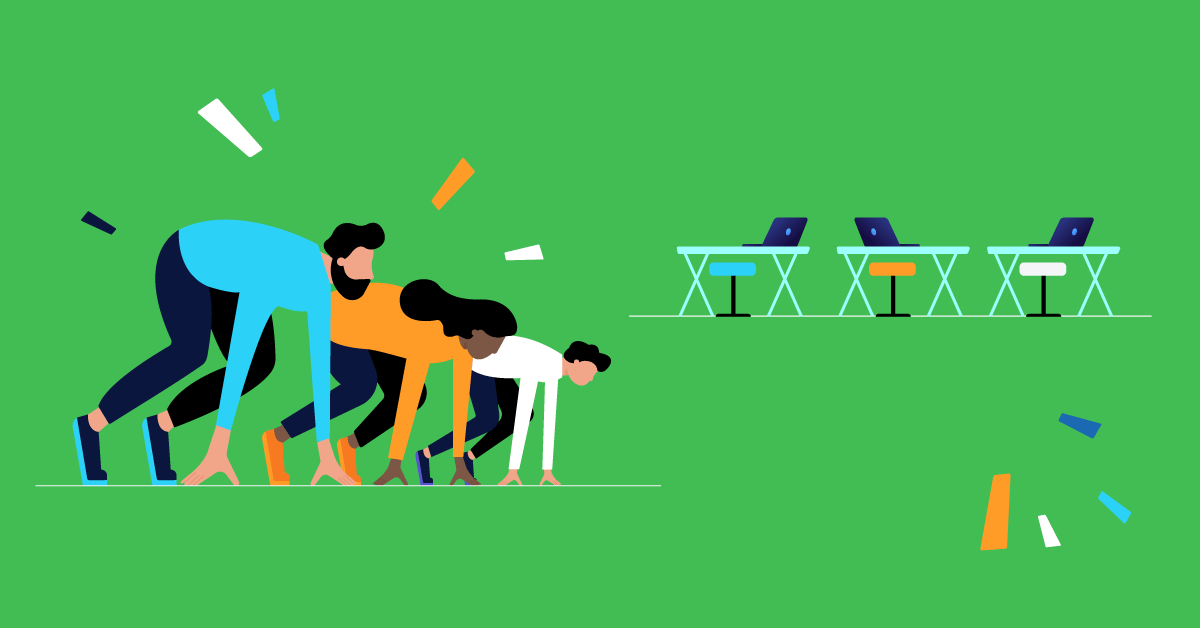
Leave a Reply