Who doesn’t want to work with skilled employees? As soon as the hiring process begins, recruiters and hiring managers are looking for the most qualified candidates and, eventually, offer the job to the one who best fits the role.
But business needs change. And skills get outdated. Roles evolve. And the people who hold them need to keep up, as well. This is when you should conduct a skills gap analysis.
But how? The best way is to use a skills gap analysis template.
Having a skills gap analysis template ready to go means you can carry out a skills gap analysis quickly, as and when you need it. And ensure that the process is actionable, well-structured, and standardized across teams and individuals.
To help you prepare your own skills gap analysis template, we share ideas of what to include, how to format it, and how to measure the data you gather. (Hint: If you want a headstart, there’s a skills gap analysis template free to download and customize too.) There’s also some background about why carrying out a regular skills gap analysis matters in the first place.
So whether you’re ready to dive straight in or want to start with some research, you can use our guide to find your own starting point and set your own pace.
- What is a skills gap analysis?
- The benefits of conducting a skills gap analysis
- Who conducts a skills gap analysis?
- Why and how to use a skills gap analysis template
- How to use your free skills gap analysis template
- Skills gap analysis by category
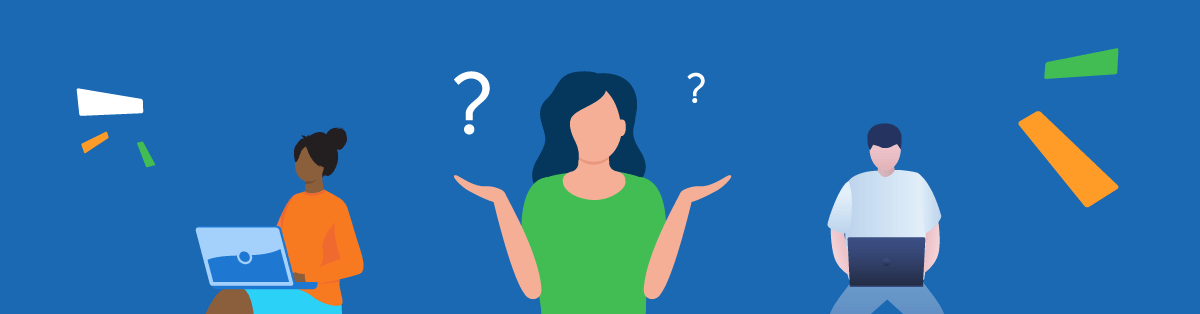
What is a skills gap analysis?
A skills gap analysis helps you identify training needs—for individuals, teams, and your organization as a whole. It shows where your employees currently stand in terms of skills and knowledge, and where you’d like them to be in the future. With a skills gap analysis, you can uncover gaps in your teams, organize your training plans, and set career development goals.
It’s also a useful post-training evaluation tool. When you know that an employee lacks X skill, you can train them on that skill, and then compare if and how much they’ve developed. If you notice a significant improvement, you can stay confident that your training is successful. Otherwise, you might want to try a different training method.
The benefits of conducting a skills gap analysis
When you analyze skills gaps among your workforce, you get useful information about your teams’ strengths and weaknesses. But in order to be meaningful, a skills gap analysis should be a regular process. Here’s how it can help you:
- Identify and fix training needs: Do most of your designers need to get training on a certain tool or is it only a few of them who might need help? Your salespeople need to close more deals, but which specific skill set should they grow? This is the kind of information that a skills gap analysis will give you.
- Use of your training budget strategically: Instead of spending money on generic training programs, you can offer customized learning paths based on each employee’s and each team’s strong and weak points.
- Develop—and retain—your people: Employees want to build their skills and see their careers grow. So, once you’ve analyzed their skills and gaps, you can deliver personalized training programs that will keep them engaged. And boost your employee retention rate.
- Build strong teams for your future business needs: A training gap analysis plays a big part in your strategic decisions, too. You can prepare your workforce by proactively building skills you may not necessarily want now but will be essential in the future.
- Plan your hiring strategy: After identifying skills your current employees are lacking, you can adapt your hiring strategy to proactively look for candidates who already master those skills. A best practice when it comes to recruitment, this way, you’ll create fully-equipped teams with a wide range of skill sets.
Cover employees’ skills gaps with TalentLMS
Deliver engaging online courses
and build stronger teams.
Who conducts a skills gap analysis?
Now that you’ve read the skills gap analysis definition and have seen its benefits for your business, naturally, you may wonder, “who’s responsible for conducting it?” It depends on what kind of skills you want to measure, and which groups of employees you want to evaluate.
If you want to evaluate individual performance, then managers are responsible for identifying skills gaps. For team-level skills, it’s usually heads of departments who’ll run a skills gap analysis. And, finally, if you want to measure skills across the organization, HR will play a big part.
Let’s see some examples:
- At the end of the year, the sales team manager holds 1:1 meetings with each salesperson to discuss their performance, identify skills gaps, and set growth goals for the next year.
- The company wants to improve customer satisfaction, so sales, marketing, and support team leaders conduct a thorough skills gap analysis to identify areas for improvement in their teams.
- HR wants to offer management training to team leaders, so conduct an analysis to see how they currently perform when it comes to team management, coaching, conflict handling, etc.
In any case, HR will help organize the skills gap analysis—whether it’s a one-off event or a regular process. It’s important that there’s proper documentation in place and consistent evaluation. This is where a skills gap analysis comes in handy.
Why and how to use a skills gap analysis template
Running a skills gap analysis may seem like a time-consuming task. And it will be unless you standardize the process. A skills gap analysis template helps you:
- Save time, as you don’t have to start from scratch every time
- Collect consistent information, as you’re using the same criteria for all employees
- Set your next steps, as you have tangible and comparable data to get started
Let’s see how you can create and use a skills gap analysis template using a spreadsheet:
1. Create a list of the skills you want to measure
First off, you want to agree on the skills that your skills gap template should measure. This relates to the goal of your skills gap analysis. Do you want to evaluate the overall performance of an entire team or department? Or do you want to learn how your employees are performing in a specific area, like collaboration or leadership?
Make sure that skills are relevant to employees’ current jobs and future career plans. It might not make sense to evaluate junior employees on leadership skills, but you may want to see whether more experienced employees are good at taking initiatives to decide whether they have the potential to become team leaders. In most cases, heads of departments will determine which skills should be measured.
Note that the skills that you pick to evaluate should be as specific as possible. For example, communication could mean many different things. You could break it down to “communication with internal team members,” “communication with customers,” “written communication,” etc.
Write down the list of skills, preferably in excel or another tool, so that you can share them with team managers and anyone else who’s involved in your skills gap analysis process.
Meet TalentLibrary™
A growing collection of ready-made courses that cover the soft skills
your teams need for success at work
![]()

2. Rate skills based on their importance
Not all skills are equally important for every team. For example, all employees might need to be good communicators, but for salespeople, communication is a higher priority compared to developers.
Importance has also to do with your company culture and future business plans. If you predict rapid growth in the next year, you might want to rate time management and agility higher. Or, if you value team spirit, good collaboration skills will probably be at the top of your list.
So, go back to your list of skills and rate them based on their importance. Just like in step 1, department heads and team managers are the ones who’ll determine which skills matter the most.
If you want to simplify your process, you might want to skip this step and assume that all skills you’re evaluating are equally important.
Here’s an example of how a list of skills along with priorities might look like for a sales team:
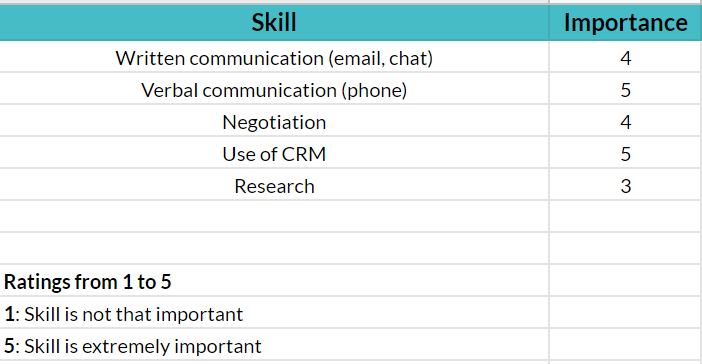
3. Evaluate employees against each skill
At this step, managers will use the skills gap analysis template you’ve created to assess their team members for each one of the skills that you’ve added to your list. To make the process as objective as possible, use a point system. Instead of having managers say that an employee is “good at X skill,” assigning a score will help determine how good they are.
Ratings are also useful as they help you compare individuals and teams. For example, if one employee scores poorly on one skill but the rest of the team has a higher score, then you might need to train this person separately. If most of your employees rank poorly, you should deliver a group training session.
During this step, it’s important that all people who evaluate use the same criteria to rate their team members. This is particularly essential if you have multiple managers within one department who will assess their respective team members.
Before running a skills gap analysis, train managers on how to use your skills gap template and how to score employees. What does giving a score of 1 mean? What’s the difference between scores 2 and 3? You can use specific examples to illustrate the ratings. This way, managers from different teams will evaluate employees consistently, and you’ll be able to compare results.
Using our previous list of skills, here’s what the evaluation would look like:
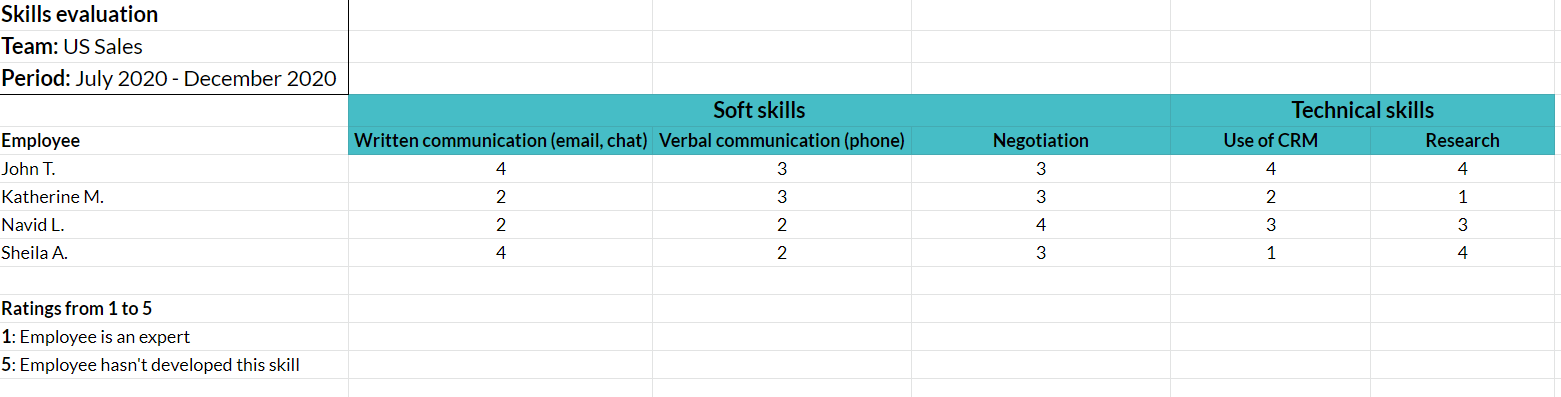
It may seem odd to give a low score (“1”) to the most skilled employees. But remember: you’re looking for skills gaps. The more skilled an employee is, the smaller the gap gets. Therefore, a low score means that the employee is already quite skilled and has little or no training needs.
4. Identify skills gaps and set training priorities
Now that you have all data in place, it’s time to analyze it. This is where your skills gap analysis template comes in handy. Instead of having multiple evaluation forms or only qualitative data, you have one spreadsheet where you can compare your findings and determine your next steps.
On an individual level, you can see employees’ strengths and weaknesses and how they rank compared to their colleagues. Do they lack some skills and need a personalized training plan? Are they experts in another area and could be promoted to a different position?
Based on our example, here’s what the skills gap analysis looks like:
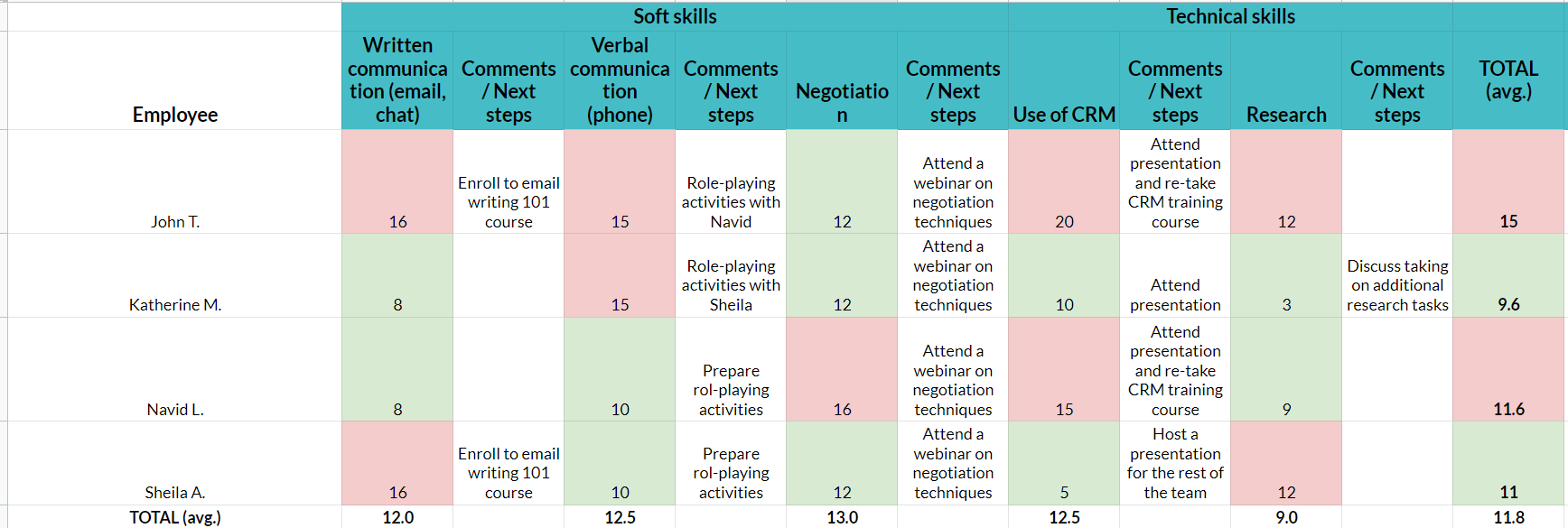
The green color (lower scores) represents employees who rank better than their team on average. The red color (higher scores) shows which employees have a skills gap compared to their team members.
This way, you can get quick answers to questions like “Is my entire team lacking this skill or only a few employees?”, “Is there an employee who’s exceptional at a skill and could get promoted?”, etc.
If you have assigned priorities to your skills, you should also consider them when making your decisions. For example, if a team has medium ratings on skills A and B, but skill A is much more important, then your training should start from there.
It’s useful to keep a space for writing down notes so you can start organizing your next steps.
Some takeaways from our example are:
- John and Sheila should probably get training in written communication, as they have a significant gap compared to their colleagues.
- The entire team could benefit from practicing their verbal communication skills. Since Navid and Sheila seem to have a smaller gap, they could organize role-playing activities for their colleagues so they can share their tips and learn from each other.
- Katherine has a very good score on research skills. Since this skill is not among the highest priorities, you could either ask her to deliver a presentation to her colleagues to share some tips or tweak her role and assign her more research-related tasks to benefit from her talents.
On a team and organization level, you can identify overall areas for improvement and decide what training to offer as well as what kind of talent you should bring to the team.
It’s important to look at skills gaps from a team level, besides individual level, because you don’t want to just compare individuals with the team average. For skills that are essential to your team’s success, you want all employees to excel.
Therefore, you can set some goals for the entire team and use the skills gap analysis template to see where you stand.
Going back to our example, here’s what the skills gap analysis on a team level looks like:
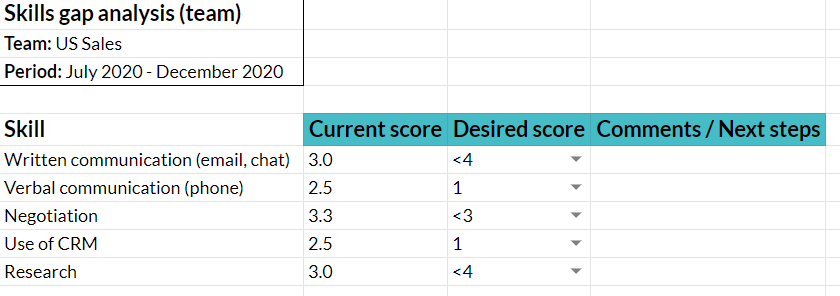
Again, remember that the lowest a score is, the better your team is doing on that particular skill. Set your desired score based on how important a skill is, what kind of resources you have, and what your business priorities are.
A skills gap analysis template not only makes the process faster and more consistent, but it’s also a tool that will help you determine your next steps and grow strong teams. You’ll also be able to maintain historical data to see how training improves your employees’ performance.
Need a performance improvement plan template? Download our free, customizable spreadsheet to help your people get back on track.
How to use your free skills gaps analysis template
To save you from creating this spreadsheet from scratch, we’ve built a skills gap analysis template free for you to download. Just customize based on your needs, and fill in your data.
Download our skills gap analysis template.
Fill in your data and discover your training needs in just a few clicks.

- Step 1: In the first tab (“Skills importance”), write down your list of skills along with a score based on their priority.
- Step 2: Next, move on to the second tab (“Skills evaluation”), where you rate your employees for each of the skills.
- Step 3: The third tab (“Skills gaps (individual)”) will automatically highlight the areas you should put your focus on.
- Step 4: Finally, the fourth tab (“Skills gaps (team)”) is where you can see how your entire team scores against your goals.
Inside our skills gap analysis template, you’ll also find guidelines on how to fill your data and what each field indicates.
Skills gap analysis by category
While a skills gap analysis template is easy to customize for different teams, it might make sense to create spreadsheets for specific purposes. Here are a few examples:
- Skills gap analysis by department
- Skills gap analysis for managers
- Skills gap analysis for remote employees
- Skills gap analysis for soft skills
- Skills gap analysis after 6 months or 1 year of employment
Originally published on: 15 Jan 2021 | Tags: Employee Training,Tools for Training and Development
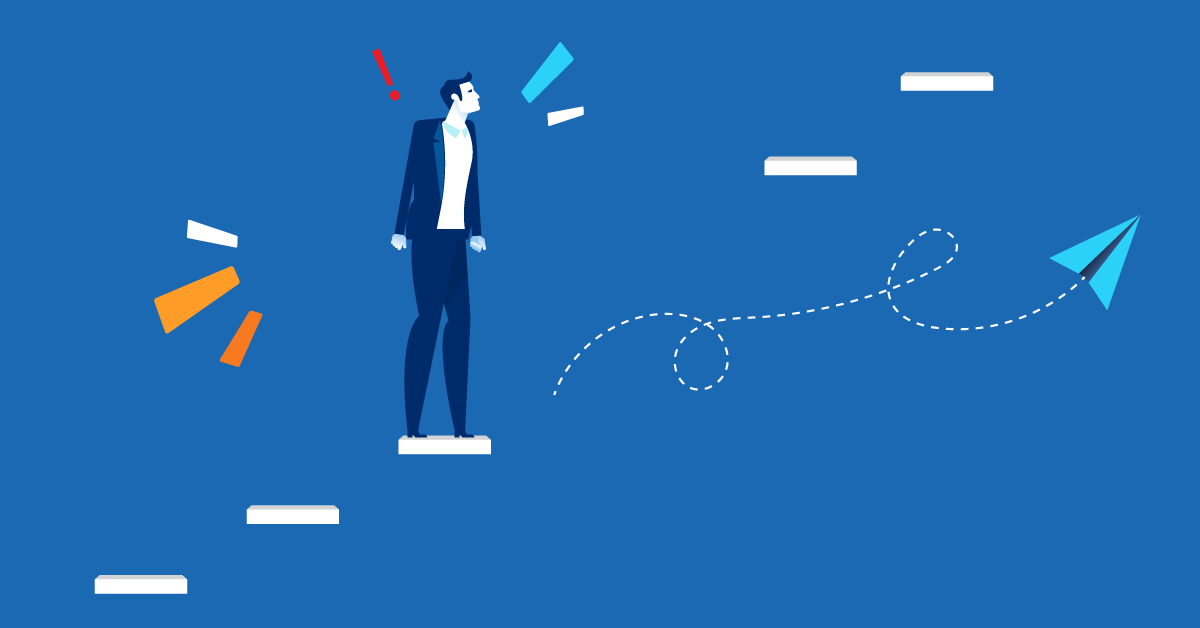
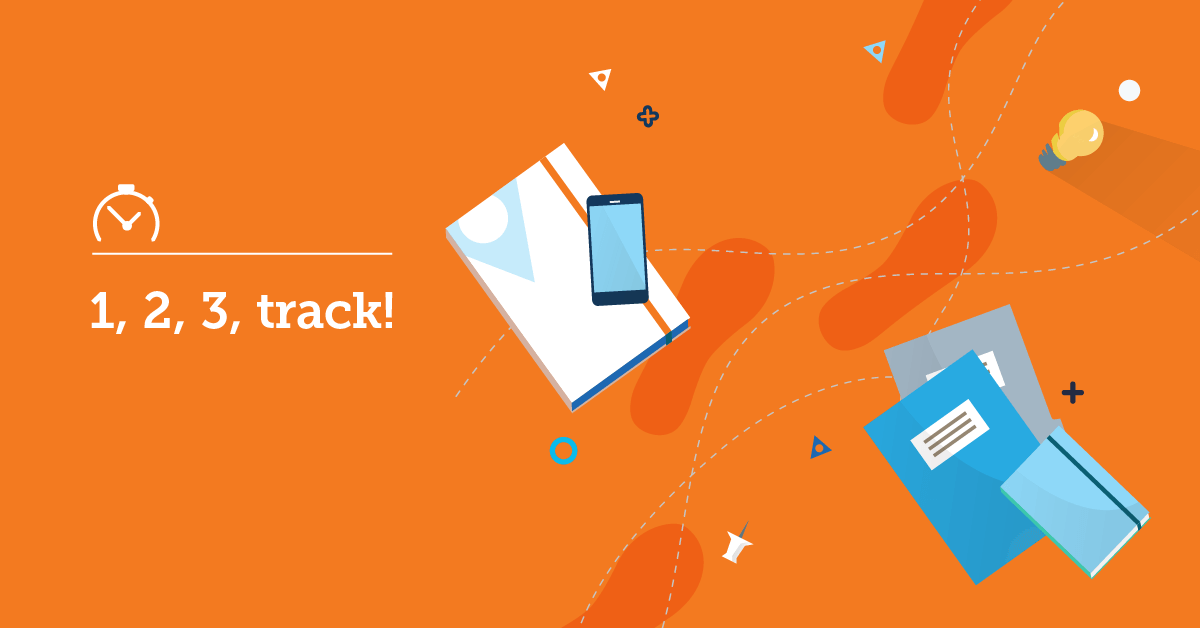
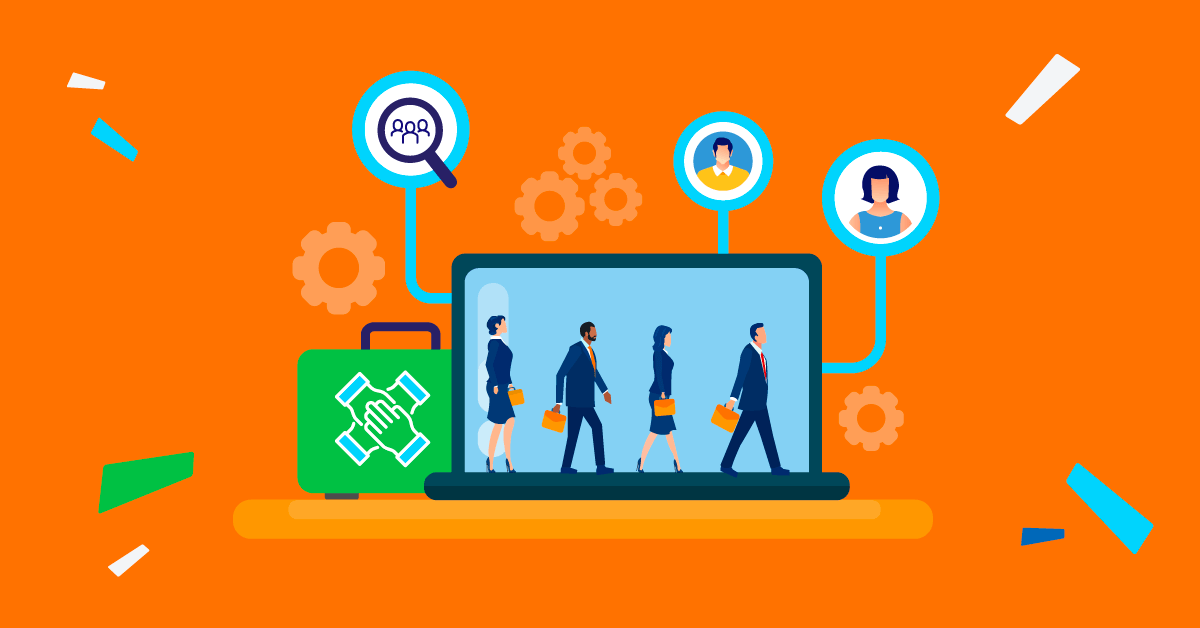
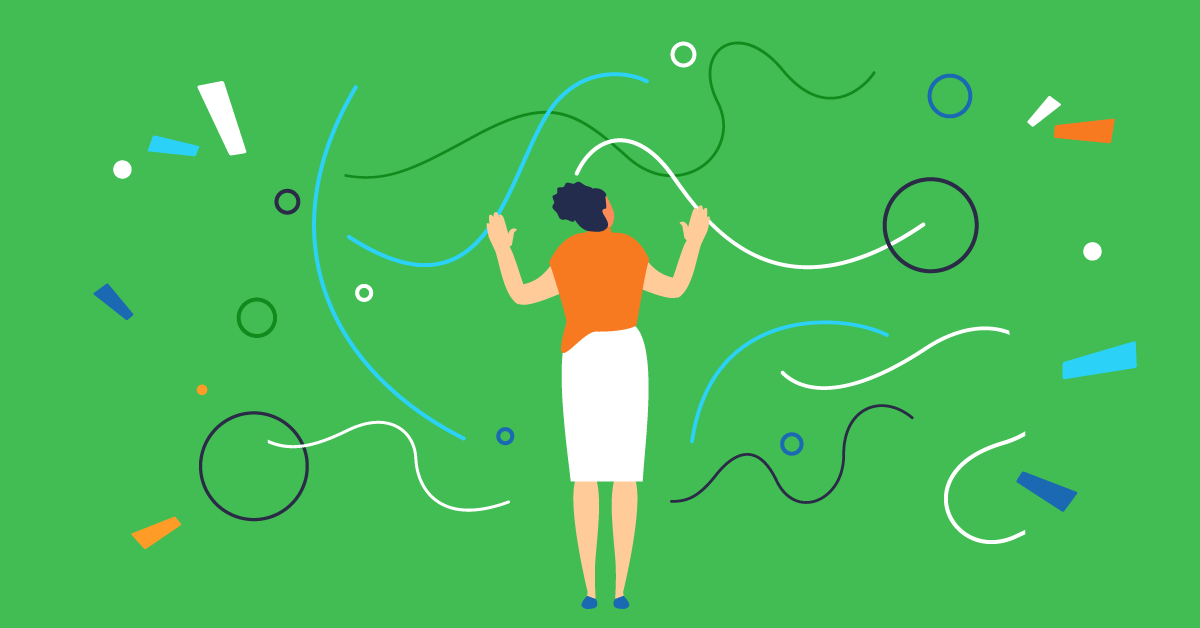
Leave a Reply